Difference between revisions of "NVGate"
Jump to navigation
Jump to search
| (135 intermediate revisions by 4 users not shown) | |||
| Line 1: | Line 1: | ||
[[category:WikiOros]] | |||
{{#seo: | |||
|title=NVGate Noise and vibration software | |||
|keywords= NVgate manual, nois and vibration soft<are, FFT analyzer software | |||
|description=How to use NVGate acoutsic and vibration software ? Official and complete documentation on this page. | |||
}} | |||
{{Software | {{Software | ||
|Logo= [[image:general-B-256.png|90px]] | |Logo= [[image:general-B-256.png|90px]] | ||
| Line 7: | Line 13: | ||
|First release= 2001 | |First release= 2001 | ||
|Latest Version= NVGate | |Latest Version= NVGate V17 | ||
|Download= [[ | |Download= [[NVGate_V17:_Install_Process|Here]] | ||
|Update= | |Update= | ||
|Operating system= Windows 10 | |Operating system= Windows 11 - Windows 10 ([[PC_Requirements|see PC requirements]]) | ||
|Language= English, [https://www.toyo.co.jp/mecha/products/detail/oros-fft.html Japanese], Russian | |Language= English, [https://www.toyo.co.jp/mecha/products/detail/oros-fft.html Japanese], Russian | ||
|Licence = Proprietery | |Licence = Proprietery | ||
|website=[http://www.oros.com oros.com] and here! | |website=[http://www.oros.com oros.com]; [[FFT Spectrum Analyzer Multipurpose#Full technical support|Contact support]] and here! | ||
}} | }} | ||
+============'''<big>NVGate V17 now available !</big>'''=============+ | |||
==Install NVGate V17== | |||
[[NVGate_V17:_Install_Process|Update to the latest version]]<br> | |||
[[NVGate_V17: Release note|Release note NVGate V17]] | |||
[[NVGate | [[NVGate Installation and Connection|First Installation and Connection]]<br> | ||
== | ==First step== | ||
[[ | [[FFT_Spectrum_Analyzer_Multipurpose|OROS analyzer overview]] | ||
[[NVGate | [[NVGate_Software_overview|First Start With NVGate]]<br> | ||
[https://www.oros.com/services/tutorial-videos/ NVGate Video Tutorial]<br> | [https://www.oros.com/services/tutorial-videos/ NVGate Video Tutorial]<br> | ||
<br> | |||
== Complete documentation == | == Complete documentation == | ||
<div><ul> | <div><ul> | ||
<li style="display: inline-table;"> | <li style="display: inline-table;"> | ||
| Line 43: | Line 46: | ||
|+ | |+ | ||
|- | |- | ||
! [[ | ! [[NVGate Ribbons: Home Tab|Home]] | ||
|- | |- | ||
| [[File:GoToR.png|link=http://wiki.oros.com/ | | [[File:GoToR.png|link=http://wiki.oros.com/wiki/index.php/NVGate_GoToResult]][[NVGate_GoToResult|Start GoToResult]] | ||
|- | |- | ||
| [[File: | | [[File:PA_icone.png|25px]] [[NVGate Post Analysis|Post Analyze]] | ||
|- | |- | ||
| [[File: | |[[File:Save_i.png|25px]][[NVGate_Ribbons:_Home_Tab#Save_group|Save setup]] | ||
|}</li> | |||
<li style="display: inline-table;"> | |||
{| class="wikitable" | |||
! [[NVGate Ribbons: Acquisition Tab|Acquisition]] | |||
|- | |- | ||
| [[File: | |[[File:connect_wiz.png|25px]][[NVGate_Connection_Wizard|Connect Inputs]] | ||
|- | |- | ||
| [[File: | | [[File:REF-MAN VOL1 Analyzer Settings Browser wiki partA 10.png]] [[NVGate_Player|Player]] | ||
|- | |- | ||
| | | | ||
|- | |- | ||
| [[File:Reports_Tools_Ribbons_255.png|25px]] [[NVGate_Transducer_and_Calibration|Transducer and Calibration]] | | [[File:Reports_Tools_Ribbons_255.png|25px]] [[NVGate_Transducer_and_Calibration|Transducer and Calibration]] | ||
|- | |- | ||
| [[File: | |[[File:REF-MAN VOL1 Analyzer Settings Browser wiki partA 10.png]] [[NVGate Virtual Input|Virtual Input]] | ||
|- | |- | ||
| [[NVGate | | [[File:REF-MAN_VOL1_Analyzer_Settings_Browser_wiki_partA_11.png]] [[NVGate Output Signals|Output Signals]] | ||
|- | |- | ||
| [[File: | | [[File:REF-MAN_VOL1_Analyzer_Settings_Browser_wiki_partA_11.png]] [[NVGate_Event_definition|Event definition]] | ||
|- | |- | ||
|[[File: | | [[File:REF-MAN_VOL1_Analyzer_Settings_Browser_wiki_partA_11.png]] [[NVGate_Filter_Builder|Filter]] | ||
|- | |- | ||
| [[File:REF-MAN_VOL1_Analyzer_Settings_Browser_wiki_partA_11.png]] [[NVGate_Tachometer|Tachometer]] | |||
|} </li> | |} </li> | ||
<li style="display: inline-table;"> | <li style="display: inline-table;"> | ||
{| class="wikitable" | {| class="wikitable" | ||
! [[ | ! [[NVGate Ribbons: Analysis Tab|Analysis]] | ||
|- | |- | ||
| [[File:REF-MAN VOL1 Analyzer Settings Browser wiki partA 10.png]] [[NVGate_Front_End|Front End]] | | [[File:REF-MAN VOL1 Analyzer Settings Browser wiki partA 10.png]] [[NVGate_Front_End|Front End]] | ||
| Line 83: | Line 86: | ||
| [[File:REF-MAN VOL1 Analyzer Settings Browser wiki partA 10.png]] [[NVGate_Recorder|Recorder]] | | [[File:REF-MAN VOL1 Analyzer Settings Browser wiki partA 10.png]] [[NVGate_Recorder|Recorder]] | ||
|- | |- | ||
| [[File:REF-MAN VOL1 Analyzer Settings Browser wiki partA | | [[File:REF-MAN VOL1 Analyzer Settings Browser wiki partA 12.png]] [[NVGate_FFT|FFT]] | ||
|- | |||
| [[File:REF-MAN VOL1 Analyzer Settings Browser wiki partA 12.png]] [[NVGate_Synchronous_Order_Analysis|Synchronous Order Analysis (SOA)]] | |||
|- | |- | ||
| | | [[File:REF-MAN VOL1 Analyzer Settings Browser wiki partA 12.png]] [[NVGate_Time_Domain_Analysis|Time Domain Analysis (TDA)]] | ||
|- | |- | ||
| [[File:REF- | | [[File:REF-MAN VOL1 Analyzer Settings Browser wiki partA 12.png]] [[NVGate_Octave_Analyzer|1/n Octave Analyzer]] | ||
|- | |- | ||
| [[File:REF- | | [[File:REF-MAN VOL1 Analyzer Settings Browser wiki partA 12.png]] [[NVGate_Overall_Acoustic_-_Sound_Level_meter|Overall Acoustic (OVA)]] | ||
|- | |- | ||
| [[File:REF- | | [[File:REF-MAN VOL1 Analyzer Settings Browser wiki partA 12.png]] [[NVGate Monitor Plug In|Monitor]] | ||
|- | |- | ||
| [[File:REF- | | [[File:REF-MAN_VOL1_Analyzer_Settings_Browser_wiki_partA_13.png]] [[NVGate_Waterfall|Waterfall]] | ||
|- | |- | ||
|[[NVGate_Time_windows|Force / response windows]] | |[[NVGate_Time_windows|Force / response windows]] | ||
| Line 102: | Line 107: | ||
<li style="display: inline-table;"> | <li style="display: inline-table;"> | ||
{| class="wikitable" | {| class="wikitable" | ||
! [[ | ! [[NVGate Ribbons: Data|Data]] | ||
|- | |- | ||
| [[File: | | [[File:dataset_i.png|25px]][[NVGate dataset management|Dataset management]] | ||
|- | |- | ||
| [[File: | | [[File:edit_icone.png|25px]] [[NVGate_Edit_Measurement|Edit Measurement]] | ||
|- | |- | ||
| [[File: | | [[File:Data_download_2022.PNG|25px]] [[Disk(Hard-drive)_management|Disk management]] | ||
|- | |- | ||
| [[File: | | [[File:Reports_Tools_Ribbons_503.jpg|25px]] [[NVGate_Export/import|Export/Import file]] | ||
|- | |- | ||
| [[File: | | [[File:OR10_stand_alone.png|25px]] [[NVGate_OR10_Stand_alone|OR10 Stand Alone]] | ||
|- | |- | ||
| [[ | | [[NVGate D-Rec|D-Rec : record without PC]] | ||
|}</li> | |||
|} </li> | |||
<li style="display: inline-table;"> | <li style="display: inline-table;"> | ||
{| class="wikitable" | {| class="wikitable" | ||
! [[ | ! [[NVGate_Ribbons:_Display|Display]] | ||
|- | |- | ||
|[[File:ADD_re.png|25px]] [[NVGate Ribbons: Display | |[[File:ADD_re.png|25px]] [[NVGate Ribbons: Display|Add/remove windows]] | ||
|- | |- | ||
|[[File:Reports_Tools_Ribbons_467.png|25px]] [[NVGate Marker|Marker]] | |[[File:Reports_Tools_Ribbons_467.png|25px]] [[NVGate Marker|Marker]] | ||
|- | |- | ||
|[[File:REF-MAN_VOL1_Analyzer_Settings_Browser_wiki_partA_13.png]] [[NVGate_Waterfall#Waterfall_Display|Waterfall Display]] | |[[File:REF-MAN_VOL1_Analyzer_Settings_Browser_wiki_partA_13.png]] [[NVGate_Waterfall#Waterfall_Display|Waterfall Display]] | ||
|- | |- | ||
|} </li> | |} </li> | ||
| Line 135: | Line 136: | ||
<li style="display: inline-table;"> | <li style="display: inline-table;"> | ||
{| class="wikitable" | {| class="wikitable" | ||
! [[ | ! [[NVGate_Report|Report]] | ||
|- | |- | ||
|} </li> | |} </li> | ||
<li style="display: inline-table;"> | <li style="display: inline-table;"> | ||
{| class="wikitable" | {| class="wikitable" | ||
! [[ | ! [[NVGate_Ribbons:_Automation|Automation]] | ||
|- | |- | ||
|[[File:Reports_Tools_Ribbons_71.jpg|25px]] [[NVGate Macro|Macro]] | |[[File:Reports_Tools_Ribbons_71.jpg|25px]] [[NVGate Macro|Macro]] | ||
| Line 150: | Line 151: | ||
| [[File:Reports_Tools_Ribbons_162.png|25px]] [[NVGate_Mask_And_Alarm|Mask And Alarm]] | | [[File:Reports_Tools_Ribbons_162.png|25px]] [[NVGate_Mask_And_Alarm|Mask And Alarm]] | ||
|- | |- | ||
|[[File: | |} </li> | ||
<li style="display: inline-table;"> | |||
{| class="wikitable" | |||
! [[NVGate_Ribbons:_Preferences|Preferences]] | |||
|- | |||
| [[File:preference.png|25px]] [[NVGate User Preferences|User Preferences]] | |||
|- | |- | ||
| [[File:properties.png|25px]] [[NVGate:_Properties|Properties]] | |||
|}</li> | |||
</ul></div> | |||
| Line 173: | Line 176: | ||
| [[File:ASB_.png|link=NVGate_Analyzer_Setting_Browser_(ASB)]] | | [[File:ASB_.png|link=NVGate_Analyzer_Setting_Browser_(ASB)]] | ||
|- | |- | ||
| | | [[File:Control_pannel.png|link=NVGate_Control_Panel]] | ||
|- | |- | ||
| [[File: | | [[File:Project manager.png|link=NVGate_Project_manager]] | ||
|- | |- | ||
| | | | ||
|- | |- | ||
| | |}</li> | ||
<li style="display: inline-table;"> | |||
{| class="wikitable" | |||
! style="padding: 5px" |Display - windows - Trace | |||
|- | |- | ||
| | |[[NVGate Display|Display Overview]] | ||
|- | |- | ||
| [[ | | [[NVGate Integrate - Differentiate - Unit|Integrate/Differentiate - Unit (RMS, pk, PSD...)]] | ||
|- | |- | ||
| [[ | |[[NVGate_Operator|Graphical Operator]] | ||
|- | |- | ||
| [[File:REF- | | [[File:REF-MAN VOL1 Analyzer Settings Browser wiki partA 10.png]] [[NVGate Zoomed signal|Player Zoomed signal]] | ||
|} </li> | |||
<li style="display: inline-table;"> | |||
{| class="wikitable" | |||
! style="padding: 5px" |Signal processing note | |||
|- | |- | ||
| [[ | |[[NVGate CBT principle and settings|CBT principle and settings]] | ||
|- | |- | ||
| | |[[NVGate_SOA_and_CBT_techniques|SOA vs CBT]] | ||
|- | |- | ||
| | |[[NVGate_Envelope_analysis|Envelope Analysis]] | ||
|- | |- | ||
| [[ | |[[NVGate_time_shift_resampling|Ext synch: time shift resampling]] | ||
|- | |- | ||
| [[ | |[[User_note:_FFT_averaging|FFT Averaging]] | ||
|- | |- | ||
| [[ | |[[NVGate: How do I|NVGate: How do I?]] | ||
|- | |- | ||
| | |} </li> | ||
<li style="display: inline-table;"> | |||
{| class="wikitable" | |||
! style="padding: 5px" |Appendix: | |||
|- | |- | ||
| [[ | |[[NVGate_Formula_Computation|NVGate FFT Computation]] | ||
|- | |- | ||
| [[ | |[[NVGate_filter_formula_appendix|Filter: curve and formula]] | ||
|- | |- | ||
| [[ | |[[NVGate_Weighting_Windows_appendix|Weighting Windows]] | ||
|- | |- | ||
| | |[[NVGate_time_shift_resampling|Ext synch: time shift resampling]] | ||
|- | |- | ||
| [[ | |[[NVGate Specification]] | ||
|- | |- | ||
| [[ | |[[NVGate Shortcuts|Shortcuts]] | ||
|- | |- | ||
| | |[[NVGate_Glossary|Glossary]] | ||
|} </li> | |||
{| class="wikitable" | |||
|- | |- | ||
|} | | [[NVGate_Status_bar|Status bar]] | ||
|} | |||
==NVGate Add on== | |||
A DLL is needed for NVDrive. It is downloadable in the Microsoft Visual C++ 2010 Service Pack 1 Redistributable Package [https://www.microsoft.com/en-us/download/details.aspx?id=26999 here]. | |||
<li style="display: inline-table;"> | <li style="display: inline-table;"> | ||
{| class="wikitable" | {| class="wikitable" | ||
! style="padding: 5px" |Add ons | ! style="padding: 5px" |Add ons | ||
|- | |||
|[[Modbus_TCP/IP_to_NVGate|Modbus TCP/IP]] | |||
|- | |- | ||
|[[External_Tools:_TachTool|TachTool : Extract tach]] | |[[External_Tools:_TachTool|TachTool : Extract tach]] | ||
| Line 249: | Line 256: | ||
|[[External tools: Rosette computation|Rosette computation]] | |[[External tools: Rosette computation|Rosette computation]] | ||
|- | |- | ||
|[[ | |[[RT60_Calculator|RT60 calculator]] | ||
|- | |- | ||
|[[NVGate_Tools:_AutoReport|Automatic production test report]] | |[[NVGate_Tools:_AutoReport|Automatic production test report]] | ||
| Line 262: | Line 269: | ||
|- | |- | ||
|[[NVGate_DC_Simulated_Manager#GPS|GPS]] | |[[NVGate_DC_Simulated_Manager#GPS|GPS]] | ||
|- | |||
|[[Display_Torsion_ODS|Display Torsion ODS]] | |||
|- | |- | ||
|[[NVGate_DC_Simulated_Manager#Weather_station|Weather station]] | |[[NVGate_DC_Simulated_Manager#Weather_station|Weather station]] | ||
| Line 267: | Line 276: | ||
| [[Human Vibration]] | | [[Human Vibration]] | ||
|- | |- | ||
| | |[[Addons:PV_Diagram|PV(Pressure-Volume) diagram]] | ||
|- | |||
|- | |- | ||
|[[ | |[[NVGate_EVHV|Electrical Motor: EVHV]] | ||
|- | |- | ||
|[[ NVGate_Diesel_Engine_Vibration_Solution:_EngineDiag|Diesel Engine: EngineDiag]] | |||
|} </li> | |} </li> | ||
Latest revision as of 08:04, 6 August 2025
| NVGate Software | |
|---|---|

|

|
| Developer | Oros SA |
| Type | Data Acquisition, Signal processing, Noise and Vibration, spectrum analyser |
| First release | 2001 |
| Latest Version | NVGate V17 |
| Download | Here |
| Operating system: | Windows 11 - Windows 10 (see PC requirements) |
| Language | English, Japanese, Russian |
| Official website | oros.com; Contact support and here! |
+============NVGate V17 now available !=============+
Install NVGate V17
First Installation and Connection
First step
Complete documentation
-
Home  Start GoToResult
Start GoToResult
 Post Analyze
Post Analyze
 Save setup
Save setup
-
Acquisition  Connect Inputs
Connect Inputs
 Player
Player
 Transducer and Calibration
Transducer and Calibration
 Virtual Input
Virtual Input
 Output Signals
Output Signals
 Event definition
Event definition
 Filter
Filter
 Tachometer
Tachometer
-
Analysis  Front End
Front End
 Recorder
Recorder
 FFT
FFT
 Synchronous Order Analysis (SOA)
Synchronous Order Analysis (SOA)
 Time Domain Analysis (TDA)
Time Domain Analysis (TDA)
 1/n Octave Analyzer
1/n Octave Analyzer
 Overall Acoustic (OVA)
Overall Acoustic (OVA)
 Monitor
Monitor
 Waterfall
Waterfall
Force / response windows Torsional Analysis -
Data  Dataset management
Dataset management
 Edit Measurement
Edit Measurement
Disk management
 Export/Import file
Export/Import file
 OR10 Stand Alone
OR10 Stand Alone
D-Rec : record without PC -
Display  Add/remove windows
Add/remove windows
 Marker
Marker
 Waterfall Display
Waterfall Display
-
Report -
Automation  Macro
Macro
 Sequencer
Sequencer
 Control Panel
Control Panel
 Mask And Alarm
Mask And Alarm
-
Preferences  User Preferences
User Preferences
 Properties
Properties
-
Workspace View Architecture 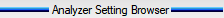

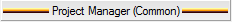
-
Display - windows - Trace Display Overview Integrate/Differentiate - Unit (RMS, pk, PSD...) Graphical Operator  Player Zoomed signal
Player Zoomed signal
-
Signal processing note CBT principle and settings SOA vs CBT Envelope Analysis Ext synch: time shift resampling FFT Averaging NVGate: How do I? -
Appendix: NVGate FFT Computation Filter: curve and formula Weighting Windows Ext synch: time shift resampling NVGate Specification Shortcuts Glossary
| Status bar |
NVGate Add on
A DLL is needed for NVDrive. It is downloadable in the Microsoft Visual C++ 2010 Service Pack 1 Redistributable Package here.