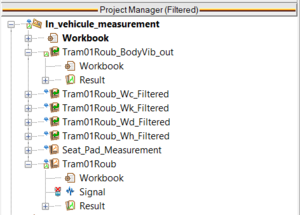Human Vibration
The OROS Human Vibration tool allows users to evaluate the effect of vibration on the human body according to standards ISO 2631 and ISO 5349. These standards define measurement practices and vibration signal analysis to evaluate the effect on health and comfort of environmental and equipment vibrations on the Human body.
The ISO 2631 describes the effects on health and comfort of vibration on the whole-body in transportation systems, and ISO 5349 for the effects on health of vibration on hands and arms when manipulating machine-tools or vibrating objects. In the following, we will see how to use OROS to evaluate these effects.
| Schedule a demo | Get a quotation | Contact support |
This is a post analysis toolkit, operating alongside NVGate after the recording of the signal and will help you to calculate time-weighted signal of acceleration and specific indicators both defined in the standards.
Standards compatible: international standards about whole/body vibration including: ISO 5349, ISO 8041, ISO 2631-1 and ISO 2631-5.
Whole/body Vibration Indicators include : VDV, MSDV, MTVV, Weighted raw, al(ISO 2631-5), D(ISO 2631-5) are available. RMS, Peak, Crest, peak-Peak, are available in NVGate TDA plug in.
| Maximum Transient Vibration Value, represent the maximal RMS value of the signal | |
| Vibration Dose Value, taking into account the temporal shocks in the signal | |
| Motion Sickness Dose Value, representing the comfort in transportation measurement | |
| The Acceleration Dose, representing the effect of the vibration on the spine | |
| Daily maximal exposure value (Calculated from Post processing in NVGate) | |
| Amplitude Peak of the vibration; maximal amplitude of the signal from the 0 (Calculated from Post processing in NVGate) | |
| Ratio between the Peak level and the RMS of the weighted signal(Calculated from Post processing in NVGate) |
Signal filtering including:
| Time weighting for the Z axis for whole-body measurement (ISO 2631-1) | |
| Time weighting for the X and Y axis for whole-body measurement (ISO 2631-1) | |
| Time weighting for the hand-arms measurement in any direction (ISO 5349-1) | |
| Time weighting for motion sickness measurement in the vertical direction (ISO 2631-1) | |
| Time weighting for the X axis for whole-body measurement (ISO 2631-1) | |
| Time weighting for all rotational directions for whole-body measurement (ISO 2631-1) | |
| Time weighting for the Z axis for head comfort measurement (ISO 2631-1) |
Download & install
Download the program here (version from january 2022). This version is compatible with OROS NVGate Software V12.10 or upper.
Once downloaded, you can unzip the folder and launch the installer program Setup_OROS_BodyVibration_Tool_vXX.exe. Follow the step of the program to properly install the software.
The program will be installed in "C:\OROS\Programs\ExternalTools". Shortcuts are created on the main desktop, in the Windows Start program and in the "Link" repository of NVGate. This way you can directly run the program from NVGate.
How to use
- Launch NVGate
- Launch OROS_BodyVibration_Tool.exe
- Open a project in NVGate
- In the tool, Click on list measurement to list all the measurements present in the project (only the measurements where the signal files are actually on the disk will be displayed. Ensure you have downloaded signal from the OR3X disk)
- Add the measurement you want to analyze in the "selected list" area using the ">>" button. Use the "<<" button to remove file if needed.
- Click on "Select Directions" to set the direction and sensor for each channel (This step is not necessary if you only want the time-weighted signals).
- Select the weighting you want to apply on the time signal
- Select the weighting you want to apply for each direction X, Y and Z used for the indicators
- Select the metrics you want to calculate
- Click on "Start Processing"
- The processing is completed when a the following pop-up window appears. The results and weighted signal will have been added to the current NVGate project. See the next sections for details.
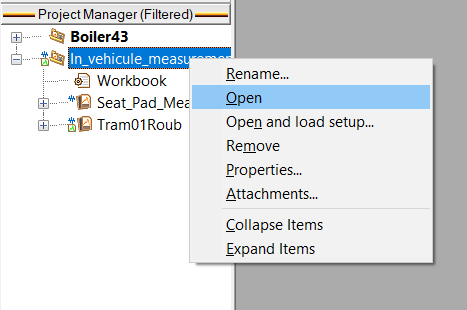
Toolkit results
Spectral weighting
This results are already inside NVGate, you need to do a right click on the spectrum grey part.
Weighting/More... then select the apropropriate weighting.
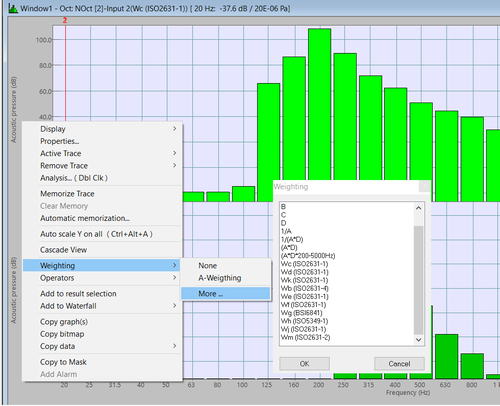
Time-weighted signal
Studies of the effect of vibrations on the human body suggest that parts of the body don't have the same response to vibrations as others, and will be more sensitive to specific frequencies and transient component of vibration signal. In order to represent the sensitivity of the human body, ISO standards define time-weighting that must be applied to the signal according to the environmental conditions. The following section shows how to apply time-weighting filters to your signal using the toolkit.
Time-weighting filters
As defined in the standards, specific time weighting must be applied to the acceleration signal in order to represent the effect of vibrations on health and comfort. Here is the list of the different time-weighting filters implemented in the toolkit :
| Time weighting for the Z axis for whole-body measurement (ISO 2631-1) | |
| Time weighting for the X and Y axis for whole-body measurement (ISO 2631-1) | |
| Time weighting for the hand-arms measurement in any direction (ISO 5349-1) | |
| Time weighting for motion sickness measurement in the vertical direction (ISO 2631-1) | |
| Time weighting for the X axis for whole-body measurement (ISO 2631-1; older version) | |
| Time weighting for all rotational directions for whole-body measurement (ISO 2631-1) | |
| Time weighting for the Z axis for head comfort measurement (ISO 2631-1) | |
| Time weighting for all directions for buildings vibration measurement (ISO 2631-2) |
Filters have been validated from 0.5 to 10kHz at 25.6kSample/second.
Usage in the toolkit
The toolkit allows you to calculate the filtered raw signal with any of the above weighting filters. This will allow you to display spectrums and calculate RMS via post-analysis in NVGate.
To calculate the raw weighted signal, simply select the filters you want in the "Time signal filters" section:
Once the processing is completed, a new measurement containing the filtered signal for each selected filter is created in NVGate Project Manager :
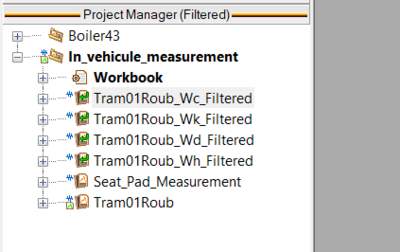
You can then load the new signals in the player the same way as any NVGate signal. Each track of the signal is filtered with the corresponding filter.
Health and comfort indicator
In addition to the time-weighting filters, the ISO standards present a series of specific metrics to evaluate the affect of vibrations on the Human body. The following section will present you how to use the toolkit to access these metrics.
Indicators
| RMS of the weighted acceleration magnitude. | |
| Total RMS value calculated as a quadratic average of the three direction for each tri-axial sensor. | |
| RMS of the weighted acceleration magnitude. | |
| Amplitude Peak of the vibration; maximal amplitude of the signal from the 0 (Calculated from Post processing in NVGate) | |
| Ratio between the Peak level and the RMS of the weighted signal(Calculated from Post processing in NVGate) | |
| Maximum Transient Vibration Value, represent the maximal RMS value of the signal | |
| Vibration Dose Value, taking into account the temporal shocks in the signal | |
| Motion Sickness Dose Value, representing the comfort in transportation measurement | |
| The Acceleration Dose, representing the affect of the vibration on the spine | |
| The equivalent Static compression stress on the spine, caused by repeated shocks |
Aw
The is the RMS of the weighted acceleration signal. The weighting is applied in accordance with the direction set for each channel and the weighting filter defined for the direction.
For each channel, the and will be calculated. The is the daily exposure value, defined as :
With the duration of the measurement and the total exposure duration represented by the "Reference time" parameter. the factor is defined in the ISO 2631 as and .
When comparing result from one measurement point in the three direction, the maximum of the daily exposure value must be used as the total daily exposure value at that point :
av
The is the total RMS vibration value of the weighted acceleration signal. This value will be automatically calculated with Aw indicator if a tri-axial sensor has been defined in the definition of direction window.
For each tri-axial sensor, the will be calculated as a quadratic average of the weighted RMS value in the three directions :
With a factor defined in the ISO 2631 as and
Ah
The is the RMS of the weighted acceleration signal for hand-arms vibration measurement. For each channel, the and will be calculated. The is the Daily exposure value, defined as :
With the duration of the measurement and the total exposure duration represented by the "Reference time" parameter.
If any sensor is defined, the total and will be calculated for each sensor as a quadratic average of the three direction of the sensor :
and :
With the duration of the measurement and the total exposure duration represented by the "Reference time" parameter, and
Peak
This indicator is the peak amplitude of the vibration signal. It represents the maximum amplitude of the weighted signal. This indicator can be obtained in NVGate by post-analysing the weighted signal with the TDA plugin of NVGate.
Crest Factor
This indicator is the Crest Factor of the vibration signal. It represent the importance of the transient event in the signal as the ratio of the maximal Peak amplitude over the RMS level for the weighted signal. This indicator can be obtained in NVGate by post-analysing the weighted signal with the TDA plugin of NVGate.
MTVV
The MTVV is the Maximal Transient Vibration Value, is the maximum of the running RMS of the weighted acceleration. This value is calculated for each channel and is expressed in m/s².
The MTVV Tau is the integration time, expressed in seconds. This value can be edited before the calculation, but the ISO 2631 recommend to use 1 second. Therefore, this is the default value of this parameter.
VDV
The VDV is the forth power Vibration Dose Value. It is calculated as a cumulative sum of the weighted acceleration at the fourth power. The fourth power is used to give more weight to the transient event of the signal over the periodic event. Therefore, this indicator must be used to assess the effect of shock on human health and comfort. The VDV is calculated for each channel and expressed in m/s^(1.75).
If the "VDVTexp" box is checked, an evaluation of the VDV value over a longer time period will be calculated of each channel as :
With the duration of the measurement and the total exposure duration represented by the "Reference time" parameter, and , and
MSDV
This metric is the Motion Sickness Dose Value, used to evaluate the ride comfort in in-vehicle measurement. It is expressed in m/s^(1.5).
Although this value will be calculated for each direction, only the Z-direction will have a prominent relevance to assess ride comfort.
Dk
is the acceleration dose. It is use to evaluate the effect of vibrations on the human spine, and calculated as the 6th root of the sum of the peaks in the acceleration signal raised at the 6th power. It is expressed in m/s². Peaks are defined as the absolute maximum of the acceleration signal between two zeros crossing. In the Z direction, only the positive peak will be considered, were all positive and negative peaks are used for the X and Y directions.
Specific filters are used to weight the acceleration signal before calculating the . These filter are different for the vertical and horizontal direction, and are defined for a sampling rate of 160 Sample/second. Therefore, we advise to record the signal with a low sampling rate in NVGate.
Assessing the affect of the vibration on human spine most is important when dealing with transportation vehicular, especially the driver seat. For a better evaluation, the ISO 2631-5 advises calculating the daily acceleration dose, defined as :
This value will be calculated if the box "Dk Texp" is checked.
Se
The Se is the compressive stress on the human spine, expressed in MPa. It is calculated by the combination the Dk in the three direction. Therefore, it will only be calculated if sensors are defined in the "Select Direction" window. One value of Se will be calculated for each sensor by the formula :
Where MPa/(m/s²), MPa/(m/s²) and MPa/(m/s²).
To evaluate the lumbar stress over a daily exposition time, the Se(T) will also be calculated as :
T being the total exposure duration represented by the "Reference time" parameter.
In the toolkit
Before calculating the indicators in the toolkit, you must define a filter for each direction. Filters will be selected in accordance with the desired result (Hand-arms; Whole-Body, ..) and the direction of the measurement as specified in the table describing the filters. Filters will be applied to the signal before calculating the indicators, but the time-filtered signal will not be saved.

You will then need to enter the reference time you want to use to estimate the parameters on a greater duration. This duration must be entered in seconds. The default value is 288500 seconds, corresponding to an 8 hour exposition:
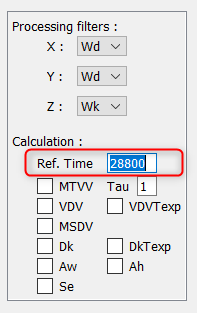
You will finally need to enter the MTVV Tau value. The MTVV Tau is the integration time in seconds used for the calculation of the MTVV. The ISO 2631 recommends using 1sec. This is the default value of the setting.
Once the filters are selected and the parameters competed, you can select the metrics you want to calculate by checking the different boxes.
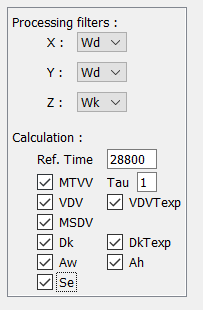
You can then start the processing to calculate the indicators.
Here, we are calculating all the indicators for the "Seat_Pad_Measurement" signal. This signal contains 3 Tracks, one for each channel X, Y and Z of a three axis accelerometer. As we want to calculate the multi-axis metrics, we also define a sensor on the three tracks, called "Seat_Pas_3axis".
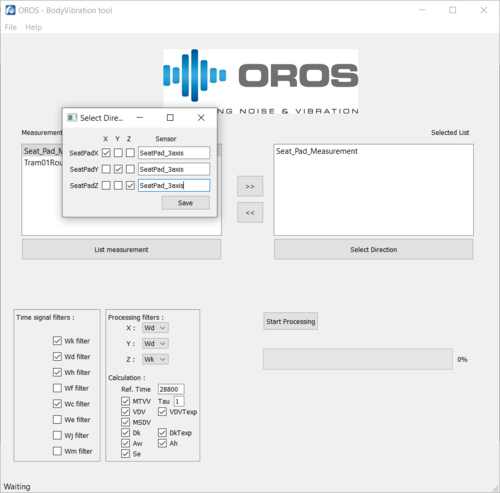
Once completed, the result can be found in the currently opened project in the NVGate Project manager. A new measurement called "NAME_OF_THE_Signal_out" containing the result is created.
Each indicator is calculated for each direction and for each track of the signal. The name of the result contains the name of the track, the considered direction and the filter used for that direction (except for the which use specific filters).
The following picture shows the indicators for the first track (SeatPadX) of the signal :
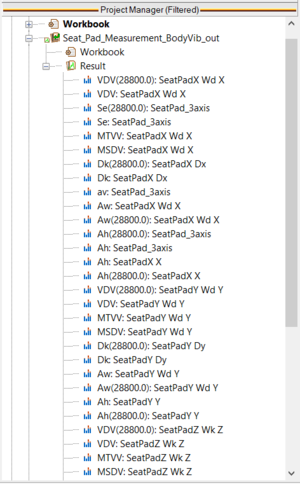
For the metrics estimated on the "Reference Time", the name of the indicator is followed by "(Ref_Time_in_Second"). Here an example with the VDV metric, the name of the indicator is displayed in the window title :
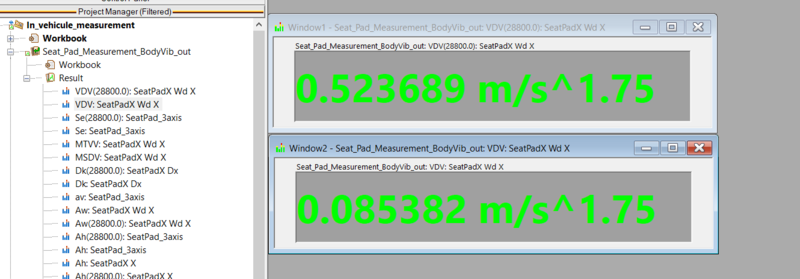
The metrics combining the three directions (av, Se, Ah,...) are named as following : "METRICS_Name : Sensor". Here is an example for Se :
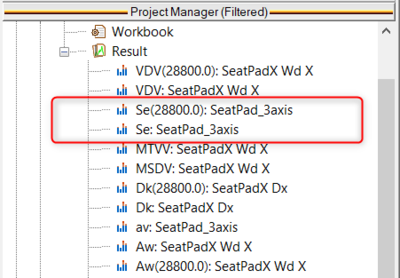
You can then display the result in NVGate by double clicking.
Unit in NVGate
For acceleration online measurement with recorder , please only use m/s², otherwise, Aw, Ah and other indicators will not be calculated correctly. (We mean: do not use g or inch/s²... !) If wished, you might change the unit after wise in NVGate, in Spare units of NVGate.
To display the right unit for the MSDV;, VDV and Se indicators, you need to modify the Spare units of NVGate as :
- Spare1 : for the VDV
- Spare2 : for the MSDV
- Spare3 : for the Se (you can adapt the display as MPa).
No formula needs to be entered as the calculations are already built-in to the toolkit. You will only need to enter the unit and your display preferences.
Practical information about measurements
This section will provide you with some practical information about Human Vibration evaluations.
Human vibrations are transmitted to the human body over a reasonable amount of time. This transmission mainly happens in vehicles during transportation, in buildings, and when using vibrating equipment and tools, such as electric drills and blowers. Since the last century, studies have shown that vibrations can have many affects on the human body, from discomfort and transportion sickness to serious health issues, including blood flow disorders to muscular and rheumatisms.
Therefore, methods of measurement and evaluation of these vibrations have been developed over the years, and have translated into several standards for mechanical appliances to prevent discomfort and harm.
Type of measurement
Whole-Body Measurement
Measurement procedures for whole-body vibration evaluation are described in ISO 2631. This type of vibration will mainly occur in transportation and in the workplace when working with big machinery. Therefore, the evaluation of the vibration will be carried out on the part supporting the human body, like backside and feet for a seated person and feet for a standing person. Sensors must be placed to assess vibration to these specific points. Measurement must be carried on the complete system. Meaning the user must be present during the measurement and operate the machine/vehicle as usual. The following picture, extracted from the standard, gives indication of the orientation of the sensors :
For each point, the vibration must be measured in the three directions: X, Y and Z. As different weighting will be used for each direction, it is very important that each sensor is oriented according to the same directions. The Z direction must always be used in the direction of the human spine.
Specific sensors must be used in order to detect vibration at the transmission point. For a seated person, Pad accelerometer allows you to acquire vibrations at the buttocks :

If necessary, the same kind of sensors can by used under the feet of a standing person. These sensor must be fixed to hold in place when the subject moves. For vibration transmitted to feet, standard accelerometers can also be placed on the floor.
The length of the measurement should be representative of the whole exposure duration during a day. However, as it is not always possible to acquire long signal, the ISO 2631 specifies that measurement must be taken for at least 20 minutes, and 2h measurement are preferable. Using the OROS tool kit, long signals file can be take a lot of time to analyze. In order to analyze signal files longer than 30 minutes, we advise to :
- Reduce the Sampling rate, as frequency bandwidth for Whole-body vibration will note exceed 1kHz.
- Split each sensor over several files.
Please contact OROS customer care team for additional advice.
Hand-Arm Measurement
Measurement procedures for hand-arm vibration evaluation are described in the ISO 5349. This type of vibration is transmitted to the body by the hands and the arms when using hand-tools and equipment, holding a vibrating object (like the steering wheel in a vehicle), or feeding a machine (wood cutting or turning).
Here, the direction of the sensor is not important, however, at least two directions must be acquired at each point in the direction perpendicular to the handle axis. The most important part is to measure vibration at the contact point of the hand and the tool. Specific adaptors can be used to hold the accelerometer with the handle.
The length of the measurement should be representative of the whole exposure duration during a day. Therefore, it can vary from very short measurement (when feeding the machine) to longer measurement (steering wheel).
Using the OROS tool kit, long signal files can take a lot of time to analyze. In order to analyze signal files longer than 30 minutes, we advise to :
- Reduce the Sampling rate, as frequency bandwidth for Whole-body vibration will note exceed 1kHz.
- Split each sensors over several files.
Please contact OROS customer care team for additional advice.
The main indicator used for hand-arm vibration will be the Ah and Ah(8) metrics.














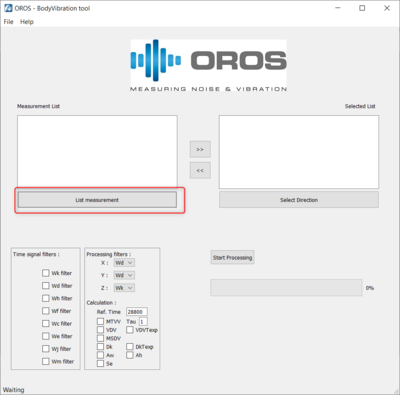
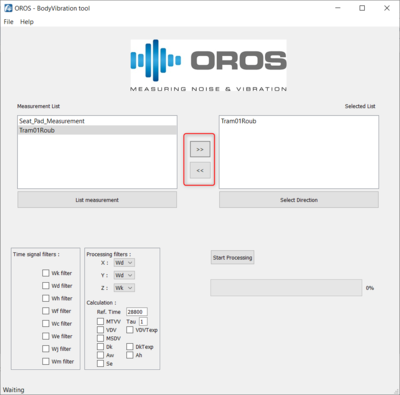
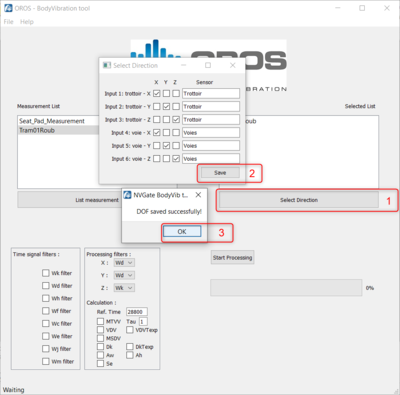
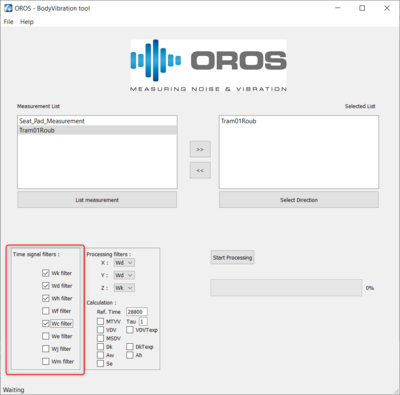
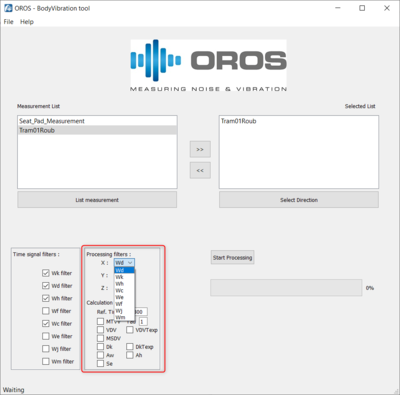
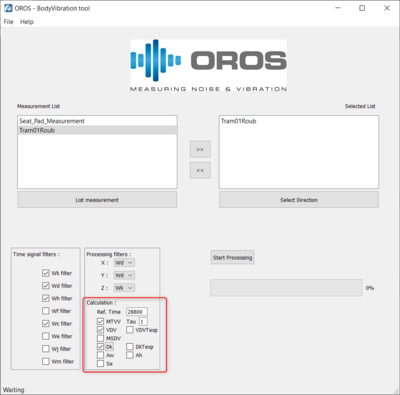
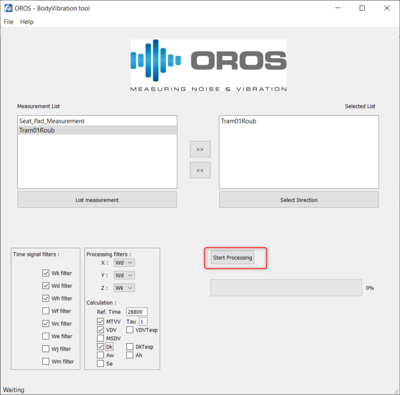
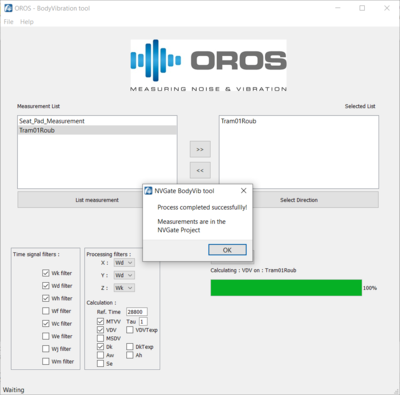

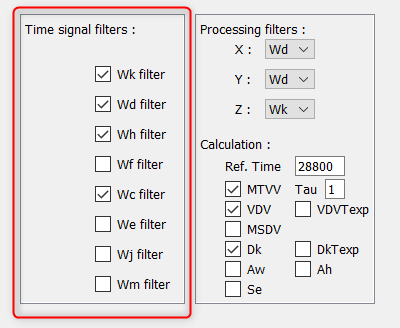
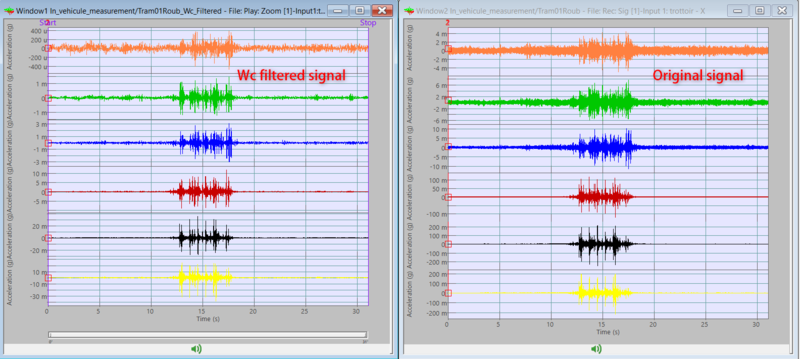


















![{\displaystyle VDV_{X,Y,Z}(T)=VDV_{X,Y,Z}*k_{X,Y,Z}*{\sqrt[{4}]{\frac {T}{T_{m}}}}}](https://wikimedia.org/api/rest_v1/media/math/render/svg/f66a2a99d9fb3572cfef47003765f608c6f53dd7)
![{\displaystyle D_{X,Y,Z}(T)=D_{X,Y,Z}*{\sqrt[{6}]{\frac {T}{T_{m}}}}}](https://wikimedia.org/api/rest_v1/media/math/render/svg/0bb5b811b446cfdb32d4fc6120bf3a9273a13283)
![{\displaystyle Se={\sqrt[{6}]{\sum _{k=X,Y,Z}(D_{k}*m_{k})^{6}}}}](https://wikimedia.org/api/rest_v1/media/math/render/svg/1438d2d252dd4e3b6bb5affd20c364f402ade7bd)



![{\displaystyle Se(T)={\sqrt[{6}]{\sum _{k=X,Y,Z}(D_{k}(T)*m_{k})^{6}}}}](https://wikimedia.org/api/rest_v1/media/math/render/svg/58fc6c11fb1b1aaa2eaf216b6f2ded3841e0cfd1)