Difference between revisions of "NVGate"
Jump to navigation
Jump to search
| Line 45: | Line 45: | ||
|+ | |+ | ||
|- | |- | ||
! [[ | ! [[NVGate Ribbons: Home Tab|Home]] | ||
|- | |- | ||
| [[File:GoToR.png|link=http://wiki.oros.com/mediawiki/index.php/NVGate_Software_overview#GoToResult]][[NVGate_Software_overview#Starting_NVGate|Start GoToResult]] | | [[File:GoToR.png|link=http://wiki.oros.com/mediawiki/index.php/NVGate_Software_overview#GoToResult]][[NVGate_Software_overview#Starting_NVGate|Start GoToResult]] | ||
Revision as of 11:07, 7 January 2022
| NVGate Software | |
|---|---|

|

|
| Developer | Oros SA |
| Type | Data Acquisition, Signal processing, Noise and Vibration, spectrum analyser |
| First release | 2001 |
| Latest Version | NVGate 2022 - January 2022 |
| Download | Here |
| Operating system: | Windows 10 - Windows 11 - (and W7) (see PC requirements) |
| Language | English, Japanese, Russian |
| Official website | oros.com and here! |
--- The wiki page will be updated from 7th january 2022 to 18th january 2022 for NVGate 2022 version.---
NVGate 2022 will be released very soon (second part of january)
If you need NVgate 2021 documentation, it can be download here in .pdf : https://we.tl/t-SdwD60ARB6
If you do not find help here, feel free to ask us : customer.care@oros.com
Install NVGate 2021
First step
NVGate Software overview
NVGate Video Tutorial
NVGate: How do I?
Complete documentation
| Interface and Ribbon Overview |
-
Home  Start GoToResult
Start GoToResult
 Post Analyze
Post Analyze
D-Rec : record without PC  Save setup
Save setup
-

 Connect Track
Connect Track
 Player
Player
 Transducer and Calibration
Transducer and Calibration
 Output Signals
Output Signals
 Event definition
Event definition
 Filter
Filter
 Tachometer
Tachometer
 Virtual Input
Virtual Input
Force / response windows Torsional Analysis -

 Front End
Front End
 Recorder
Recorder
 FFT
FFT
 Synchronous Order Analysis (SOA)
Synchronous Order Analysis (SOA)
 Time Domain Analysis (TDA)
Time Domain Analysis (TDA)
 1/n Octave Analyzer
1/n Octave Analyzer
 Overall Acoustic (OVA)
Overall Acoustic (OVA)
 Monitor
Monitor
 Waterfall
Waterfall
-
Data  Dataset management
Dataset management
 Edit Measurement
Edit Measurement
 Export/Import file
Export/Import file
 OR10 Stand Alone
OR10 Stand Alone
D-Rec : record without PC -
Display  Add/remove windows
Add/remove windows
 Marker
Marker
 Waterfall Display
Waterfall Display
-

-

 Macro
Macro
 Sequencer
Sequencer
 Control Panel
Control Panel
 Mask And Alarm
Mask And Alarm
-

 User Preferences
User Preferences
 Properties
Properties
| Status bar | Shortcuts | Glossary |
-
Workspace View Architecture 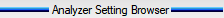
Sources  :
:
 Front End
Front End
 Recorder
Recorder
 Player
Player
 Virtual Input
Virtual Input
Resources  :
:
 Output Signals
Output Signals
 Event definition
Event definition
 Filter
Filter
 Time windows
Time windows
 Tachometer
Tachometer
Plug in  :
:
 FFT
FFT
 Synchronous Order Analysis (SOA)
Synchronous Order Analysis (SOA)
 Time Domain Analysis (TDA)
Time Domain Analysis (TDA)
 NVGate Octave Analyzer
NVGate Octave Analyzer
 Overall Acoustic (OVA)
Overall Acoustic (OVA)
 Monitor
Monitor
 Waterfall
Waterfall

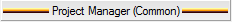
-
Display - windows - Trace Display Overview Integrate/Differentiate - Unit (RMS, pk, PSD...) Graphical Operator  Player Zoomed signal
Player Zoomed signal
-
Signal processing note CBT principle and settings SOA vs CBT Envelope Analysis Ext synch: time shift resampling FFT Averaging
| Appendix: | NVGate FFT Computation | Filter: curve and formula | Weighting Windows | NVGate Specification |