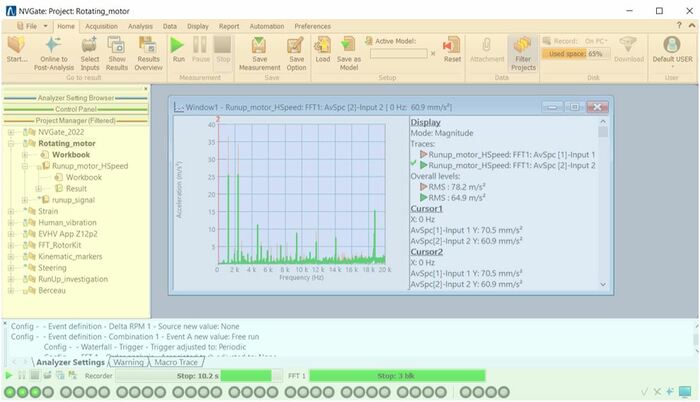Difference between revisions of "NVGate"
Jump to navigation
Jump to search
Tag: Rollback |
|||
| Line 2: | Line 2: | ||
|Logo= [[image:general-B-256.png|90px]] | |Logo= [[image:general-B-256.png|90px]] | ||
|Name= NVGate Software | |Name= NVGate Software | ||
|Screenshot=[[File: | |Screenshot=[[File:nvGate 7 550pxls.jpg|120px]] | ||
|Developers= [http://www.OROS.com Oros SA] | |Developers= [http://www.OROS.com Oros SA] | ||
|Type= [https://en.wikipedia.org/wiki/Data_acquisition Data Acquisition], [https://en.wikipedia.org/wiki/Signal_processing Signal processing], [https://en.wikipedia.org/wiki/Noise Noise] and [https://en.wikipedia.org/wiki/Vibration Vibration], [https://en.wikipedia.org/wiki/Spectrum_analyzer spectrum analyser] | |Type= [https://en.wikipedia.org/wiki/Data_acquisition Data Acquisition], [https://en.wikipedia.org/wiki/Signal_processing Signal processing], [https://en.wikipedia.org/wiki/Noise Noise] and [https://en.wikipedia.org/wiki/Vibration Vibration], [https://en.wikipedia.org/wiki/Spectrum_analyzer spectrum analyser] | ||
|First release= 2001 | |First release= 2001 | ||
|Latest Version= NVGate 2022 - | |Latest Version= NVGate 2022 - January 2022 | ||
|Download= [[NVGate_2022:_Install_Process|Here]] | |Download= [[NVGate_2022:_Install_Process|Here]] | ||
|Update= | |Update= | ||
| Line 15: | Line 15: | ||
|website=[http://www.oros.com oros.com] and here! | |website=[http://www.oros.com oros.com] and here! | ||
}} | }} | ||
---<big>''' The wiki page will be updated from 7th january 2022 to 18th january 2022 for NVGate 2022 version.'''</big>--- | |||
[[ | NVGate 2022 will be released very soon (second part of january) | ||
If you need NVgate 2021 documentation, it can be download here in .pdf : https://we.tl/t-SdwD60ARB6 | |||
If you do not find help here, feel free to ask us : customer.care@oros.com | |||
==Install NVGate 2021== | |||
[[NVGate_2021:_Install_Process|Update to the latest version]]<br> | |||
[[NVGate Installation and Connection|Installation and Connection]]<br> | [[NVGate Installation and Connection|Installation and Connection]]<br> | ||
| Line 26: | Line 32: | ||
==First step== | ==First step== | ||
[[NVGate_Software_overview|Start With NVGate]]<br> | [[NVGate_Software_overview|Start With NVGate]]<br> | ||
[https://www.oros.com/services/tutorial-videos/ NVGate Video Tutorial]<br> | [https://www.oros.com/services/tutorial-videos/ NVGate Video Tutorial]<br> | ||
<br> | <br> | ||
| Line 36: | Line 37: | ||
== Complete documentation == | == Complete documentation == | ||
'''Interface overview''' | |||
<div style="position: relative">[[File:Interface_overview.JPG|700px]] | |||
<div style="position: absolute; left: 520px; top: 40px">[[File:text_ribbon.png|150px]]</div> | |||
<div style="position: absolute; left: 30px; top: 180px">[[File:Text_workspace.png|100px]]</div> | |||
<div style="position: absolute; left: 500px; top: 200px">[[File:Text_windows.png|180px]]</div> | |||
<div style="position: absolute; left: 500px; top: 330px">[[File:Text_log_window.png|100px]]</div> | |||
<div style="position: absolute; left: 550px; top: 370px">[[File:Text_status_bar.png|100px]]</div> | |||
</div> | |||
</div> | |||
<div><ul> | <div><ul> | ||
| Line 268: | Line 279: | ||
|- | |- | ||
| [[Human Vibration]] | | [[Human Vibration]] | ||
|- | |- | ||
|} </li> | |} </li> | ||
Revision as of 11:51, 14 March 2022
| NVGate Software | |
|---|---|

|

|
| Developer | Oros SA |
| Type | Data Acquisition, Signal processing, Noise and Vibration, spectrum analyser |
| First release | 2001 |
| Latest Version | NVGate 2022 - January 2022 |
| Download | Here |
| Operating system: | Windows 10 - Windows 11 - (and W7) (see PC requirements) |
| Language | English, Japanese, Russian |
| Official website | oros.com and here! |
--- The wiki page will be updated from 7th january 2022 to 18th january 2022 for NVGate 2022 version.---
NVGate 2022 will be released very soon (second part of january)
If you need NVgate 2021 documentation, it can be download here in .pdf : https://we.tl/t-SdwD60ARB6
If you do not find help here, feel free to ask us : customer.care@oros.com
Install NVGate 2021
First step
Start With NVGate
NVGate Video Tutorial
Complete documentation
Interface overview
-
Home  Start GoToResult
Start GoToResult
 Post Analyze
Post Analyze
 Save setup
Save setup
-
Acquisition  Connect Inputs
Connect Inputs
 Player
Player
 Transducer and Calibration
Transducer and Calibration
 Virtual Input
Virtual Input
 Output Signals
Output Signals
 Event definition
Event definition
 Filter
Filter
 Tachometer
Tachometer
-
Analysis  Front End
Front End
 Recorder
Recorder
 FFT
FFT
 Synchronous Order Analysis (SOA)
Synchronous Order Analysis (SOA)
 Time Domain Analysis (TDA)
Time Domain Analysis (TDA)
 1/n Octave Analyzer
1/n Octave Analyzer
 Overall Acoustic (OVA)
Overall Acoustic (OVA)
 Monitor
Monitor
 Waterfall
Waterfall
Force / response windows Torsional Analysis -
Data  Dataset management
Dataset management
 Edit Measurement
Edit Measurement
Disk management
 Export/Import file
Export/Import file
 OR10 Stand Alone
OR10 Stand Alone
D-Rec : record without PC -
Display  Add/remove windows
Add/remove windows
 Marker
Marker
 Waterfall Display
Waterfall Display
-
Report -
Automation  Macro
Macro
 Sequencer
Sequencer
 Control Panel
Control Panel
 Mask And Alarm
Mask And Alarm
-
Preferences  User Preferences
User Preferences
 Properties
Properties
-
Workspace View Architecture 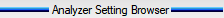

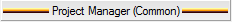
-
Display - windows - Trace Display Overview Integrate/Differentiate - Unit (RMS, pk, PSD...) Graphical Operator  Player Zoomed signal
Player Zoomed signal
-
Signal processing note CBT principle and settings SOA vs CBT Envelope Analysis Ext synch: time shift resampling FFT Averaging NVGate: How do I? -
Appendix: NVGate FFT Computation Filter: curve and formula Weighting Windows Ext synch: time shift resampling NVGate Specification Shortcuts Glossary
| Status bar |