Difference between revisions of "Modal"
Jump to navigation
Jump to search
| Line 14: | Line 14: | ||
|website=[https://www.oros.com/solutions/structural-dynamics/modal-analysis/ oros.com] and here! | |website=[https://www.oros.com/solutions/structural-dynamics/modal-analysis/ oros.com] and here! | ||
}} | }} | ||
{{#seo: | |||
|title=Doing modal analysis with OROS modal software. | |||
|keywords=Modal Analysis, Structural dynamics Data Acquisition, Modal testing, Vibration, Frequency response, Vibration | |||
|description=Modal test and analysis is used to determine the engineering structures’ modal parameters, such as modal frequencies, damping ratios, and mode shapes. The measured excitation and response (or only response) data are utilized in modal analysis, and then dynamic signal analysis and modal parameters identification are processed. | |||
}} | |||
==Install== | ==Install== | ||
[[Modal_Install|Install]]<br> | [[Modal_Install|Install]]<br> | ||
Revision as of 13:33, 20 July 2020
| Modal Software | |
|---|---|

|

|
| Developer | Oros SA |
| Type | Modal Analysis,Structural dynamics Data Acquisition, Modal testing, Vibration, Frequency response |
| First release | 2003 |
| Latest Version | V5.7 - May 2020 |
| Download | Here |
| Operating system: | Windows 10 (and W7) (see PC requirements) |
| Language | English, Chinese. |
| Official website | oros.com and here! |
Install
Software
| Introduction and First steps |
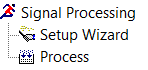
|
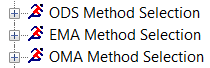
|
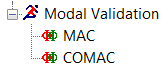
|
| Import Export |
| Shortcuts |
Practical
Video