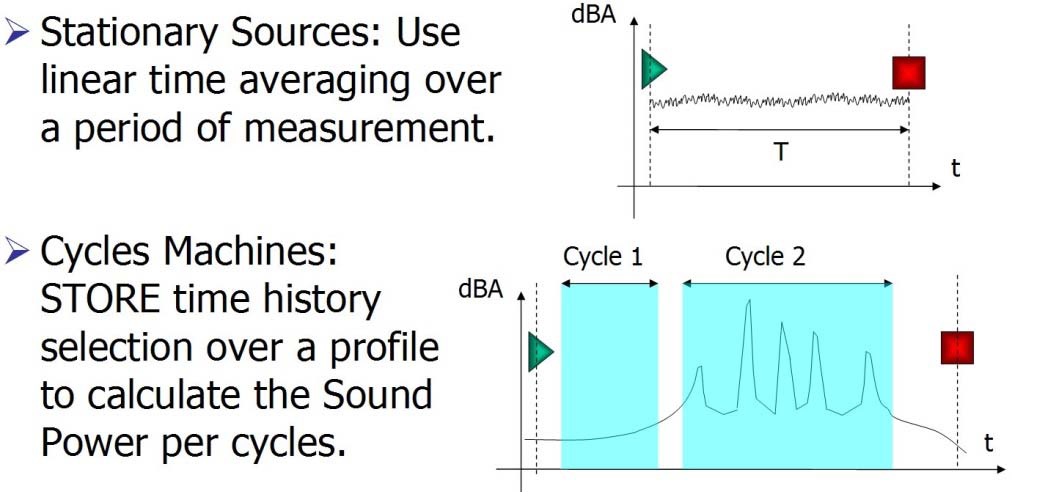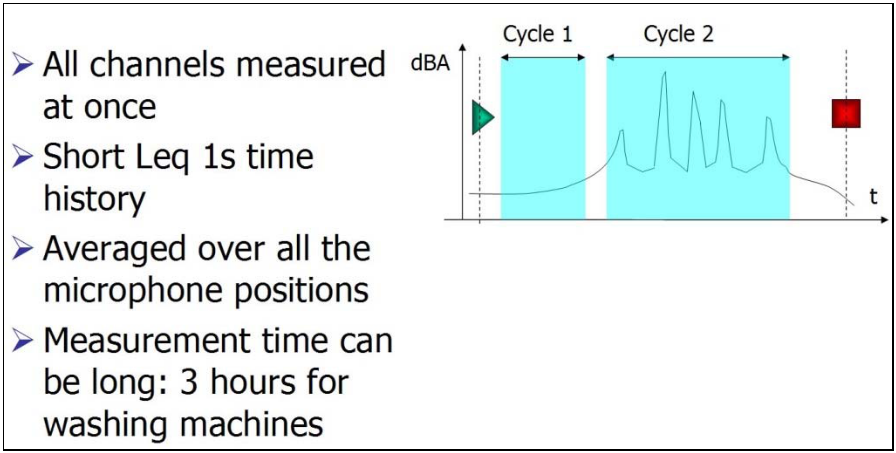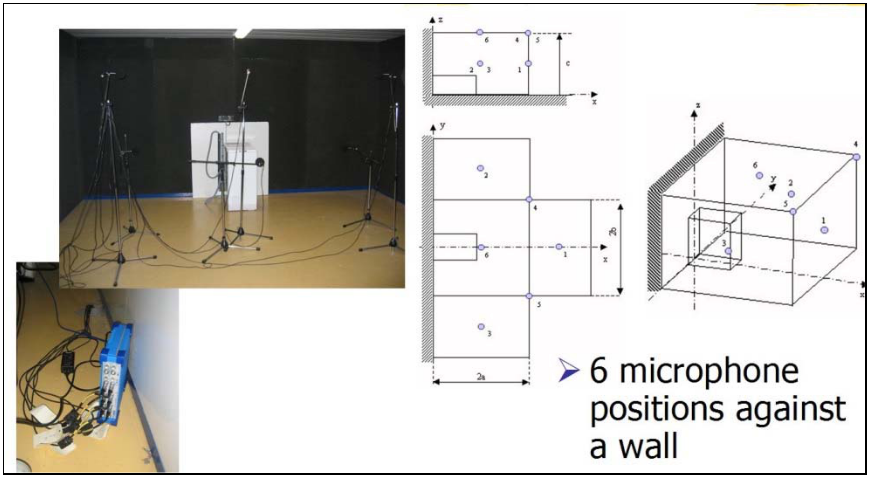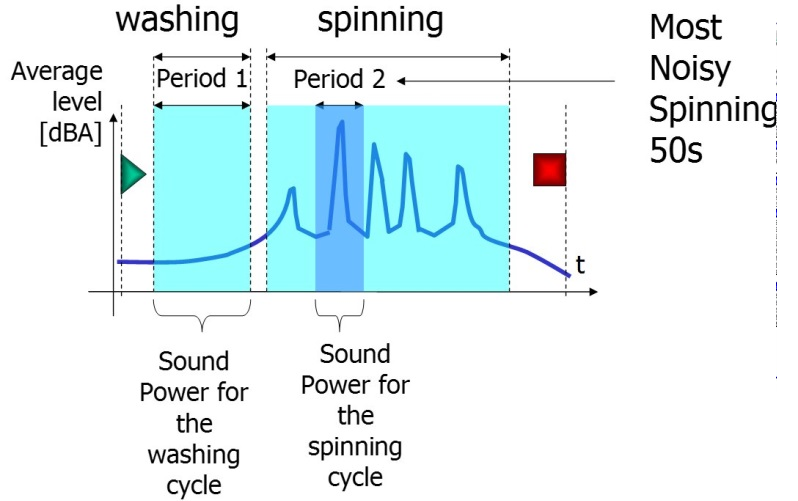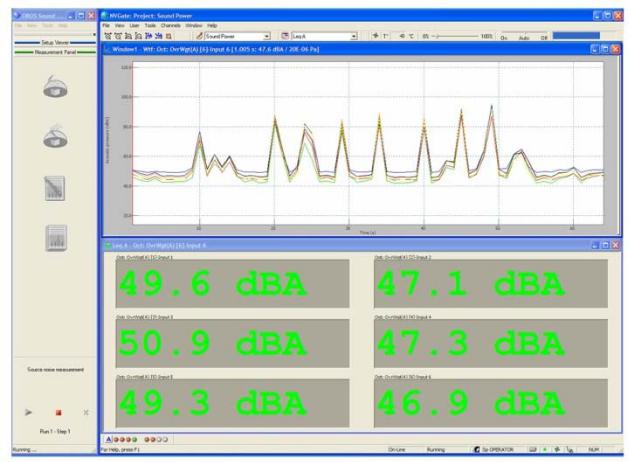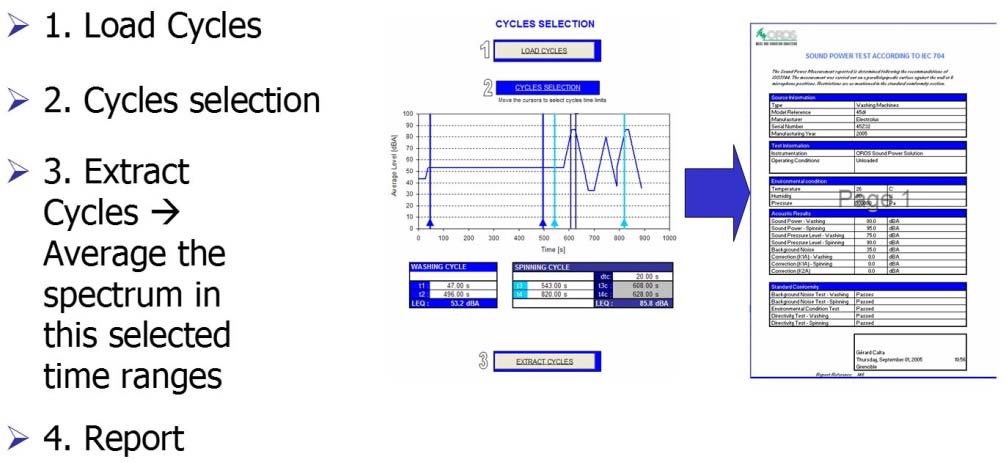Sound Power Washing Machine IEC 704
Sound Power for Cycle Machines
The software add‐in called "SPAddin Cycle" allows a user to determine the Sound Power Level for cycle machines. It is dedicated today to the measurement of Sound Power on washing machines as defined in the standard IEC704: 6 microphones around a source fixed against a wall.
1. Installation and run specificities
- Download it here V1.02: https://orossas.sharepoint.com/:u:/g/support/EUs_-jyRcOBEnMoecotapQsBk8B7iIkCs6nv_bqCl-Hkng?e=vhbODM
- The Add‐in is installed in a second step after the standard Sound Power base module.
- After installing the software please replace the file "IEC704_PW6" (installed in the directory "C:\OROS\OROS Program files\Sound Power\Setups") by the new one provided in the directory "
- The Add‐in will install a specific "Sound Power" project in NVGate. If a user wants to use the standard Sound Power base module, they can reinstall the Base Module so that the standard "Sound Power" project will be reinstalled.
2. Getting Started
- In order to start the software in this mode one should use the load option from the setups directory: "IEC704_PW6.xls".
3. Application
As shown in the figure below, there are two ways to determine the Sound Power level relatively to measurement start and stop:
- We consider the full phase between the Start and Stop. This is the case for the base module of the Sound Power solution.
- We cut the measurement periods in a number of cycles: for the sound power on washing machines there are two cycles: washing and spinning.
Sound Power measurements on washing machine: the system will record the full time history on the 6 microphones so that the user can choose the appropriate period. There are a number of features available thanks to the power delivered from the 3‐series analyzers: All channels are measured simultaneously, the short Leq1s are acquired, and all microphone positions are averaged simultaneously. The measurement time can be quite long: acquiring the signal over 3 hours.
Below is a picture of the particular setup used.
The noisiest period among several spinning events is automatically detected by the software.
4. Software Interface
During the acquisition, it is possible to acquire the 6 leq profiles (for the 6 microphones).
The Sound Power level is determined during the Sound Power report session as shown below. There are 3 main steps in the data treatment. The first step is to load the data by pressing load cycles.
The second step is to process to cycles selection: A user chooses the washing period and the spinning period. The most noisy period is automatically detected The data are used for the final Sound Power Reporting.