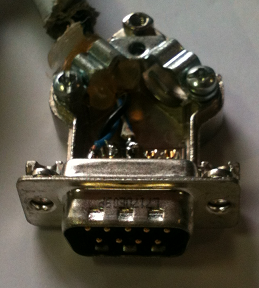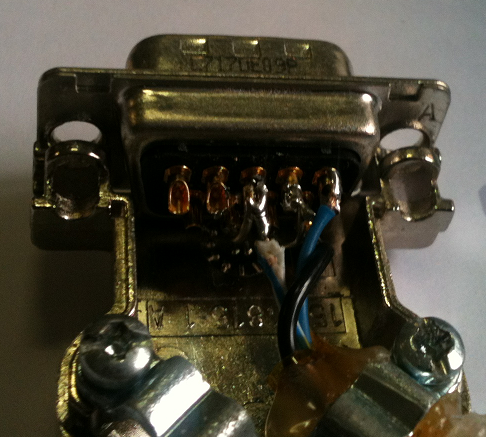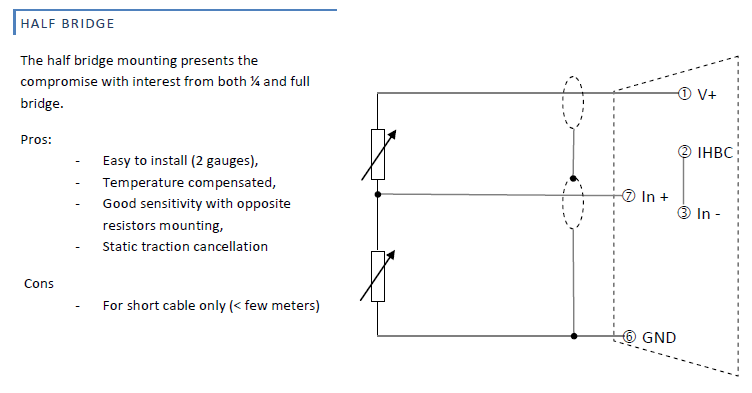XPod Bridge - Strain gauge
X-Pod Strain gauge Bridge
OROS analyzers feature optional Wheatstone bridge conditioner. The scope of this document is to provide the information for the bridge connections on the Xpod connectors.
- Bridge max current: Select the max excitation current for the corresponding active Bridge Xpod. Each bridge Xpod excitation current can be limited to 30 mA up to 4 V and 12 mA up to 10 V.
- Bridge voltage: Select the excitation voltage for the corresponding active Bridge Xpod. From 0 to 10 V.
- Cold Compensation: Enable or disable the internal cold junction compensation for the corresponding active Temperature Xpod. This setting enables the compensation of the connectors metal junction thermocouple voltage at the Xpod side. It uses the Xpod internal temperature measurement (2 locations/Xpod) to correct the measured temperatures.
The XPod Bridge conditioner extension module is for strain gauges, dynamic pressure, force and acceleration measurements.
- Type: bridge signal conditioning for strain gage.
- Gauge type: Full, Half or Quarter bridge mount. The completion resistors are included in the Xpod.
- Resistance: Bridge completion resistor: 120 or 350 Ohms for quarter bridge mount.
- Gain: Bridge gain: 10 or 100 depending on the required precision and range.
- Max current: the provided current can be limited to 30 mA up to 4 V and 12 mA up to 10 V.
- Excitation voltage: Each Xpod provides an excitation voltage from 0 to 10 V.
- Offset Comp.: Bridge offset comp: Can be used for manual balance of the bridge.
tutorial: How to set up XPOD conditioners for strain gage
Hard Connection
Let us see how to proceed a half bridge connection.
Use a male SUB D 9 pins connector and a "bullet proof" cable like Ethernet cable to link the strain gages to the connector.
Then weld the connector pins according to the pin-out diagram below:
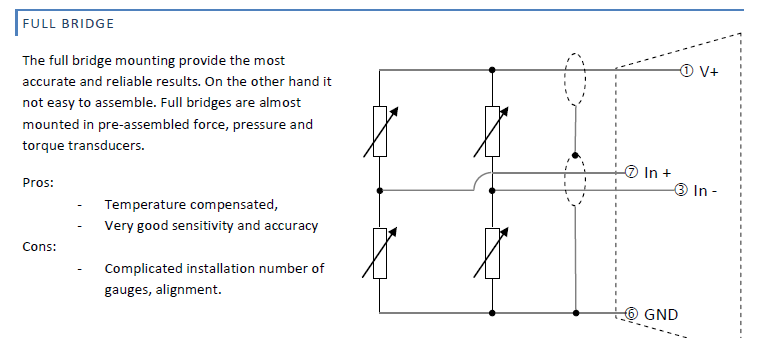
 File:Annotation 2020-04-16 184709.png
File:Annotation 2020-04-16 184709.png
Set up NVGate
Sensitivity
In quarter bridge configuration, the gauge is usually glued toward the beam direction to measure the bending for example. In this case the right formula is
Where
- S = Em/V is the sensitivity (*V / µdef)
- e , 2, 3 et 4 are the resistivity of the gage or generated by the hardware depending on the type of the
bridge.Here, 2, 3 and 4 are XPOD internal resistors
- V, the excitation voltage (in NVGate, the settings is "Expender module/Bridge voltage")
- ΔEm, the strain measurement voltage
- r, equal to R1/R4=R2/R3 often equal to 1.
- Sg is the gage factor (often equal to 2 x 1E-06 volts per micro-def
| - | n, the number of gages (For full bridge, it’s 4. For ¼ bridge it’s 1.) |
You can notice that the sensitivity is not linear with the stress = L/L. For low strain, the formula is equivalent to:
For a half-bridge configuration, it is possible to glue 2 gauges toward the beam direction as shown in the figure below:
In this case, the sensitivity is linear and is equal to:
So the fact that 2 gages are used instead of only one gets the bridge sensitivity twice better.
NVGate setup
It is advised to first add a "transducer" in NVGate database in order to register the bridge configuration.
Browse the Home menu Transducer tab Database
Add a new transducer which is in fact a bridge configuration.
In the Conditioner area, fill the Gauge bridge type, the gauge resistance, the excitation voltage and so on.
The sensitivity to be filled is the bridge’s one (in red below). So, it is necessary to compute this sensitivity according to the above formula.
Measurement
The XPOD contains 8 inputs. In case of XPOD connection, the 8 BNC inputs are disabled for using the XPOD inputs.
These XPOD inputs can be connected to different plug-ins like FFT or Time domain analyzer for example.
Then the bridge has to be balanced through the Bridge Auto-zero feature (this option has to be setup to ON in the Input settings).
Press on « Bridge Auto-zero » from the "measurement" tab to start the bridge balancing. This step may last about 30 seconds.
Now, the measurement is ready to start.
download
Download : OROS BRIDGE CONDITIONERS XPOD™ CONNECTIONS