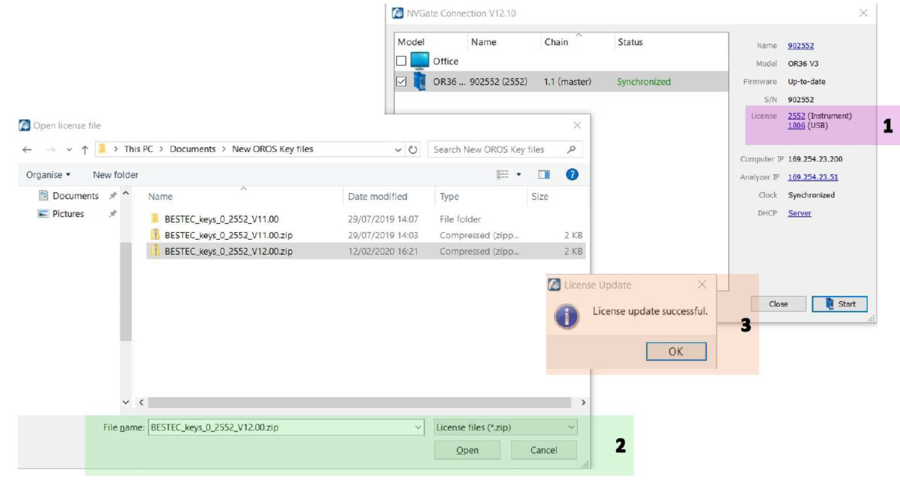NVGate update version
What's new ?
Read the release note V12.
What you need ?
Keys
If you are using NVGate V12.00: No need to get new keys, your keys are valid.
If you are using NVGate V11: .zip key file. (Ask for the .zip keys from your local OROS distributor)
Download NVGate version
Download the latest version here.
Process
- Extract NVGate version, launch the setup.exe and follow the instructions.(No need to input the key during the install)
- When the window "NVGate environment" appears, press ok.
- Start NVGate, the window below is displayed.
- update the keys
- 1) Select the item (analyzer or dongle) for which you want to update the license keys.
- 2) Select the .ZIP archive containing your new license key files.
- 3) The license key files will be automatically copied in the NVGate installation folder and the keys of your analyzer and USB dongle will be encrypted.
- update the keys
- update firmware
Firmware: click on update firmware, it will automatically update the firmware.
That's all. NVGate is updated.