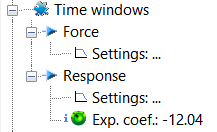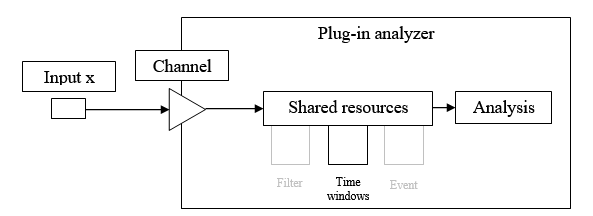NVGate Time windows
Used to define time weighting windows that can be applied to FFT blocks.
Video tutorial
Force
This setting is generally used to set up a uniform time window around the interesting part of the signal such as hammer impact, for example.
- Window Start: Starting point of the window as a percentage of the triggered block size of the plug-in using the window. The block size is the plug-in resolution setting value multiplied by 2.56. ex: for 401 lines resolution the triggered block size is 401*2.56 = 1024 samples.
- Window Stop: Stopping point of the window in percentage of the triggered block size of the plug-in using the window. The block size is the plug-in resolution setting value multiplied by 2.56. ex: for 401 lines resolution the triggered block size is 401*2.56 = 1024 samples.
Note: it is possible to adjust the start and stop values graphically by using drag and drop on the graph.
Response
This setting is generally used to set up a uniform time window around the interesting part of the signal such as the response of an accelerometer after a hammer impact, for example.
- Window Stop: Stopping point of the window as a percentage of the triggered block size of the plug-in using the window. The block size is the plug-in resolution setting value multiplied by 2.56. ex: for 401 lines resolution the triggered block size is 401*2.56 = 1024 samples.
- Flat top Start: Starting point of the window flat top as percentage of the triggered block size of the plug-in using the window. The block size is the plug-in resolution setting value multiplied by 2.56. ex: for 401 lines resolution the triggered block size is 401*2.56 = 1024 samples.
- Flat top Stop: Stopping point of the window flat top as a percentage of the triggered block size of the plug-in using the window. The block size is the plug-in resolution setting value multiplied by 2.56. ex: for 401 lines resolution the triggered block size is 401*2.56 = 1024 samples.
- Decreasing point X: Abscissa of the intermediate point that determines the decreasing coefficient of the exponential function as a percentage of the triggered block size of the plug-in using the window. The block size is the plug-in resolution setting value multiplied by 2.56. ex: for 401 lines resolution the triggered block size is 401*2.56 = 1024 samples.
- Decreasing 'point Y': Ordinate of the intermediate point that determines the decreasing coefficient of the exponential function as a percentage of the value of the signal.
- Exponential coefficient: this coefficient is calculated with the coordinates of Decreasing point Y and Decreasing point X.
In this example, it then gives
Note: a time window can be applied to several plug-in analyzer channels. The modification of the time window values will be applied to all the channels the time window is active.
Note: it is possible to adjust the values graphically by using drag and drop on the graph.