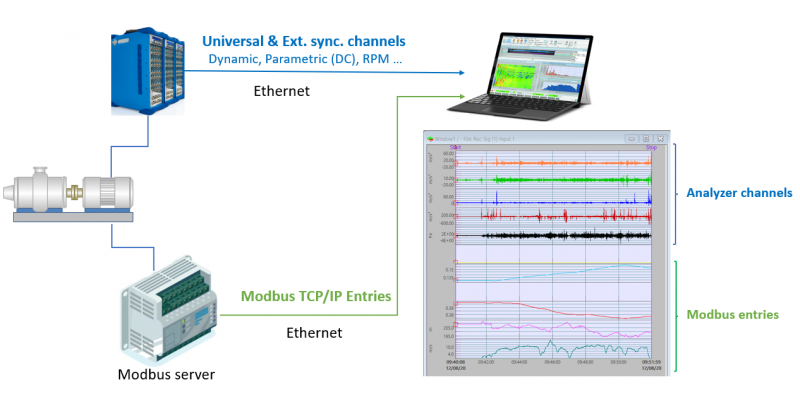Modbus TCP/IP to NVGate
This add-on allows NVGate to read inputs with Modbus TCP/IP protocol. It converts bus values to Simulated DC input and can be used as physical inputs in NVGate, which are synchronized with dynamic / parametric / Ext. sync. channels acquired from OR3X or O4 analyzer. It supports all the Modbus register types. This add-on can also update or create properties that are metadata stored in the NVGate measurements. The metadata can be computed from one bus value (min, max, average, first, last) or can be read from a file.
Download
Requirements
- NVGate version 15 (2022) or greater.
- Modbus to NVGate add-on.
- Your own TCP/IP Modbus server or the demo server provided with Modbus to NVGate.
- The PC running the Modbus TCP/IP client add-on should host at least 2 Ethernet connectors. One is dedicated for OR3X analyzer, and the other is for establishing connection to the Modbus server. The Modbus server is identified with an IP address and a port number.
Procedure
Please follow the following steps:
1. Copy the Modbus folder on your PC.
2. Launch NVGate.
3. Launch the Modbus server (you can first use the test server launching test_server.exe from the Modbus folder).
4. Launch ModbusToNVGate.exe.
5. Select the inputs file (sample_standard_f1.xlsx in the Modbus folder).
6. Select the properties file (sample_properties.json in the Modbus folder).
7. Click on start.
8. In NVGate, in the analyzer Setting Browser / Front end / Simulated DC Inputs, you’ll see that Simulated DC Values are collected.
From Acquisition / Connect Inputs, you can drag and drop the DC simulated channels (in the DC inputs tab) in a module (Recorder for example):