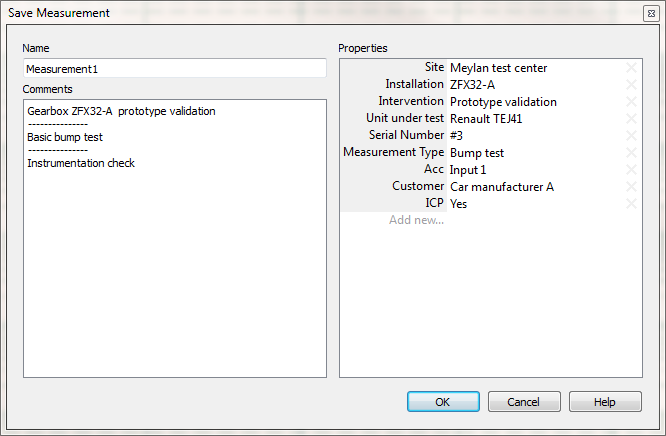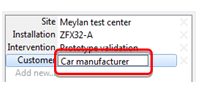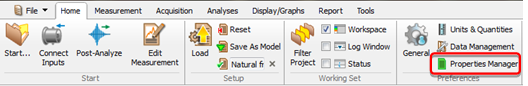NVGate: Properties
Properties
The properties are used as meta-data to enrich projects, models and measurements. They are informed while saving the items or by editing the properties from the project manager.
The properties belong to 3 different categories:
- The OROS properties are automatically informed such as Dates, Author, Project and Saved results type
- The OROS user properties are predefined to be informed by the user: Comments, Site, Installation, Intervention, Measurement type, UUT, Serial number
- The Users properties are created and filled by the operator while saving or by editing the properties. Ex: Customer name, Transducer type
While saving data (Project, Model or Measurement) the save dialog box proposes the following layout (same for Project, Model and Measurement):
On the left side the Item's name and the comments. Current Project and Model comments will inherit to the Measurements.
On the right side the OROS user and User properties. Current Project and Mode properties will inherit to the Measurements.
Enter properties values
To fulfill a property, click on the right cell of the corresponding line and add or edit text. To remove a property from the measurement, use the cross on the right side of the corresponding line.
Create new properties
To add a new property, Click on the left cell of the last line and enter the property name. If the entered property name matches existing ones, the existing name will be proposed.
Clicking on the down arrow at the right of new property field shows the list of existing properties. This is useful avoiding multiplying properties with close but different names.
OROS advises to create properties carefully as they Pollinate. It means the new users' properties type will automatically proposed on the future item's creation. The same occurs while sharing and collating items, new users' properties will pollinate into other NVGate installations and exchange directories.
Properties contents can be suggested. This can be defined directly from the property creation by right clicking in the value field. See below § Managing properties for the Suggest menu choices.
Remove properties
To remove one existing property from an Item, dwell your mouse pointe over the property and click the cross on the right.
Note that the property will be removed from this item only. It will remain in the NVGate property list and be proposed the next time. See § "Managing properties" to hide it.
Update measurement properties
To update the properties of an item (Remove, Add or Change values) open the item's contextual menu in the project manager and select Properties…
Manage properties
The properties visibility, behavior and association are managed through the properties manager. This is accessible form the NVGate ribbon: Home/Preferences/Properties manager
It allows modifying the properties behavior (1):
- Apply to new '''Item: will show the property while saving the corresponding Item
- Nothing: The property will not be shown while saving any Item but will remain visible in the properties manager dialog.
- Hidden: The corresponding property will behave as Nothing and will be hidden from the properties manager dialog. The Show all (3) check box will show hidden properties.
The suggest column (2) defines the value while saving the Item defined in the behavior column.
- Empty: No suggestion
- Same as previous: Allows changing the property content after multiple measurements Ex: n measurements per units in a set sequence of acquisitions.
- Same as today: Operates as the Same as previous but is reset to Empty at 24:00 every day. Useful for day by day measurement like consulting.