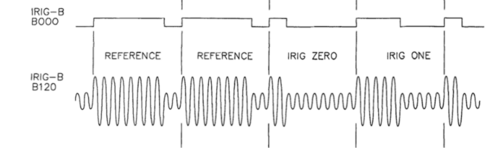NVGate IRIG Marker
In NVGate, a feature decoding time stamps from IRIG-B signal is available with the IRIGMark application. It is an external software which drives the label of a free marker with the current date computed from an IRIG channel. This tool is available free of charge to all customers.
Package composition
- NVGate add-on tools “Mark IRIG”
- NVGate project with IRIG signal to test the “add-on”
- Application note.
Configuration
Download: IRIG Marker package
Install the setup.exe on the folder C:\OROS\NVGate data\Links.
Then it can quickly and easily execute from the tab: “tools” of NVGate (see picture below).
If you want to test the application and you do not have IRIG signal:
- Put the NVGate project on the NVGate database (by default : C:\OROS\NVGate data\Projects)
- Launch NVGate and load the signal in the player
- Execute MarkIRIG.exe
Principle
To apply markers with IRIG time, the only requirement is to display the time signal and make the window active. Then, as long as the trace displayed is part of a signal which contains an IRIG signal track (displayed or not), the marker is added onto the active trace by a simple click on the toolbar .exe button.
As a matter of fact, the time displayed on the IRIG marker, as well as in the marker table, is actually the IRIG time decoded from the IRIG signal and not the time of the computer during the measurement.
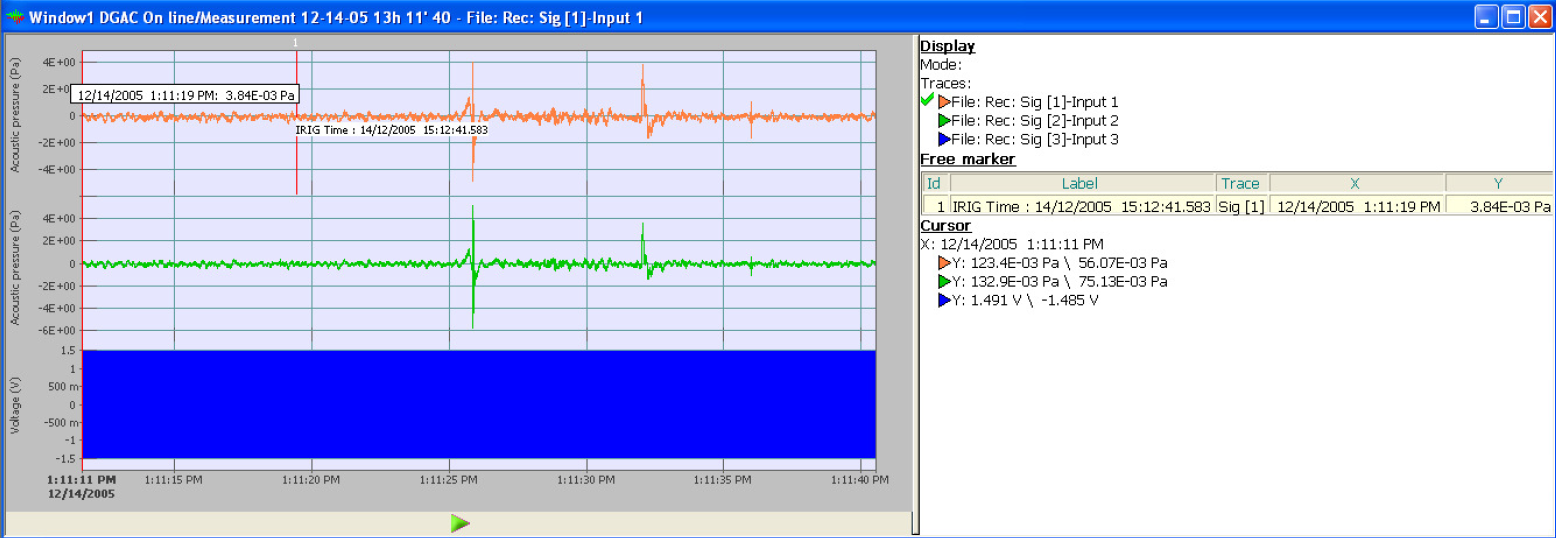
This kind of IRIG marker can of course be applied to any time signal on any window at the same time. One can basically have as many IRIG markers as traces displayed, no matter how many windows are used.
Tips
- To move the marker IRIG, you need to activate the NVGate “marker mode” (Tab : Display/Graph: Marker mode)
- Because it is a marker, this value can be shown to NVGate info trace, then it can be put easily in a Word or Excel report...
- Because you know one value of IRIG time, you can begin the post analyses on this value then if you export it in excel or Matlab or UFF you can synchronize all the other data with this value.