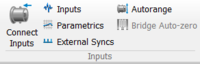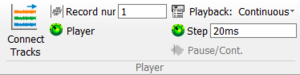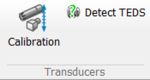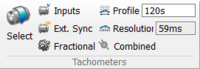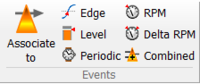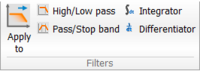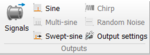Difference between revisions of "NVGate Ribbons: Acquisition"
Jump to navigation
Jump to search
| Line 68: | Line 68: | ||
==Transducers calibration== | ==Transducers calibration== | ||
Enables to calibrate the sensors. This group is active only in connected mode. | |||
See [[NVGate_Transducer_and_Calibration|transducer and sensor page]] for details. | |||
[[File:Transducers_calibration_2022.PNG|150px]] | [[File:Transducers_calibration_2022.PNG|150px]] | ||
| Line 73: | Line 78: | ||
|- | |- | ||
|[[File:calibration_2022.PNG|30px]] | |[[File:calibration_2022.PNG|30px]] | ||
| '''Calibration''': | | '''Calibration''': Open the calibration procedure tool. | ||
|- | |- | ||
|[[File:detect_teds_2022.PNG|30px]] | |[[File:detect_teds_2022.PNG|30px]] | ||
| '''Detect TEDS''': | | '''Detect TEDS''': Start the sequence for detecting transducers (or missing one) equipped with an electronic datasheet inside (TEDS: Transducer Electronic Data Sheet) connected to the front end. | ||
|}<br clear="all"> | |}<br clear="all"> | ||
Revision as of 09:02, 15 December 2021
Inputs group
The inputs group allows dispatching the front-end channels to the analyzer's plug-in and setting up the front-end. This group is visible in Online mode only.
Player group
This group is visible in Post-analysis mode.
| Connect tracks: This button allows dispatching the signal tracks (all types) to the analysis plug-ins. | |
| Record number: Define the record number (i.e. a section in the file defined during the acquisition) to be post-processed. | |
| Player settings: Give a direct access to the Player settings | |
Playback mode: Allows choosing between a continuous and a step/step post-process.
| |
| Step: Defines the time duration of the playback step for the "Time step" analysis mode. The player switches to "pause" every "time step" second. | |
| Pause/Cont.: Enables to perform the post-analysis up to the next step. |
Transducers calibration
Enables to calibrate the sensors. This group is active only in connected mode.
See transducer and sensor page for details.
Virtual Inputs group
This group is grayed out if the Virtual Inputs option is not available with the user's licenses or if no input/track is connected to this plug-in.
Tachometers group
| Select:Enables to copy or move Projects / Measurements / Models from the current Projects database to a specified target. | |
| Inputs: | |
| Ext. Sync: | |
| Fractional: | |
| Profile: | |
| Resolution: | |
| Combined: |
Events group
| Associate to: | |
| Edge: Enables to copy or move Projects / Measurements / Models from the current Projects database to a specified target. | |
| Level: | |
| Periodic: | |
| RPM: | |
| Delta RPM: | |
| Combined: |
Filters group
| Apply to: Enables to copy or move Projects / Measurements / Models from a specified source to the current Projects database. | |
| High/Low pass: | |
| Pass/Stop band: | |
| Integrator: | |
| Differentiator: |
Outputs group
| Signals: Enables to copy or move Projects / Measurements / Models from a specified source to the current Projects database. | |
| Sine: | |
| Multi-sine: | |
| Swept-sine: | |
| Chirp: | |
| Random noise: | |
| Output settings: |