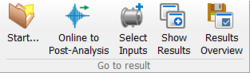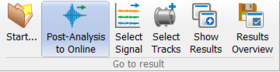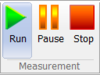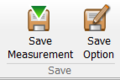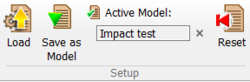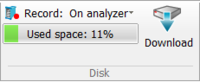Difference between revisions of "NVGate Ribbons: Home"
Jump to navigation
Jump to search
| Line 105: | Line 105: | ||
==Data group== | ==Data group== | ||
{|border="0" cellspacing="0" cellpadding="4" width="100%" align="center" | |||
|- | |||
| | |||
| '''Attachment''': Enables to copy or move Projects / Measurements / Models from a specified source to the current Projects database. | |||
|- | |||
|[[File:Home_filter_projects_2022.PNG|30px]] | |||
| '''Filter projects''': Enables to copy or move Projects / Measurements / Models from a specified source to the current Projects database. | |||
|}<br clear="all"> | |||
==Disk group== | ==Disk group== | ||
Revision as of 12:10, 9 December 2021
Go to result group
Online
Post-analysis
Measurement group
Save group
Setup group
Data group
Disk group