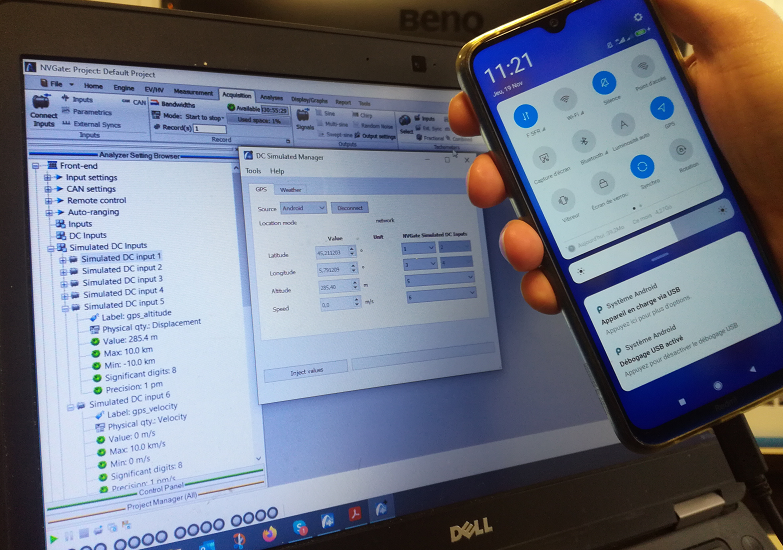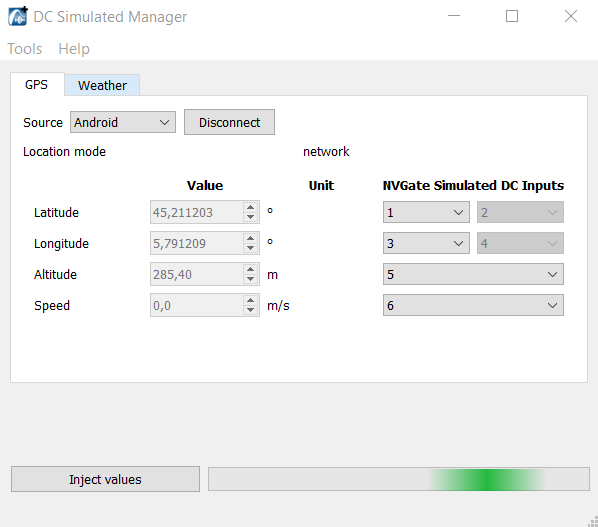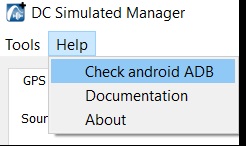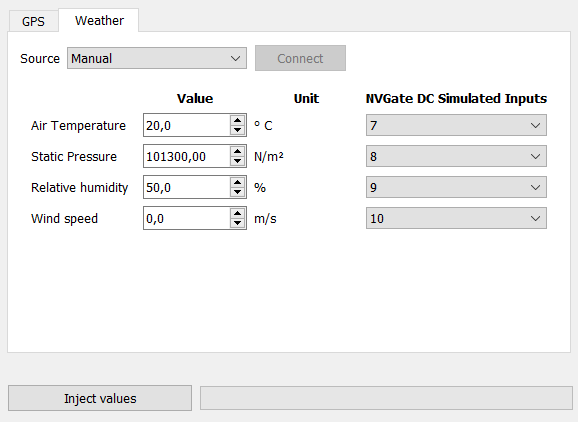Difference between revisions of "NVGate DC Simulated Manager"
(→GPS) |
|||
| Line 50: | Line 50: | ||
[[File:gps_navilock.jpg|200]] | [[File:gps_navilock.jpg|200]] | ||
== How to used == | |||
== Creating .gpx file == | |||
We can create a .gpx from an .oxf (OROS) signal file. | |||
You need to click on Convertsignaltogpx. | |||
This will open the windows below. | |||
Select the signal file thna you need to convert. | |||
Clcok on create .gpx. | |||
The .gpx will be put on the folder "attcahement" of the NVGate project. | |||
If you want to visualize the .gpx we advice to use the website : https://www.gpsvisualizer.com/ | |||
if you click on "click here to visualize the .gpx on a website", it is open this https://www.gpsvisualizer.com/ link. | |||
=Weather station= | =Weather station= | ||
Revision as of 13:54, 19 November 2020
This Add on is a tools to use the DC simulated in NVGate. It provide a GPS and can deal the weather station.
Download
Last version from 19/11 2020 can be donwloaded here : DC simulated manager V1.00
Configuration needed : NVGate 2021 or upper DC simulated channels (ORNV-VIDC option)
GPS
We have 2 ways to acquire the GPS poisition, android phone or GPS Compliant with NMEA 0183 standard.
Android
if you plug your android phone, we can inject the GPS position inside NVGate.
to use it:
- Activate android devlopers option. ( To enable developer options, on android settings/"about phone" tap the Build Number option 7 times. - Enable USB debugging (on developers options menu)
process is here
- Plug your android phone with USB plug on the PC.
- Allow the incoming USB debugging connexion and check "always allow from this computer".
You can test the connection using the ADB connection button.
Also be sure the GPS is activate on your phone, then you need to have an apllication wich is using the GPS at the back of the phone (exemple: Google map)
Serial GPGGA GPS
We are also compatible with GPS USB Serial Interface Compliant with NMEA 0183 standard GPGGA
We can advice the GPS USB Navilock NL-602U but other GPS will work.
How to used
Creating .gpx file
We can create a .gpx from an .oxf (OROS) signal file.
You need to click on Convertsignaltogpx.
This will open the windows below. Select the signal file thna you need to convert. Clcok on create .gpx. The .gpx will be put on the folder "attcahement" of the NVGate project.
If you want to visualize the .gpx we advice to use the website : https://www.gpsvisualizer.com/ if you click on "click here to visualize the .gpx on a website", it is open this https://www.gpsvisualizer.com/ link.
Weather station
Manual
The user can enter manually the weather value.
Davis instruments weather station
You need the 3 elements to make it work
- 6322OV Wireless Vantage Pro2 Integrated Sensor Suite
- 6510USB WeatherLink Data Logger.
This weather station provide Accurate, reliable weather monitoring with real-time data updates every 2.5 seconds. Sensor suite includes outside temperature and humidity sensors in a passive radiation shield; wind speed and direction; and rainfall.
Note : The weather Station need to pass by OROS SA for configuration.
Other weather statio
Please contact OROS to check the posibility to import the data. (paid service)