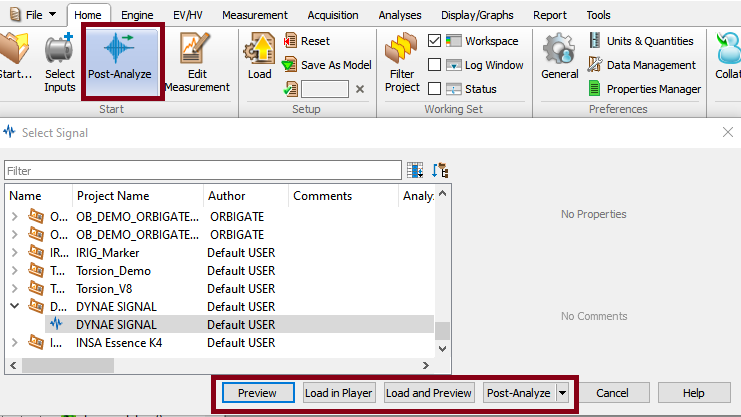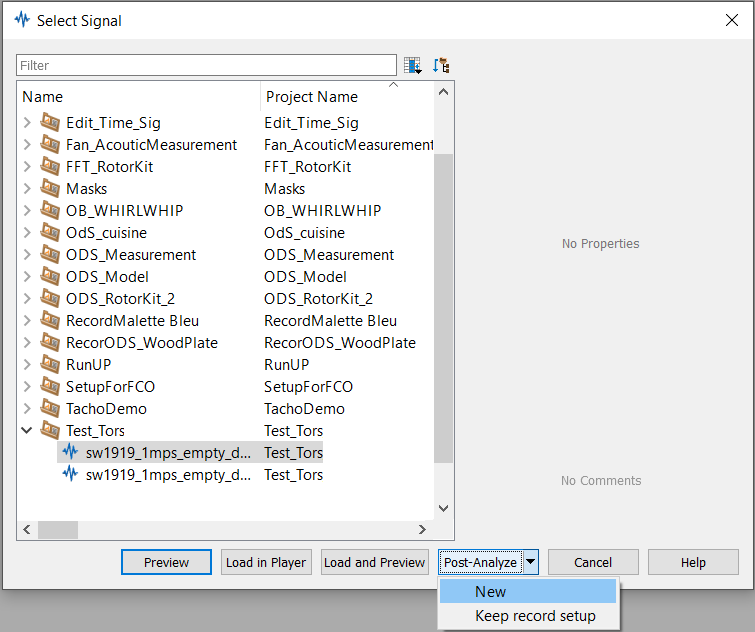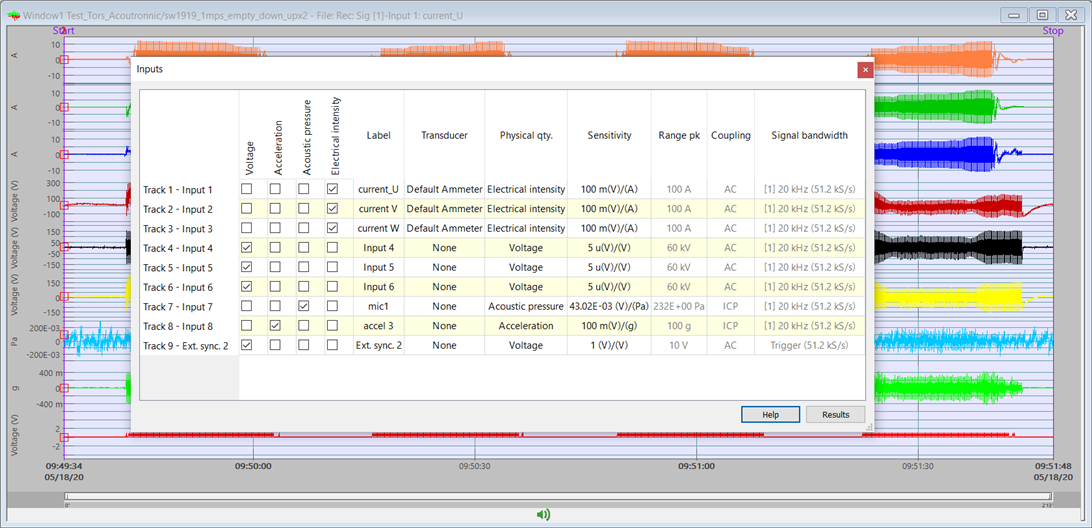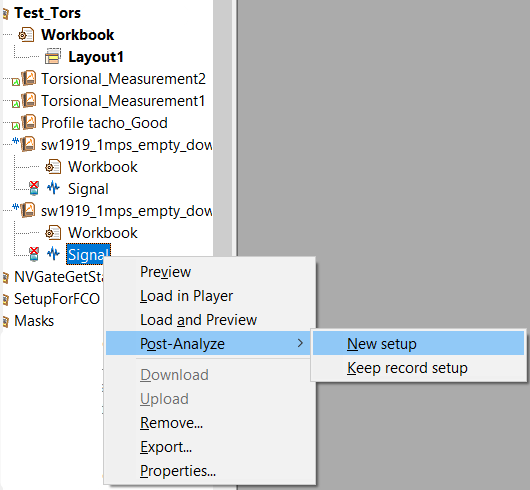Difference between revisions of "NVGate Post Analysis"
| Line 10: | Line 10: | ||
In this section, we detail the two different method to load a signal in post analysis mode. | In this section, we detail the two different method to load a signal in post analysis mode. | ||
====New setup option==== | ====New setup option==== | ||
This first option allow you to post analyse the signal with a brand new setup. It will load a signal in the [[NVGate_Player|player]], display the preview of the signal envelope, and switch to post-analysis mode. | |||
* From the [[NVGate Ribbons: Home Tab|Home tab / Start group]], press the ''Post-Analyze'' button. This will display a selection of signal files available for post-analysis: | * From the [[NVGate Ribbons: Home Tab|Home tab / Start group]], press the ''Post-Analyze'' button. This will display a selection of signal files available for post-analysis: | ||
[[Image:Player_pa.png|framed|none]]<br> | [[Image:Player_pa.png|framed|none]]<br> | ||
| Line 23: | Line 24: | ||
As previously, this will open the '''connection properties''' widow, and you can connect your tracks in the different module to perform your post analysis. | As previously, this will open the '''connection properties''' widow, and you can connect your tracks in the different module to perform your post analysis. | ||
[[Image:NewConnecTracks.png|framed|none]]<br> | [[Image:NewConnecTracks.png|framed|none]]<br><br> | ||
if you are already in '''post analyse mode''', the current setup will not be deleted if you load a new record with this method. Therefore, you can use this method to post Analyse two record witht the same analysis setup. However, the records must have the same track number and type. | |||
====Keep recording setup option==== | ====Keep recording setup option==== | ||
Revision as of 11:58, 26 May 2020
The Post Analysis of a signal is a mode of NVGate where the physical input of the frontend are replaced by the tracks of the signal load in the player. This will allow you to re-analyse a signal previously recorded. Therefore, this mode can be used to calculate new result from a previous measurement, or re-calculate results with different setups.
The post analysis mode can be made in connected (starting NVGate with the analyser) or office mode (starting NVGate with the dongle). However, we strongly advise to perform post analysis in Office mode, as the communication between the PC and the analyser will limit the performances. To do so, the signal must have been downloaded from the analyser to the computer.
Tutorial
In this tutorial, we will perform the post analysis of a signal recorded during a previous measurement with an OR36TW.
Parameters
Loading a signal
In this section, we detail the two different method to load a signal in post analysis mode.
New setup option
This first option allow you to post analyse the signal with a brand new setup. It will load a signal in the player, display the preview of the signal envelope, and switch to post-analysis mode.
- From the Home tab / Start group, press the Post-Analyze button. This will display a selection of signal files available for post-analysis:
Click on the descending arrow to select New:
This will open the connection properties widow, and you can connect your tracks in the different module to perform your post analysis.
- From the project manager, by right clicking on the signal you want to analyze. Choose Post-Analyze , and click on New:
As previously, this will open the connection properties widow, and you can connect your tracks in the different module to perform your post analysis.
if you are already in post analyse mode, the current setup will not be deleted if you load a new record with this method. Therefore, you can use this method to post Analyse two record witht the same analysis setup. However, the records must have the same track number and type.
Keep recording setup option
Connecting the tracks in NVGate
Connect tracks to the differents modules
A faire : Connecter les voies en PA, GoToResult vs TDA
Connect a tachometers and torsional channels
connecter les PA
A préciser : une fois qu'on est en PA, on peut post analyser un autre signal juste en le loadant dans le player.