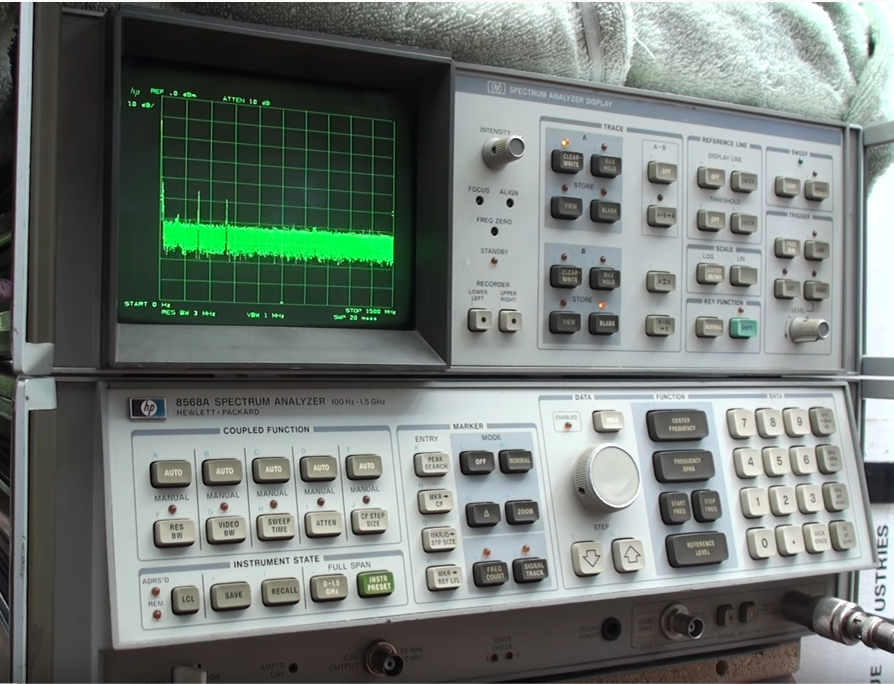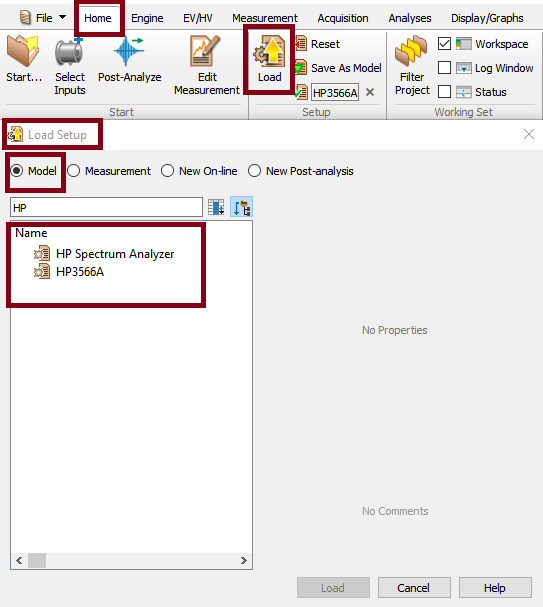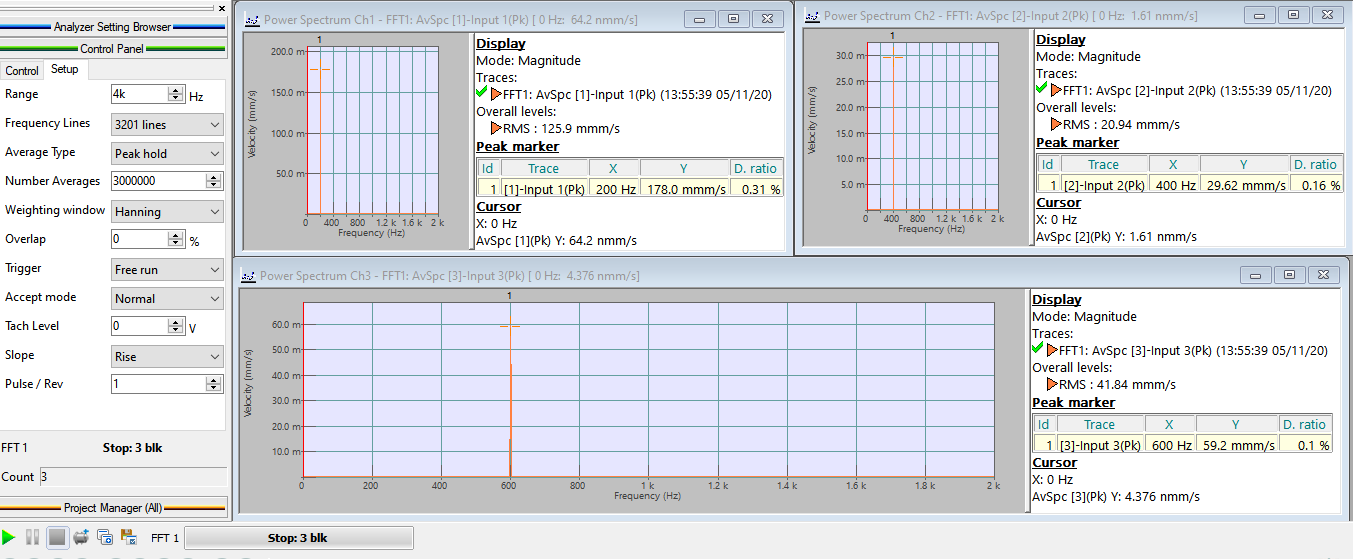Difference between revisions of "NVGate HP Spectrum Analyzer"
Jump to navigation
Jump to search
m (Lmagimel moved page NVGate HP3566A Spectrum Analyzer to NVGate HP Spectrum Analyzer) |
|||
| Line 9: | Line 9: | ||
===To use it=== | ===To use it=== | ||
*Download the 2 | *Download the 2 models [https://orossas.sharepoint.com/:u:/g/support/EbJQ5cVwOMpIt7l3sOqtxN8BeaTtDJ4llxp6Qs1qSZjLMA?e=SacVfE here] :<br> | ||
*You will find inside 2.zio models with : | |||
**General HP spectrum analyzer <br> | **General HP spectrum analyzer <br> | ||
**HP 356670 A | **HP 356670 A | ||
* extract the file | * extract the file | ||
Revision as of 12:59, 11 May 2020
How to turn you OROS Analyzer into a HP Spectrum Analyzer ?
OROS OR34 Analyzer with NVGate software can have the same fucntion (and much more...) than legendary HP (Hewelt-Packard) analyzer.
With the model below, we have a quick access to the same settings and function that HP spectrum analyzer.
To use it
- Download the 2 models here :
- You will find inside 2.zio models with :
- General HP spectrum analyzer
- HP 356670 A
- General HP spectrum analyzer
- extract the file
- Copy the folder on C:\OROS\NVGate data\Workbook Library\User\
- Launch NVGate and open the model :
- Now we have the same settings and display than you can find on HP spectrum analyzer.