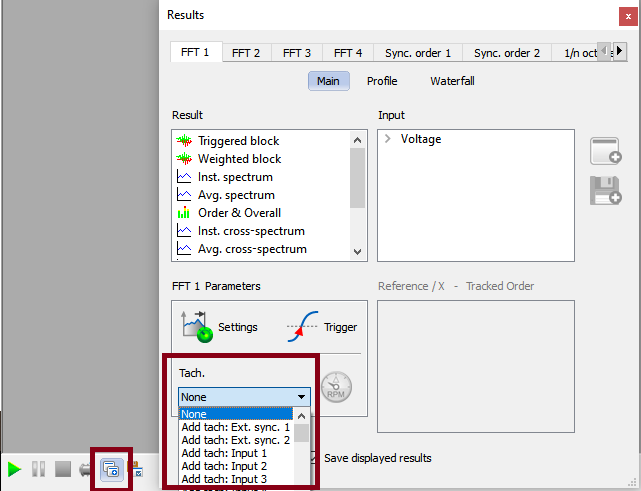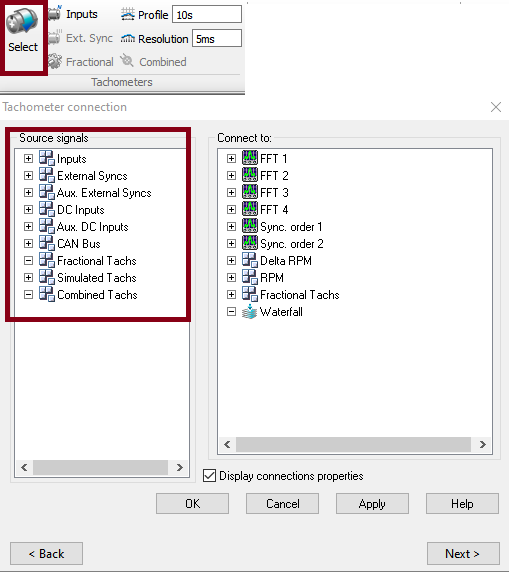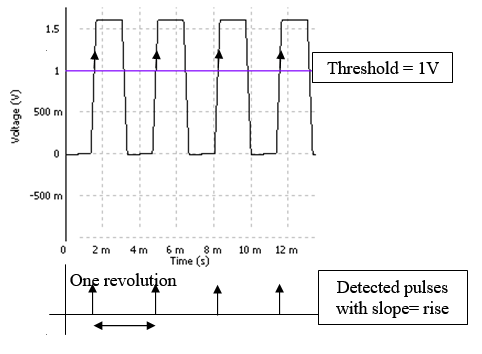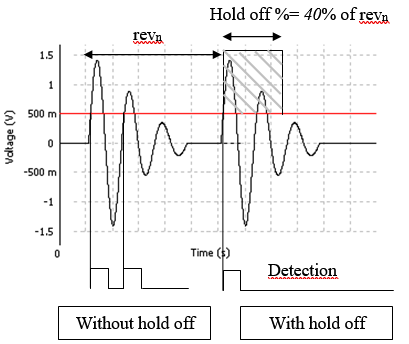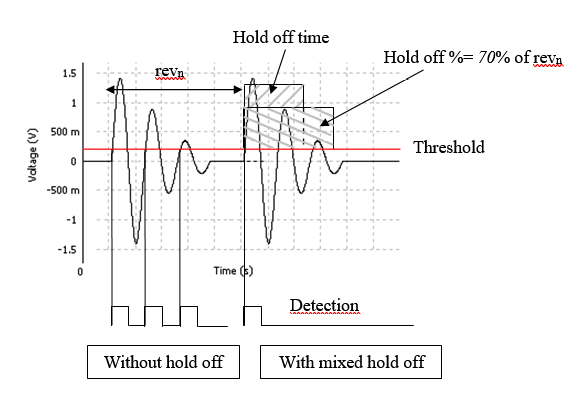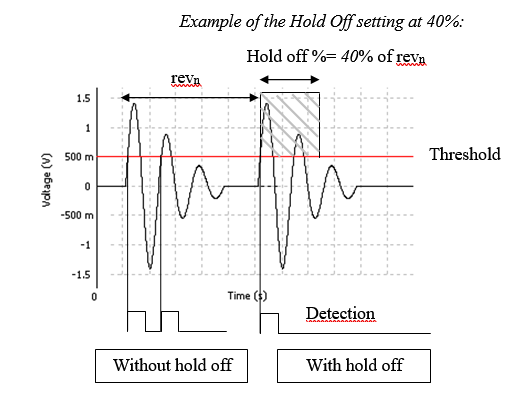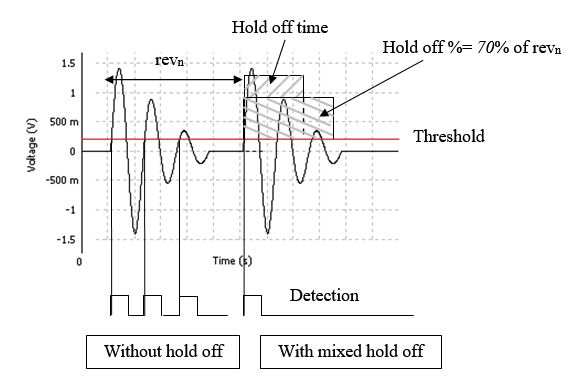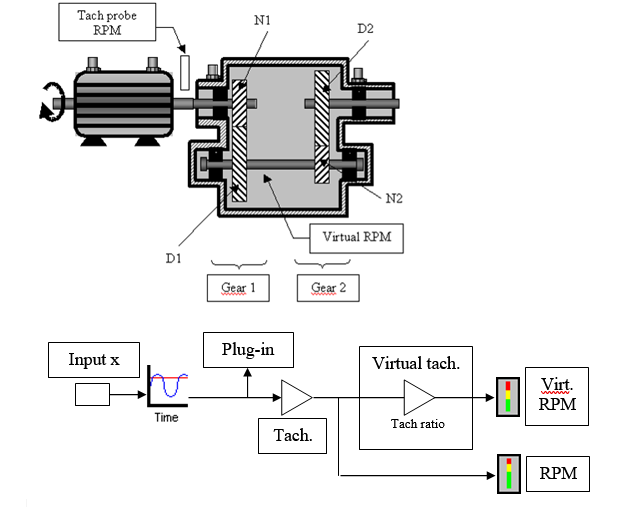Difference between revisions of "NVGate Tachometer"
| Line 106: | Line 106: | ||
===Input: Tachs=== | ===Input: Tachs=== | ||
Used to define up to 4 tachometers using signal from fast analog input (from the Front-end or from the Player) | |||
[[Image:Reports_Tools_Ribbons_354.png]]''Inputs:'' Opens the properties dialog for the tachometers based on a dynamic input | |||
Used to define up to 4 tachometers using signal from fast analog input (from the Front-end or from the Player). | |||
* '''Source<ref>Input 5 to input 8 are not able to be set as source using an OR35 analyzer.</ref>''': the tach input signal (NONE by default). The input signal can be any Front-end input in Connected mode on line or any Player track in Post-analysis mode (except for the DC input and the Ext. Sync. inputs or tracks). | * '''Source<ref>Input 5 to input 8 are not able to be set as source using an OR35 analyzer.</ref>''': the tach input signal (NONE by default). The input signal can be any Front-end input in Connected mode on line or any Player track in Post-analysis mode (except for the DC input and the Ext. Sync. inputs or tracks). | ||
Revision as of 12:36, 5 May 2020
Connect
Using go to result
On this window, only input tachometer and ext. synch tachometer are available. To use it, just open the GoToResults windows, then select the tachometer.
Using Ribbon ASB
for more advanced option, On ribbon acquisition, the left button (Select) allows dispatching the different tachometer type to the plug-in analyzers. The others items open the corresponding event detection setup. Select: Shows the list of available tachometer sources and allows plugging it to the plug-in and waterfall.
Ext. Synch: Opens the properties dialog for the tachometers based on a high speed oversampled Ext Synch input.
Fractional: Opens the properties dialog for the tachometers that derives from another one. Fractional tach. computes RPM speed for a non accessible shaft by using gear ratio setting. Adapted for gear boxes and transmissions. Note: the fractional tach. cannot be settled from the Vision interface, use the ASB for it.
Combined: Opens the properties dialog for the tachometers computed from other ones. Adapted for CVT. Note: the combined tach cannot be settled from the Vision interface, use the ASB for it.
Profile: Set up the tachometer profiles duration. These graphs are available for the Tachometer module in the Add/Remove graph dialog. The profile displays continuously the tachometer speeds with a memory depth defined by the profile setting.
Resolution: Set up the tachometer profiles update rate. See Chapter 1 ASB - § Resources/Tachometer for details
Source avilable
This module is used to set up several tachometer sources, including virtual tachometers in the case of multiple shafts. Tachometers are based on signals that provide pulses/revolution or from a CAN bus or from a voltage proportional to the angular velocity.
The tach probe that provides the pulse signal can be connected either on an input or on an External sync. The External sync is sampled at 64* the Front-end sampling frequency in order to achieve higher precision in delay or phase measurements.
Available results
| Type | Size | Dimension | Domain | Save |
| Filtered signal | 256 pt | 2D | time | Display only |
| Angular speed | 1 pt | 1D | Angular speed | Display only |
| Ext Tach Angular speed | 1 pt | 1D | Angular speed | Display only |
| Virtual Angular speed | 1 pt | 1D | Angular speed | Display only |
| RPM Profile | 2048 pt max | 2D | time | Display only |
| Ext Tach Profile | 2048 pt max | 2D | time | Display only |
| Virtual Tach Profile | 2048 pt max | 2D | time | Display only |
All tach can be used as source for the RPM and Delta RPM event type and/or for order analysis (Constant band tracking of the FFT plug-in and Synchronous Order Analysis plug-in analyzers), and/or as a reference for the waterfall plug-in.
Input: Tachs
![]() Inputs: Opens the properties dialog for the tachometers based on a dynamic input
Used to define up to 4 tachometers using signal from fast analog input (from the Front-end or from the Player).
Inputs: Opens the properties dialog for the tachometers based on a dynamic input
Used to define up to 4 tachometers using signal from fast analog input (from the Front-end or from the Player).
- Source<ref>Input 5 to input 8 are not able to be set as source using an OR35 analyzer.</ref>: the tach input signal (NONE by default). The input signal can be any Front-end input in Connected mode on line or any Player track in Post-analysis mode (except for the DC input and the Ext. Sync. inputs or tracks).
- Input filter: adds a digital filter before the tach process. The user can choose any filter from the list of the defined filters.
- Threshold: sets the signal threshold for tach pulse detection. The threshold is expressed in the same unit as for the input signal. The value can be adjusted between +/- the full scale of the input signal (depending of the input range).
- Slope: selects the input signal slope on which a tach pulse is detected.
| Slope | Description |
| Rise | Tach pulses are detected on rising edge of the input signal |
| Fall | Tach pulses are detected on falling edge of the input signal |
- Hold off: defines the minimum time (expressed in seconds) between two tach pulses used to measure angular speed. If a pulse is detected before this time has expired since the last valid pulse then the new pulse is rejected.
This minimum time is in fact the maximum between the Hold off setting value and the value computed using the last tach period length and the Hold off(% period) setting value. The user can enter any value between 0 and 36000s.
- Hold off (% period): defines the minimum time (expressed in % of the last valid tach period) between two tach pulses used to measure angular speed. If a pulse is detected before this time has expired since the last valid pulse then the new pulse is rejected.
This is used to reject angular speed variations that are too large. This minimum time is in fact the maximum between the Hold off setting value and the value computed using the last tach period length and the Hold off(% period) setting value.
- Mixed Hold off: in this case, the hold off to be applied is the highest value between hold off time and hold off %.
- Hystersis: defines the hystersis around the threshold. The value can be adjusted between 0 and the full scale of the input signal (depending on the input range). If Slope is set to RISE, the input signal must go below Threshold; Hystersis before a new pulse can be detected. If Slope is set to FALL, the input signal must go above Threshold + Hystersis before a new pulse can be detected. This setting is used to reject false pulse detection following, for example, an input signal transition.
- Pulse / rev: the number of pulses per revolution. The user can enter an integer value between 1 and 1024. For a non-integer number of pulses per revolution the user must use a virtual tach.
- Rotation: This setting defines the way the phase variation is counted: clockwise or counter-clockwise for each tachometer.
The rotation side is managed independently for each tachometer (Ext. sync, input, D, combined and fractional). Default setup is Counterclockwise;
See Ext Sync § for details
- Average size: defines the average number used to compute the average speed. Revolution number n average speed is: avrg_speed[n-1] + (inst_speed[n-1] - avrg_speed[n-1]) / avrg_size.
- Max speed: predefine a maximum angular speed to preset the scale and order tracking maxima. The limit of Max speed depends on the sampling frequency of the input signal and is equal to: 60 * Fe / (2 * 2.56) for the maximum. The Max speed setting is also used:
- to specify the limit of Y axis of the RPM profile result
- to compute the limit of the maximum order of the SOA plug-in analyzer.
- Min speed: defines the lowest measured angular speed. All revolutions with a speed lower than Min speed are forced to 0 RPM. By default Min speed is expressed in RPM. Min speed is automatically adjusted to Max speed/1000 but it is possible to go lower.
Ext. Tach<ref>Only available in Post analysis mode</ref>
Used to define up to 6 Ext Tachs, using signal from the Ext. Sync. input from the Player). This replaces the Ext Sync (with tach ’On’) from the front-end, in Post-analysis. Then Ext tach is visible, on Track x connect the Ext Sync and then in the Ext tach set the source to Ext Sync.
- Label: the name of the tach.
- Source: the input signal of the tach (NONE by default). The input signal can be any Front end Ext. Sync. input (in Connected mode on line) or player track (in Post-analysis mode).
- Pulse / rev: the number of pulses per revolution. The user can enter an integer value between 1 and 1024. For a non-integer number of pulses per revolution the user must use a virtual tach.
Note: In Post-analysis, the number of pulses per revolution is added to the number entered for the acquisition.
- Rotation: This setting defines the way the phase variation is counted: clockwise or counter-clockwise for each tachometer.
The rotation side is managed independently for each tachometer (Ext. sync, input, D, combined and fractional). Default setup is Counterclockwise;
See Ext Sync § for details
- Average size: defines the average number used to compute the average speed. Revolution number n average speed is: avrg_speed[n-1] + (inst_speed[n-1] - avrg_speed[n-1]) / avrg_size.
- Threshold: sets the signal threshold for tach pulse detection. The threshold is expressed in the same unit as for the input signal. The value can be adjusted between +/- the full scale of the input signal (depending of the input range).
- Slope: selects the slope of the input signal on which a tach pulse is detected.
| Slope | Description |
| Rise | The tach pulses are detected on rising edge of the input signal |
| Fall | The tach pulses are detected on falling edge of the input signal |
- Hold off: defines the minimum time (expressed in seconds) between two tach pulses used to measure angular speed. If a pulse is detected before this time has expired since the last valid pulse then the new pulse is rejected. This minimum time is in fact the maximum between the Hold off setting value and the value computed using the last tach period length and the Hold off (% period) setting value. The user can enter any value between 0 and 36000s.
- Hold off (% period): defines the minimum time (expressed in % of the last valid tach period) between two tach pulses used to measure angular speed. If a pulse is detected before this time has expired since the last valid pulse then the new pulse is rejected. This is used to reject angular speed variations that are too large. This minimum time is in fact the maximum between the Hold off setting value and the value computed using the last tach period length and the Hold off (% period) setting value.
- Mixed Hold off: in this case, the hold off to be applied is the highest value between hold off time and hold off %.
Note: the hold off value in Post-Analysis is added to the time or the percentage already put for the acquisition.
- Max speed: predefine a maximum angular speed to preset the scale and order tracking maxima. The limit of Max speed depends on the sampling frequency of the input signal and is equal to: 60 * Fe / (2 * 2.56) for the maximum. The Max speed setting is also used:
- to specify the limit of Y axis of the RPM profile result
- to compute the limit of the maximum order of the SOA plug-in analyzer.
- Min speed: defines the lowest measured angular speed. All revolutions with a speed lower than Min speed are forced to 0 RPM. By default Min speed is expressed in RPM. Min speed is automatically adjusted to Max speed/1000 but it is possible to go lower.
- Missing teeth: This setting indicates the number of possible consecutive missing teeth (no pulses). In such case depending on the active mode:
- Torsional: the system interpolates the missing pulses intervals in order to maintain the instantaneous speed at a continuous level during the missing pulses.
- Tach: the system uses the missing teeth occurrence as the phase reference.
See Ext. Synch § for details
DC Tach<ref>Only available in Post analysis mode</ref>
Up to 4 tachometers using signal from DC inputs can be activated. It’s particularly interesting if a tachometric transducer which delivers voltage proportional to rotational speed is used for the measurement (the sensitivity is in Volt/RPM). The actual speed is continuously known during the rotation.
When ’tach’ in DC input properties is activated several set-up become available:
- Max speed: predefine a maximum angular speed to preset the scale and order tracking maxima. The limit of Max speed depends on the sampling frequency of the input signal and is equal to: 60 * Fe / (2 * 2.56) for the maximum. The Max speed setting is also used:
- to specify the limit of Y axis of the RPM profile result
- to compute the limit of the maximum order of the SOA plug-in analyzer.
- Min speed: defines the lowest measured angular speed. All revolutions with a speed lower than Min speed are forced to 0 RPM. By default Min speed is expressed in RPM. Min speed is automatically adjusted to Max speed/1000 but it is possible to go lower.
- Rotation: This setting defines the way the phase variation is counted: clockwise or counter-clockwise for each tachometer.
The rotation side is managed independently for each tachometer (Ext. sync, input, D, combined and fractional). Default setup is Counterclockwise;
See Ext Sync § for details
- Average size: defines the average number used to compute the average speed.
- Notes:
- - The DC Input physical quantity must be angular velocity.
The connection of a DC Input is possible using the wizard toolbar and especially the tachometer connection window. If a DC Input is defined as a tach by this way, the set up ’tach’ is automatically activated and the physical quantity is forced to angular velocity.
- The sensitivity and the offset can be automatically updated by calibrating the DC Input.
Tachs DC in Post-Analyze.
In Post-Analyze, the DC tachs are available.
They can be activated and connected to a DC Input available in the signal loaded in the player. The set up magnitude, sensitivity and offset allow to calibrate the DC Input in post analyze to obtain the correct values of the angular velocity.
Fractional Tachs
Used to define up to 4 fractional tach, using data from the tach or the Ext Tach.
Virtual tach computes RPM speed for a not accessible shaft by using gear ratio setting.
- Label: the name of the output tach.
- Source: the source of a virtual tach can be any tach or Ext. tach.
- Tach ratio: this is the ratio between the output angular speed and the input angular speed. This setting is defined by the product of 2 fractions: N1/D1 * N2/D2 where N1, D1, N2 and D2 are integer values. Tach.1 / Tach.2 ratio maximum value cannot be higher than 2.
- Rotation: This setting defines the way the phase variation is counted: clockwise or counter-clockwise for each tachometer.
The rotation side is managed independently for each tachometer (Ext. sync, input, D, combined and fractional). Default setup is Counterclockwise;
See Ext Sync § for details
- Average size: defines the average number used to compute the average speed. Revolution number n average speed is: avrg_speed[n-1] + (inst_speed[n-1] - avrg_speed[n-1]) / avrg_size.
- Max speed: predefine a maximum angular speed to preset the scale and order tracking maxima. The limit of Max speed depends on the sampling frequency of the input signal and is equal to: 60 * Fe / (2 * 2.56) for the maximum. The Max speed setting is also used:
- to specify the limit of Y axis of the RPM profile result
- to compute the limit of the maximum order of the SOA plug-in analyzer.
- Min speed: defines the lowest measured angular speed. All revolutions with a speed lower than Min speed are forced to 0 RPM. By default Min speed is expressed in RPM. Min speed is automatically adjusted to Max speed/1000 but it is possible to go lower.
Combined Tach
This module allows computing tachometer information (Speed, Phase) relatively to 2 measured tachometers. Up to 4 different combined tach can be computed simultaneously. The combined tach can be used as any other standard tach.
- Label: the name of the output tach.
- Source 1 & 2: the calculation sources can be any tach or Ext. tach. Source 1 is called Rpm 1 and Source 2 is called Rpm2 in the formula.
- Rotation: This setting defines the way the phase variation is counted: clockwise or counter-clockwise for each tachometer.
The rotation side is managed independently for each tachometer (Ext. sync, input, D, combined and fractional). Default setup is Counterclockwise;
See Ext Sync § for details
- Average size: defines the average number used to compute the average speed. Revolution number n average speed is: avrg_speed[n-1] + (inst_speed[n-1] - avrg_speed[n-1]) / avrg_size.
- Max speed: predefine a maximum angular speed to preset the scale and order tracking maxima. The limit of Max speed depends on the sampling frequency of the input signal and is equal to: 60 * Fe / (2 * 2.56) for the maximum. The Max speed setting is also used:
- to specify the limit of Y axis of the RPM profile result
- to compute the limit of the maximum order of the SOA plug-in analyzer.
- Min speed: defines the lowest measured angular speed. All revolutions with a speed lower than Min speed are forced to 0 RPM. By default Min speed is expressed in RPM. Min speed is automatically adjusted to Max speed/1000 but it is possible to go lower.
- Formula: Allows editing the computation formula. The formula uses RPM1 as the speed of Source 1 and RPM2 as the speed of source 2. The computed tach speed is the result of the last line of the editor.
Copy/paste from or to a text editor are possible, to simplify the storage of different formula
Attention: All computation are done in SI unit (i.e: Rad/sec) the constant value must be expresses in Rad/sec.
Hereafter an example of computation of the belt speed in a car CVT:
R=97/2
K2=4*R*Pi/2
K3=2*R/Pi/120
Rt=Rpm1/Rpm2
Rtp1=Rt-1
Rtm1=Rt-1
R1=K2/Gp1
R2=1-K3*SQRT(Rtm1/Rtp1)
R1*R2*Rpm1
The formula editor accepts various math operators and functions such as square root, logarithms and power allowing polynomial equations. The following table gives the syntax of the operators and functions;
| In/out | Description |
| Chi | Channel i level |
| N.A. | The output level is the result of the last line in the editor |
| Operator | Description |
| + | Parameter or constant addition with another parameter or constant |
| - | Parameter or constant subtraction from another parameter or constant |
| * |
Parameter or constant multiplication by another parameter or constant |
| / | Parameter or constant division by another parameter or constant |
| ^ | Parameter or constant powered by another parameter or constant |
| = | Parameter affectation with the expression result at the right of sign |
| Function | Description |
| If(c, t, f) | Returns t if c is true or f if c is false (ex of c: I >4) |
| Rint(x) | Returns the nearest integer of x |
| Sign(x) | Returns -1 if x < 0, 0 if x = 0 or 1 if x > 0 |
| Function | Description |
| Sin(x) | Returns the sine of expression or parameter x |
| Cos(x) | Returns the cosine of expression or parameter x |
| Tan(x) | Returns the tangent of expression or parameter x |
| ASin(x) | Returns the arc sine of expression or parameter x |
| ACos(x) | Returns the arc cosine of expression or parameter x |
| ATan(x) | Returns the arc tangent of expression or parameter x |
| Sinh(x) | Returns the hyperbolic sine of expression or parameter x |
| Cosh(x) | Returns the hyperbolic cosine of expression or parameter x |
| Tanh(x) | Returns the hyperbolic tangent of expression or parameter x |
| ASinh(x) | Returns the hyperbolic arc sine of expression or parameter x |
| ACosh(x) | Returns the hyperbolic arc cosine of expression or parameter x |
| ATanh(x) | Returns the hyperbolic arc tangent of expression or parameter x |
| Log2(x) | Returns the base 2 logarithm of expression or parameter x |
| Log10(x) | Returns the base 10 logarithm of expression or parameter x |
| Log(x) | Returns the base 10 logarithm of expression or parameter x |
| Ln(x) | Returns the base e (natural) logarithm of expression or parameter x |
| Exp(x) | Returns the exponential of expression or parameter x |
| Sqrt(x) | Returns the square root of expression or parameter x |
| Abs(x) | Returns the absolute value of expression or parameter x |
| Min(x,y,…) | Returns the minimum level of listed parameters |
| Max(x,y,…) | Returns the minimum level of listed parameters |
| Sum(x,y,…) | Returns the sum of listed parameters |
| Avg(x,y,…) | Returns the average level of listed parameters |
| Predefined | Description |
| pi | Constant pi (3.1416…). Do not declare any constant with this name |
| e | Constant e (2.718). Do not declare any constant with this name |
Constants and parameters can be defined (except pi and e) using the = sign; eg: var1 = pi * 2 or var2 = rpm1/2. The constants may be defined once only.
Parameter/constant names must start with a letter and may be ended by a number.
The dot (.) is always the decimal separator independently from the OS preferences and the comma (,) is used as parameter separator.
The editor does not check the dimension of this result. The content of the formula can be copy/paste from any text editor.
RPM Profiles
Defines the RPM profile window display.
- Duration profile: defines the maximum profile duration (from 10s to 1200s).
- Min resolution: defines the shortest time between 2 angular speed values saved in the profile.
Hidden/fixed: fixed to a value equal to Duration profile / 2048.
<references/>