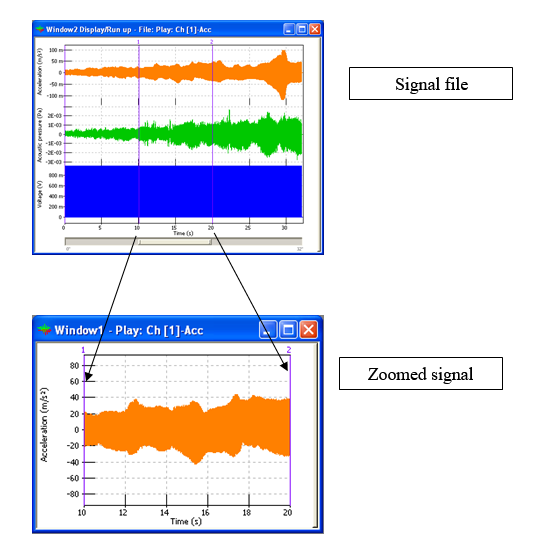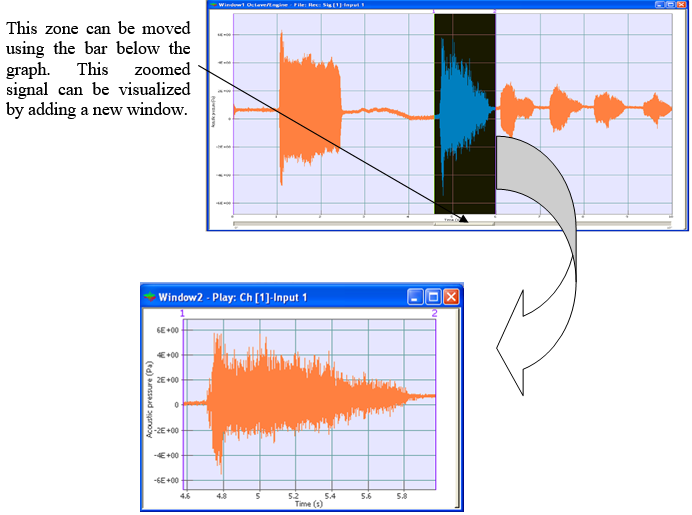Difference between revisions of "NVGate Zoomed signal"
Jump to navigation
Jump to search
(Created page with " framed|none This kind of zoom can be done by <nowiki>’</nowiki>drag & drop<nowiki>’</nowiki> the selected zone you want to analyz...") |
|||
| Line 1: | Line 1: | ||
* Zoomed signal | |||
[[Image:Display_Graphs_Traces_93.png|framed|none]] | [[Image:Display_Graphs_Traces_93.png|framed|none]] | ||
Revision as of 17:07, 18 April 2020
- Zoomed signal
This kind of zoom can be done by ’drag & drop’ the selected zone you want to analyze.
After displaying the zoomed signal, on the recorded signal you can modify your zoom at any time. All change would be displayed automatically in the zoomed signal as soon as you modified your zoomed zone.