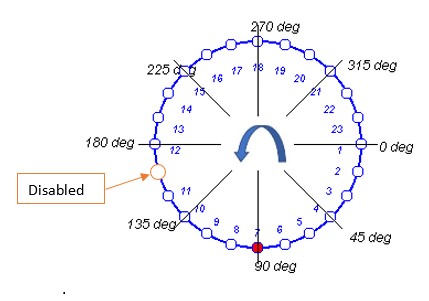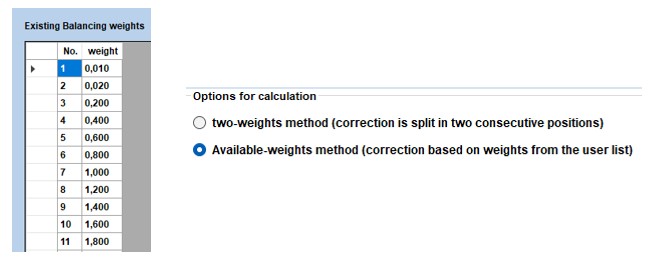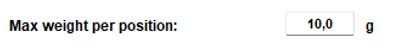Difference between revisions of "Balancing Manual"
| Line 23: | Line 23: | ||
==Set max allowed weight per position== | ==Set max allowed weight per position== | ||
As a rule, a mass limitation per position have sometimes to be followed to prevent the mechanical integrity of the rotor. | |||
Hence, the balancing calculation will take into account this limitation. | |||
[[File:max_allowed_weight.jpg]] | [[File:max_allowed_weight.jpg]] | ||
| Line 42: | Line 41: | ||
• A dongle dedicated to OROS Balancing software in case of floating license. | • A dongle dedicated to OROS Balancing software in case of floating license. | ||
Software licensing | Software licensing | ||
Revision as of 16:11, 19 December 2023
Balancing 2023 : What's new?
Balancing software is continuously improved to take into account the restraint of the field such as the impossibility to install a weight on the rotor, or use the own weights or comply some balancing custom rules.
Disable some rotor positions
On the field, there are many reasons that may lead to not allow the mounting of correction masses.
Indeed, a mechanical obstruction such as a welded weight may lead impossible adding or removing mass at some rotor positions.
The computed balancing masses given by the software must take into account this fact.
As shown below, rotor positions can be disabled in the correction prognosis in the software.
Correction weight from a database
Basically the software provide a couple of balancing masses at two consecutive positions, giving the right resulting correction vector.
On the field, it is not always possible to build the exact masses to be mounted.
Balancing software can take into account the actual weights to recommend the best distribution that will apply the right correction vector.
First, User has to register any weight in a database so that the software can take them for the computation.
Set max allowed weight per position
As a rule, a mass limitation per position have sometimes to be followed to prevent the mechanical integrity of the rotor. Hence, the balancing calculation will take into account this limitation.
Installation guide
Equipment required for the installation
• Before proceeding to the Balancing installation, NVGate should be installed (Refer to NVGate User’s Manual).
• Software CD or USB stick containing OROS Balancing and the online help.
• A dongle dedicated to OROS Balancing software in case of floating license.
Software licensing
LICENSE on instrument: ORNVS-BAL-I
If you are using an instrument-locked license, the OROS hardware (OROS 3-Series analyzers) is used to allow the software operation. Your selected OROS analyzer should be connected when using the balancing solution. To update the license, use the delivered USB stick to update your hardware key. For details about this procedure, refer to your Analyzer installation guide from the OROS wiki web page.
FLOATING LICENSE: ORNVS-BAL-FD If you are using a floating license, you should plug your USB balancing dongle when using the software (online or offline). The floating license will allow you to use your balancing software on any of your analyzers. For the floating license, an updating of your hardware keys may be required. If it is the case, use the delivered USB stick to update your hardware key. For details about this procedure, refer to your Analyzer installation guide from the OROS wiki web page.