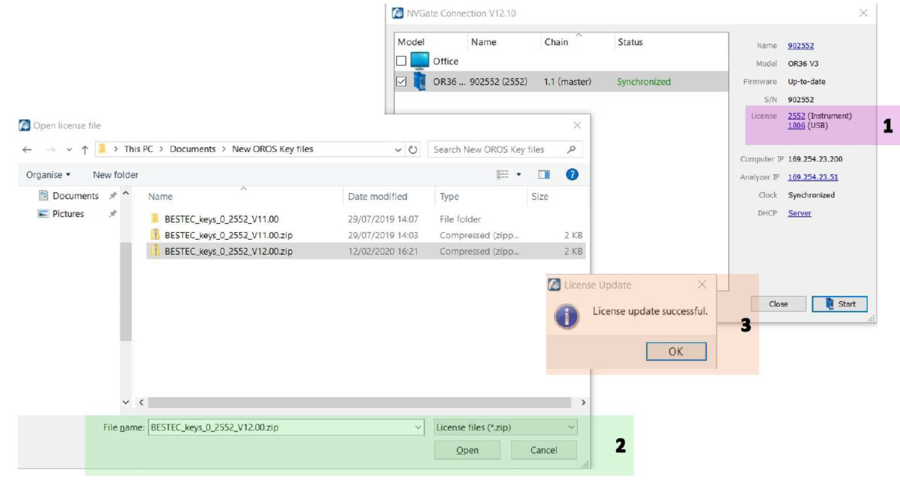Difference between revisions of "NVGate 2022: Install Process"
| Line 1: | Line 1: | ||
NVGate 2022 | NVGate 2022 is now available. | ||
Newsletter and dedicated communication will be sent on February 2022. | |||
[[File:Splash_screen2022.png|500px]]<br><br> | [[File:Splash_screen2022.png|500px]]<br><br> | ||
== | ==Book your 30 minutes free training and Install== | ||
''Service | ''Service Available for customer under warranty or contract '' | ||
If you are an OROS customer under contract or warranty, you have access to a 30 minutes training for this new version! | |||
Program : | |||
*Installation : 10 minutes. ( | *Installation: 10 minutes. (you can do it on your own by following the process on this page, that's easy! ) | ||
* | *NVGate 2022 Presentation: 10 minutes | ||
*Questions | *Questions and answers : 10 minutes. | ||
Book now : [https://outlook.office365.com/owa/calendar/OROSBookings@oros.com/bookings/ <big>'''NVGate 2022: Free install and Training'''</big>.] | |||
'''Download NVGate 2022 before training''' on [https://my.oros.com/categories/software/nvgate/ my.oros] (please create an account). | |||
Language available : English, Chinese, French, German, Italian. (For other language please contact [https://www.oros.com/find-us/ your local OROS distributor].) | |||
== | ==What's new ?== | ||
Read the [[NVGate_2022:_Release_note|release note NVGate 2022]]. | |||
==What do you need ?== | |||
====Keys==== | |||
A reader mode is available without license. | |||
==== | The normal version is available for OROS customers under warranty or maintenance contract.<br> | ||
[https://my.oros.com/categories/software/nvgate/ | You need to ask [https://www.oros.com/find-us/ your local OROS distributor] or customer.care@oros.com for the .zip keys. | ||
====Download NVGate version==== | |||
[https://my.oros.com/categories/software/nvgate/ NVGate 2022 download on new (!) my.oros.com ] (you need to create a new my.oros account). | |||
==Install Process== | |||
*Extract NVGate version | |||
*Launch the setup.exe and follow the instructions.(No need to input the key during the install) | |||
*When the window "NVGate environment" appears, press ok. | |||
*Start NVGate, the window below is displayed. | |||
**'''update the keys''' | |||
*** 1) Select the item (analyzer or dongle) for which you want to update the license keys. | |||
***2) Select the '''.ZIP''' archive containing your new license key files. | |||
***3) The license key files will be automatically copied in the NVGate installation folder and the keys of your analyzer and USB dongle will be encrypted. | |||
[[File:update_process.png|900px]] | [[File:update_process.png|900px]] | ||
* | *'''update firmware''' | ||
[[File:update_process_ firmware.png|framed|none]] | [[File:update_process_ firmware.png|framed|none]] | ||
Firmware: | Firmware: click on update firmware, it will automatically update the firmware. | ||
<br> <br> | <br><br> | ||
NVGate | '''That's all. NVGate is updated.''' | ||
==Troubleshooting== | ==Troubleshooting== | ||
=== | ===Encrypt keys=== | ||
If any issue during the encrypt keys, follow this process : | |||
1) | 1) Extract the .zip keys file | ||
2) | 2) Rename the .txt by a .bat | ||
3) | 3) Copy the keys (.bat and .cfg) on the install directory of NVGate (next to NVGate.exe) | ||
4) | 4) Plug dongle and analyzer | ||
5) | 5) launch the .bat associated to the hardware/dongle serial number. | ||
The dongle/hardware is updated. | |||
---- | ---- | ||
== | |||
== Old version == | |||
===NVGate2021 V14=== | ===NVGate2021 V14=== | ||
https://wiki.oros.com/wiki/index.php/NVGate_2021: | https://wiki.oros.com/wiki/index.php/NVGate_2021:_Install_Process | ||
===NVGate V12.10=== | ===NVGate V12.10=== | ||
https://wiki.oros.com/wiki/index.php/ | https://wiki.oros.com/wiki/index.php/NVGate_update_version | ||
Revision as of 11:39, 1 March 2022
NVGate 2022 is now available.
Newsletter and dedicated communication will be sent on February 2022.
Book your 30 minutes free training and Install
Service Available for customer under warranty or contract
If you are an OROS customer under contract or warranty, you have access to a 30 minutes training for this new version!
Program :
- Installation: 10 minutes. (you can do it on your own by following the process on this page, that's easy! )
- NVGate 2022 Presentation: 10 minutes
- Questions and answers : 10 minutes.
Book now : NVGate 2022: Free install and Training.
Download NVGate 2022 before training on my.oros (please create an account).
Language available : English, Chinese, French, German, Italian. (For other language please contact your local OROS distributor.)
What's new ?
Read the release note NVGate 2022.
What do you need ?
Keys
A reader mode is available without license.
The normal version is available for OROS customers under warranty or maintenance contract.
You need to ask your local OROS distributor or customer.care@oros.com for the .zip keys.
Download NVGate version
NVGate 2022 download on new (!) my.oros.com (you need to create a new my.oros account).
Install Process
- Extract NVGate version
- Launch the setup.exe and follow the instructions.(No need to input the key during the install)
- When the window "NVGate environment" appears, press ok.
- Start NVGate, the window below is displayed.
- update the keys
- 1) Select the item (analyzer or dongle) for which you want to update the license keys.
- 2) Select the .ZIP archive containing your new license key files.
- 3) The license key files will be automatically copied in the NVGate installation folder and the keys of your analyzer and USB dongle will be encrypted.
- update the keys
- update firmware
Firmware: click on update firmware, it will automatically update the firmware.
That's all. NVGate is updated.
Troubleshooting
Encrypt keys
If any issue during the encrypt keys, follow this process :
1) Extract the .zip keys file
2) Rename the .txt by a .bat
3) Copy the keys (.bat and .cfg) on the install directory of NVGate (next to NVGate.exe)
4) Plug dongle and analyzer
5) launch the .bat associated to the hardware/dongle serial number.
The dongle/hardware is updated.
Old version
NVGate2021 V14
https://wiki.oros.com/wiki/index.php/NVGate_2021:_Install_Process