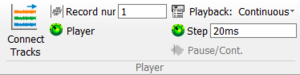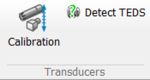Difference between revisions of "NVGate Ribbons: Acquisition"
Jump to navigation
Jump to search
| Line 20: | Line 20: | ||
==Virtual Inputs group== | ==Virtual Inputs group== | ||
[[File:acquisition_virtual_inputs_2022.PNG|100px]] | |||
{|border="0" cellspacing="0" cellpadding="4" width="100%" align="center" | |||
|- | |||
|[[File:acquisition_VI_dynamic.PNG|30px]] | |||
| '''Dynamic''': Enables to copy or move Projects / Measurements / Models from a specified source to the current Projects database. | |||
|- | |||
|[[File:acquistion_VI_parametric.PNG|30px]] | |||
| '''Parametric''': Enables to copy or move Projects / Measurements / Models from a specified source to the current Projects database. | |||
|}<br clear="all"> | |||
==Tachometers group== | ==Tachometers group== | ||
Revision as of 12:04, 10 December 2021
Inputs group
Player group
Transducers calibration
Virtual Inputs group