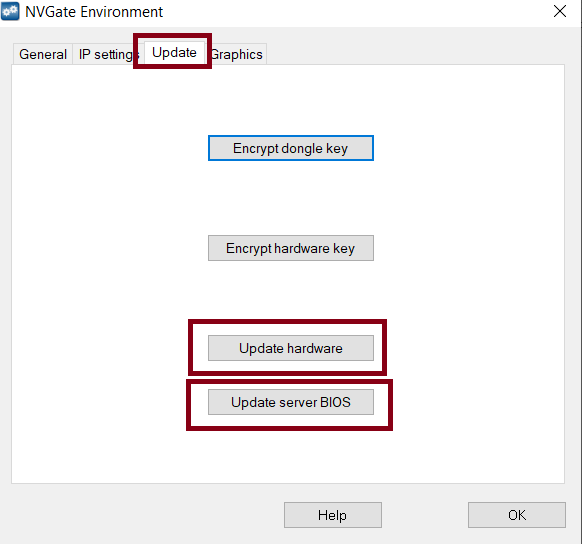Difference between revisions of "Bios update"
Jump to navigation
Jump to search
| Line 2: | Line 2: | ||
==Bios update== | ==Bios update== | ||
*Start the analyzer in maintenance mode (let the button on/off press during 10 seconds) you should see maintenance on the analyzer screen. | |||
* Create a shortcut of the Environment tool (NVGatecfg.exe next to NVGate.exe). Right click on it, select Properties and modify the target by adding the option -forceupdate -updateserver as described in the “Environment_Update.jpg” attached. | * Create a shortcut of the Environment tool (NVGatecfg.exe next to NVGate.exe). Right click on it, select Properties and modify the target by adding the option -forceupdate -updateserver as described in the “Environment_Update.jpg” attached. | ||
Revision as of 16:47, 23 January 2023
Troubelshooting
Bios update
- Start the analyzer in maintenance mode (let the button on/off press during 10 seconds) you should see maintenance on the analyzer screen.
- Create a shortcut of the Environment tool (NVGatecfg.exe next to NVGate.exe). Right click on it, select Properties and modify the target by adding the option -forceupdate -updateserver as described in the “Environment_Update.jpg” attached.
- Restart NVGate Environment application and select the “Update Server BIOS”
- Restart Analyzer, restart the NVGate Environment and select “Update Hardware”.