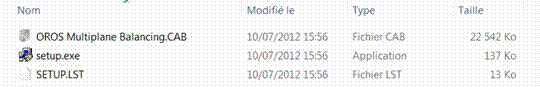Difference between revisions of "MultiPlane Balancing Install"
| Line 1: | Line 1: | ||
==How to install multiplane balancing== | ==How to install multiplane balancing== | ||
Download Multiplane balancing V1 here : https://orossas.sharepoint.com/:u:/g/support/EYM4yW-igUFIljKN9VpEKlkBoeiCmZ214haVPnYETAQmbg?e=TPtNZv | Download Multiplane balancing V1 here : https://orossas.sharepoint.com/:u:/g/support/EYM4yW-igUFIljKN9VpEKlkBoeiCmZ214haVPnYETAQmbg?e=TPtNZv <br> | ||
Place the directory "Installation Files" on the PC where the software should be installed. It is recommended that the path to this location should not be too long. | Place the directory "Installation Files" on the PC where the software should be installed. It is recommended that the path to this location should not be too long. | ||
Revision as of 09:27, 23 June 2020
How to install multiplane balancing
Download Multiplane balancing V1 here : https://orossas.sharepoint.com/:u:/g/support/EYM4yW-igUFIljKN9VpEKlkBoeiCmZ214haVPnYETAQmbg?e=TPtNZv
Place the directory "Installation Files" on the PC where the software should be installed. It is recommended that the path to this location should not be too long.
Installation files
Start the installation by a double click on the "setup.exe" file. The following window will appear
Installation procedure, Step 1
Press OK. The following window will now appear. Select the directory where the software should be installed. And press the button with the computer.
Installation procedure, Step 2
The installation will proceed until the following screen. Press "Continue".
OROS NVSolutions group creation, step 3
If the installation asks you to replace "ocx" or "dell" files don't replace them: select the option to keep you existing files.
Final installation screen
The installation should proceed until the final screen as above.