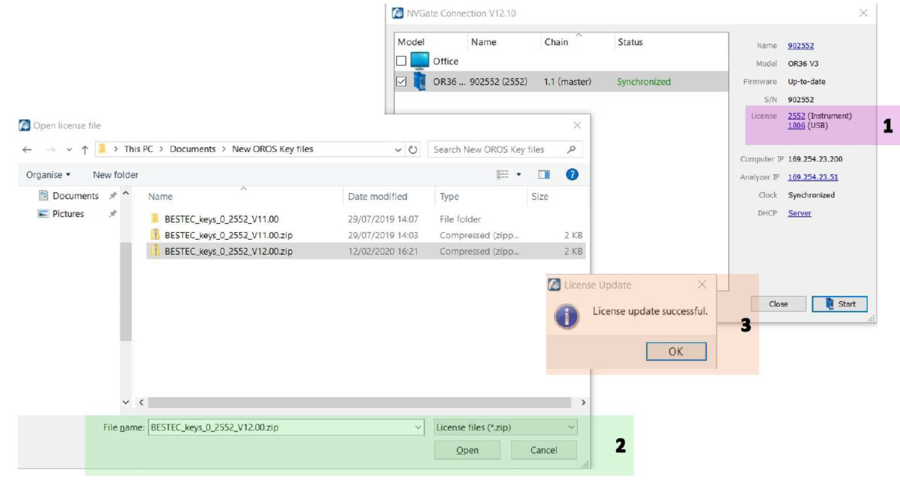Difference between revisions of "NVGate 2021: Install Process"
Jump to navigation
Jump to search
| (3 intermediate revisions by 2 users not shown) | |||
| Line 5: | Line 5: | ||
Read the [[NVGate_2021:_Release_note|release note NVGate 2021]]. | Read the [[NVGate_2021:_Release_note|release note NVGate 2021]]. | ||
==What you need ?== | ==What do you need ?== | ||
====Keys==== | ====Keys==== | ||
This version is available for OROS customers under | This version is available for OROS customers under warranty or maintenance contract.<br> | ||
You need to ask [https://www.oros.com/find-us/ your local OROS distributor] for the .zip keys. | You need to ask [https://www.oros.com/find-us/ your local OROS distributor] for the .zip keys. | ||
====Download NVGate version==== | ====Download NVGate version==== | ||
Download the latest version [ | Download the latest version [https://orossas.sharepoint.com/:u:/g/support/EW3__-eLthFPmAWZsY_2m_MBkb4ebUfvkWI4qnWgFB6sHQ?e=ZyYcJD here]. | ||
==Process== | ==Process== | ||
| Line 49: | Line 49: | ||
4) Plug dongle and analyzer | 4) Plug dongle and analyzer | ||
5) launch the .bat associated to the hardware/ | 5) launch the .bat associated to the hardware/dongle serial number. | ||
The dongle/hardware is updated. | The dongle/hardware is updated. | ||
Latest revision as of 14:18, 15 November 2021

Other languages available: Fr, De
What's new ?
Read the release note NVGate 2021.
What do you need ?
Keys
This version is available for OROS customers under warranty or maintenance contract.
You need to ask your local OROS distributor for the .zip keys.
Download NVGate version
Download the latest version here.
Process
- Extract NVGate version
- Launch the setup.exe and follow the instructions.(No need to input the key during the install)
- When the window "NVGate environment" appears, press ok.
- Start NVGate, the window below is displayed.
- update the keys
- 1) Select the item (analyzer or dongle) for which you want to update the license keys.
- 2) Select the .ZIP archive containing your new license key files.
- 3) The license key files will be automatically copied in the NVGate installation folder and the keys of your analyzer and USB dongle will be encrypted.
- update the keys
- update firmware
Firmware: click on update firmware, it will automatically update the firmware.
That's all. NVGate is updated.
Troubleshooting
Encrypt keys
If any issue during the encrypt keys, follow this process :
1) Extract the .zip keys file
2) Rename the .txt by a .bat
3) Copy the keys (.bat and .cfg) on the install directory of NVGate (next to NVGate.exe)
4) Plug dongle and analyzer
5) launch the .bat associated to the hardware/dongle serial number.
The dongle/hardware is updated.