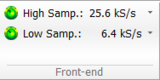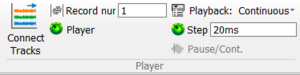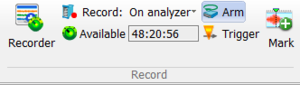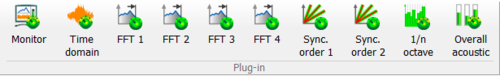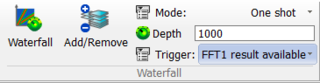Difference between revisions of "NVGate Ribbons: Analysis"
Jump to navigation
Jump to search
| Line 19: | Line 19: | ||
[[File:Analysis_Plug_in_2022.PNG|500px]] | [[File:Analysis_Plug_in_2022.PNG|500px]] | ||
These buttons give a direct access to the plug-in settings. ''Note: only the plug-ins available with the user licenses are displayed.'' | |||
==Waterfall group== | ==Waterfall group== | ||
[[File:Analysis_Waterfall_2022.PNG|320px]] | [[File:Analysis_Waterfall_2022.PNG|320px]] | ||
Revision as of 16:49, 14 December 2021
Front-end group
Control/command the Front-end sampling high frequency and low frequency.
Note: The plug-in analyzer and the recorder can reduce their respective bandwidths independently. This setting fixes the acquisition time accuracy and fixes the max signal bandwidth.
See Front-end/inputs settings for details.
Player group
Record group
Plug-in group
These buttons give a direct access to the plug-in settings. Note: only the plug-ins available with the user licenses are displayed.