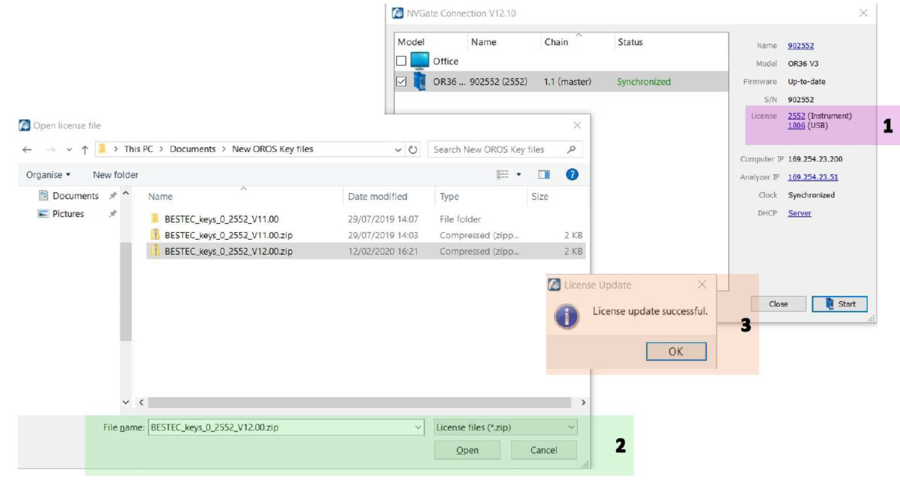Difference between revisions of "NVGate Encrypt keys"
Jump to navigation
Jump to search
| (4 intermediate revisions by the same user not shown) | |||
| Line 25: | Line 25: | ||
If any issue during the encrypt keys, follow this process : | If any issue during the encrypt keys, follow this process : | ||
1) Extract the .zip keys file | 1) Extract the .zip keys file | ||
| Line 34: | Line 36: | ||
4) Plug dongle and analyzer | 4) Plug dongle and analyzer | ||
5) launch the .bat associated to the hardware/dongle serial number. | 5) launch the .bat associated to the hardware/dongle serial number. ( a dos prompt is launch and will update the keys) | ||
The dongle/hardware is updated. | The dongle/hardware is updated. | ||
--- | |||
If the dos prompt does not find analyzer, please do the follwoing: | |||
1) Open NVGateCFG.exe (next to NVGate.exe) | |||
2) Tab update | |||
3) Launch "encrypt hardware key" / "encrypt dongle keys" | |||
Latest revision as of 11:16, 2 December 2021
Keys
You need to have a .zip keys. You can find it :
- On install file deliver with your analyzer folder "keys"
- On your webmail, provide by Oros or your local distributor.
For any helpask your local OROS distributor for the .zip keys.
- Start NVGate, the window below is displayed.
- update the keys
- 1) Select the item (analyzer or dongle) for which you want to update the license keys.
- 2) Select the .ZIP archive containing your new license key files.
- 3) The license key files will be automatically copied in the NVGate installation folder and the keys of your analyzer and USB dongle will be encrypted.
- update the keys
That's all. NVGate is updated.
Troubleshooting
Encrypt keys
If any issue during the encrypt keys, follow this process :
1) Extract the .zip keys file
2) Rename the .txt by a .bat
3) Copy the keys (.bat and .cfg) on the install directory of NVGate (next to NVGate.exe)
4) Plug dongle and analyzer
5) launch the .bat associated to the hardware/dongle serial number. ( a dos prompt is launch and will update the keys)
The dongle/hardware is updated.
---
If the dos prompt does not find analyzer, please do the follwoing:
1) Open NVGateCFG.exe (next to NVGate.exe)
2) Tab update
3) Launch "encrypt hardware key" / "encrypt dongle keys"