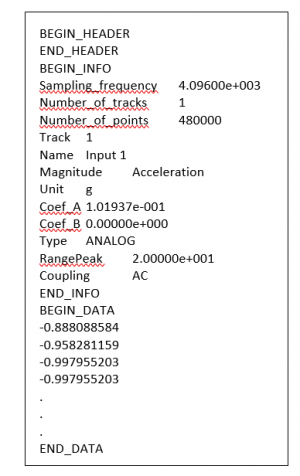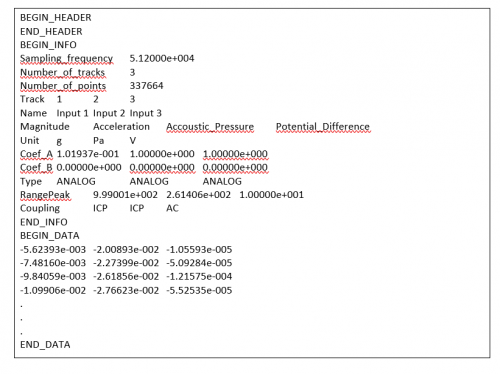Difference between revisions of "Description of .txt export"
(Created page with "==How to convert a signal data from Text to a compatible file for NVGate ?== NVGate allows importing signal from a text file. It’s a very convenient feature to import signa...") |
|||
| (11 intermediate revisions by the same user not shown) | |||
| Line 4: | Line 4: | ||
Here is an example of text file for 1 channel and a brief description of its content: | Here is an example of text file for 1 channel and a brief description of its content: | ||
<br> | |||
[[File:txt export.PNG|left|300px]] | |||
Sampling_frequency 4.09600e+003 : Must be one of the sampling frequency available at NVGate<br> | |||
Number_of_tracks 1 : Number of Track<br> | |||
Number_of_points 480000 : Number of Point : must be a multiple of 256<br> | |||
Track 1 : Track number<br> | |||
Name Input 1 : Track Label<br> | |||
Magnitude Acceleration : Magnitude of Track<br> | |||
Unit g : Unit<br> | |||
Coef_A 1.01937e-001 : Conversion Parameter from Unit to SI Unit :<br> | |||
Coef_B 0.00000e+000 : Unit = Coef_A * Unit_SI + Coef_B<br> | |||
Type ANALOG : Analog Channel<br> | |||
RangePeak 2.00000e+001 : Range Peak at SI Unit<br> | |||
Coupling AC : Coupling<br> | |||
END_INFO<br> | |||
BEGIN_DATA<br> | |||
-0.888088584 Data… as many line as “Number of Point<br> | |||
<br> | |||
In addition here is an example for a multi channel signal: | In addition here is an example for a multi channel signal: | ||
[[File:export2txt.PNG| | |||
[[File:export2txt.PNG|500px]] | |||
Revision as of 09:35, 27 July 2021
How to convert a signal data from Text to a compatible file for NVGate ?
NVGate allows importing signal from a text file. It’s a very convenient feature to import signal from any source. On the contrary the text file must be setup according to standards NVGate design. The easier way to do is to record a file at NVGate and export it to check its content.
Here is an example of text file for 1 channel and a brief description of its content:
Sampling_frequency 4.09600e+003 : Must be one of the sampling frequency available at NVGate
Number_of_tracks 1 : Number of Track
Number_of_points 480000 : Number of Point : must be a multiple of 256
Track 1 : Track number
Name Input 1 : Track Label
Magnitude Acceleration : Magnitude of Track
Unit g : Unit
Coef_A 1.01937e-001 : Conversion Parameter from Unit to SI Unit :
Coef_B 0.00000e+000 : Unit = Coef_A * Unit_SI + Coef_B
Type ANALOG : Analog Channel
RangePeak 2.00000e+001 : Range Peak at SI Unit
Coupling AC : Coupling
END_INFO
BEGIN_DATA
-0.888088584 Data… as many line as “Number of Point
In addition here is an example for a multi channel signal: