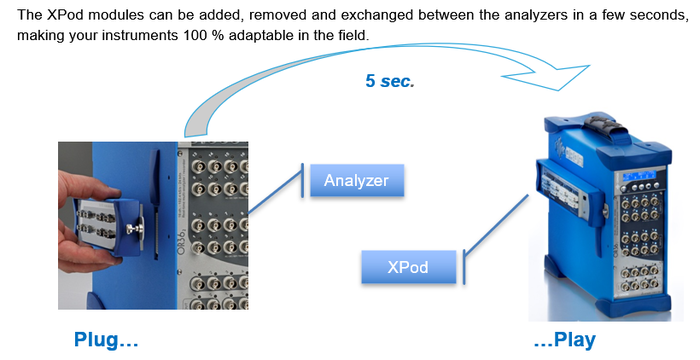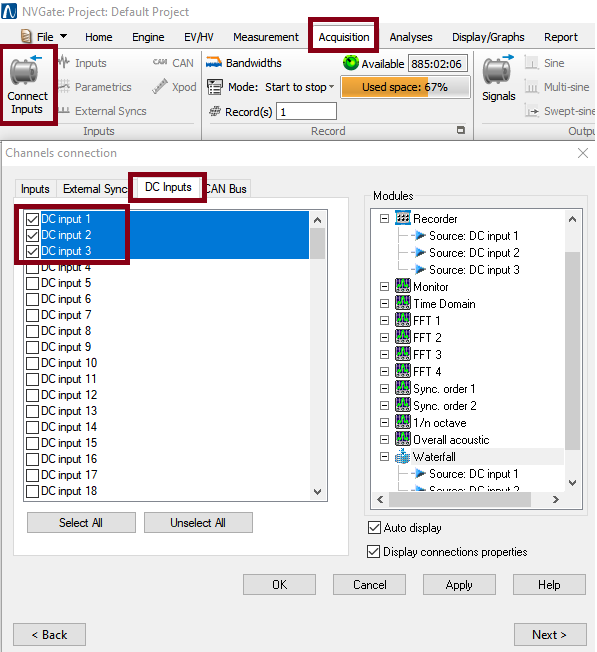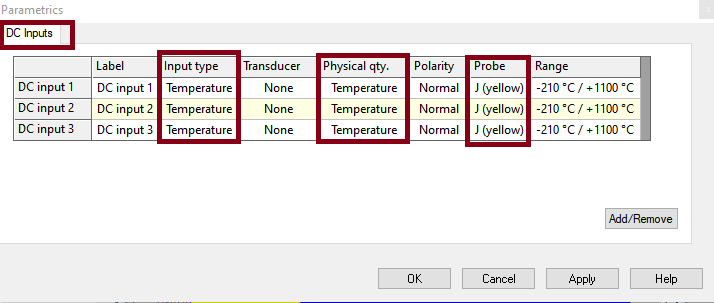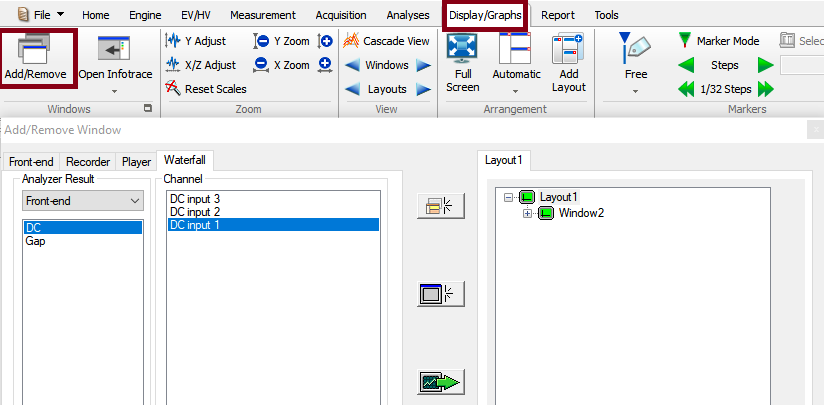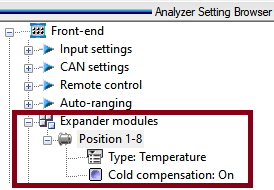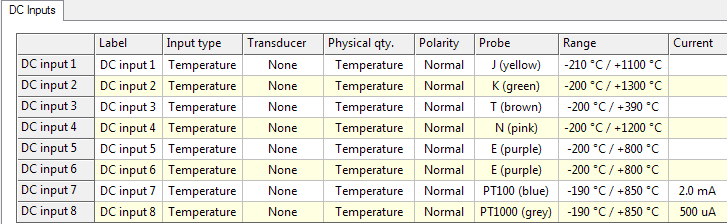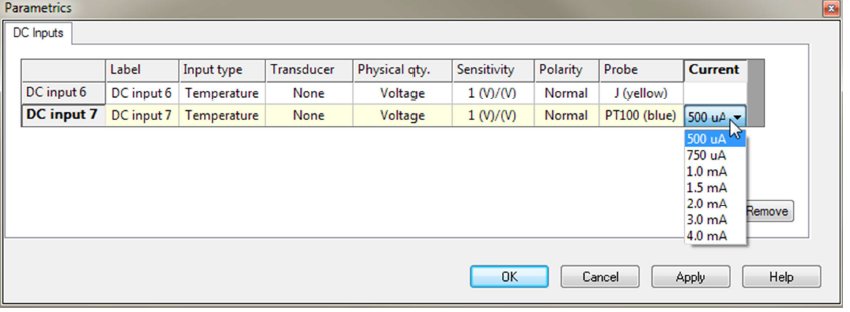Difference between revisions of "NVGate X-Pod: Temperature probe conditioner"
Jump to navigation
Jump to search
| Line 11: | Line 11: | ||
[[File:Xpod-plug.png| | [[File:Xpod-plug.png|700px|none]] | ||
In the connected mode, when an XPod is present each corresponding input can be routed to: | In the connected mode, when an XPod is present each corresponding input can be routed to: | ||
Revision as of 08:32, 18 December 2020
This Xpod handles thermocouples and RTD transducers.
- PT100, PT1000 and J, K, T, N, E
- Integrated linearization
- Automatic cold junction compensation
- Standard flat pin connectors
Expander modules
The XPod is a device that can be fixed on OR3X TW analyzer. Each XPod is associated to a block of 8 inputs.
In the connected mode, when an XPod is present each corresponding input can be routed to:
· The BNC input (Standard)
· The XPod connector
Tutorial
- First connect Xpod to the analyzer and connect your temperature probes.
- Start Analyzer
- Start NVGate
- Select a DC Input and put in in a "plug in" (recorder, waterfall (for profile)...)
- On settings, put:
- "input type" : temperature
- "physical qty": temperature,the type of
- probe: type of probe that you are using. (range will be automatically set.)
- click on add/remove windows to deal about the display
Settings
General Xpod settings
- Type: For acquisition setup preparation, the XPod presence can be simulated in the office mode:
One XPod type selector is available for each XPod position.
- Cold Compensation: Enable or disable the internal cold junction compensation for the corresponding active Temperature Xpod. This setting enables the compensation of the connectors metal junction thermocouple voltage at the Xpod side. It uses the Xpod internal temperature measurement (2 locations/Xpod) to correct the measured temperatures.
Input settings
- Input type : define the X-Pod
- Probe: Define the type of temperature probe connected on the XPod:
- Thermocouple : J, K, T, N, E
- RTD: PT100, PT1000, PT100 3 wires
For each type of probe the Temperature range is shown in the “Range” setting.
While using RTDs (PT100 PT1000), the applied current can be selected
(the standard is 500 uA)
Sensor Connector
This is a standard connection. If you buy a temperature sensor it is already a cable like this :
note : for a 2 wire probe the third pin is optional. It is working with a 2 pin connector.