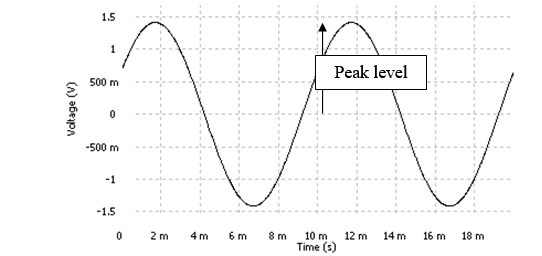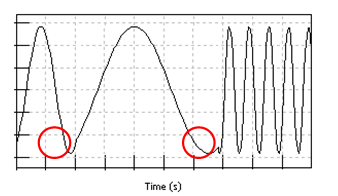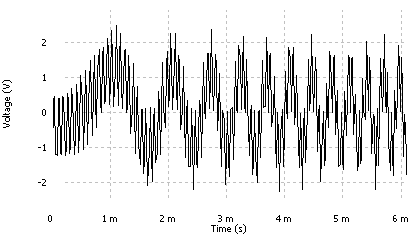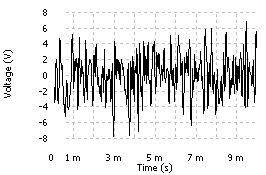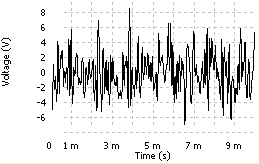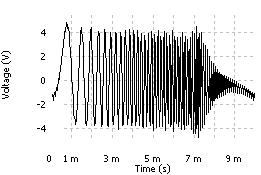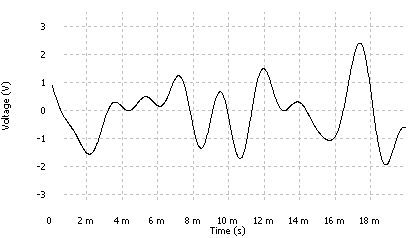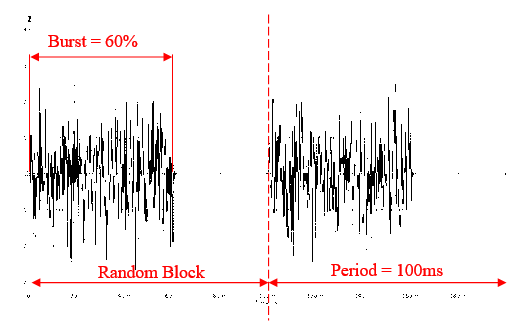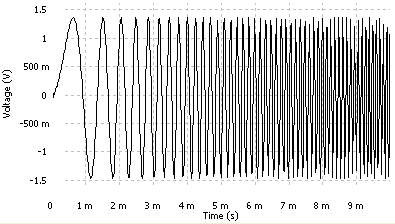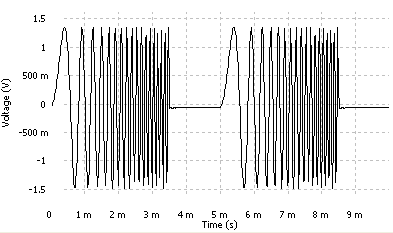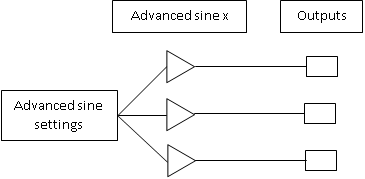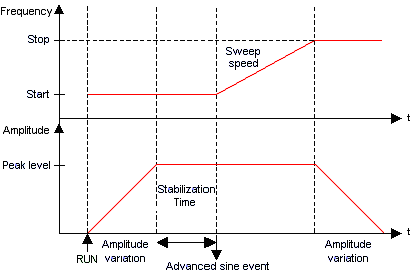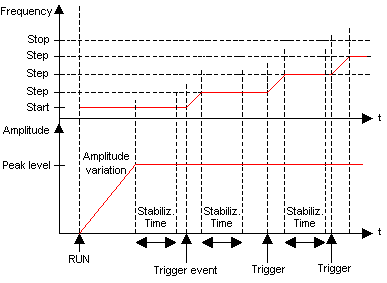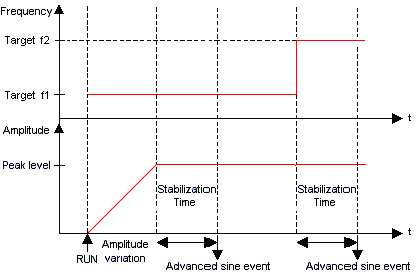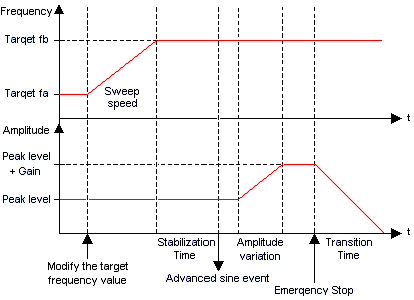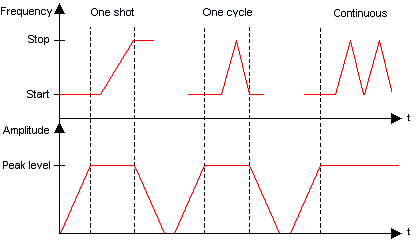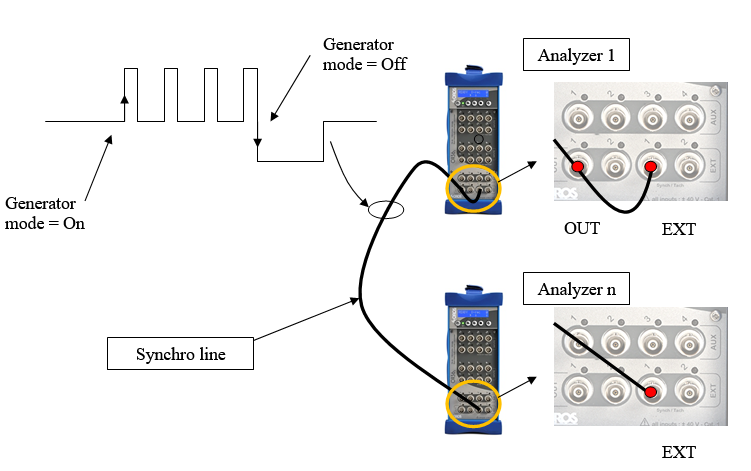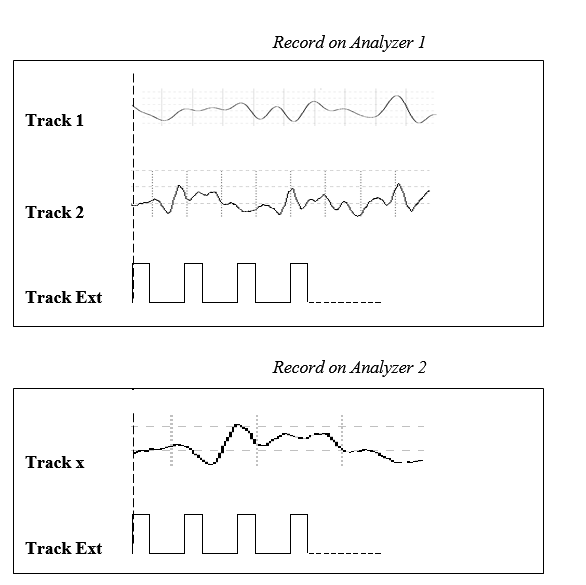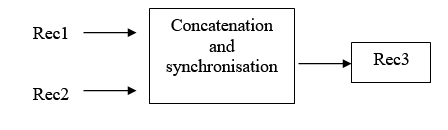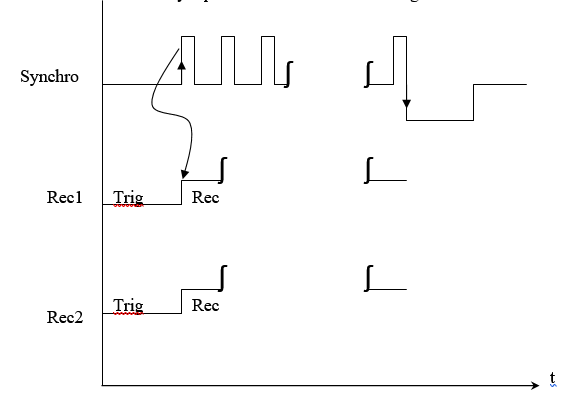Difference between revisions of "NVGate Output Signals"
(→Sine) |
|||
| Line 1: | Line 1: | ||
====Output signals==== | ====Output signals==== | ||
Revision as of 16:17, 17 April 2020
Output signals
This module generates multiple signals such as fixed sinus, random noises, and swept sinus.
Sine
Used to generate and configure up to 6 fixed sinus. A sinusoidal signal is generated with the frequency specified in the sine Frequency field. The frequency corresponds to one of the analysis bands. This type of signal is used for measuring the amount of distortion in a system, for example. The amplitude of the signal can be changed using the Level settings.
Frequency: sine frequency can be 0 for DC generation.
- Peak level: the peak level
- RMS level: sine RMS level. This setting can be displayed in dB.
Note: Amplitude and frequency modifications are applied immediately without any transition.
Multi-sine
Used to generate and configure up to 2 multi-sines. The multi-sine is computed by adding sine signals whose frequencies are power of two sub-modules of sampling frequency. So with the FFT analyzer, each sine signal can be exactly at an analysis frequency line and there is no leakage due to analysis window. Due to its specific structure, using a rectangular analysis window for FFT analysis on a multi-sine excitation is recommended.
The phase between sine signals can be controlled in order to get a low crest factor or randomized, but with a higher crest factor.
Multi-sine is periodic with a period equal to the opposite of its frequency resolution.
- Lower frequency: the lower frequency of the multi-sine frequency range. Its minimum value is the resolution.
- Upper frequency: the upper frequency of the multi-sine frequency range. Its maximum value is SF / 2.56, where SF is the sampling frequency.
- RMS level: multi-sine RMS level. This setting can be displayed in dB.
- Resolution: the resolution of the multi-sine. Its minimum value is SF / 16384, where SF is the sampling frequency. Its maximum value is SF / 256.
- Phase: Computational mode of the original sinusoid phases.
| Phase | Description |
| Random |
The original phase of each sinusoid is selected randomly after each multi sine deactivation/activation. First activation:
|
| Fixed |
Each sinusoid has the same original phase even after multi sine deactivation/activation.
|
Random noise
Used to generate and configure up to 2 white or pink random noise types.
Random noise is generated using algorithms that guarantee no short or long-term periodicity.
- Lower frequency: the lower frequency of the Random noise frequency range. Its minimum value is equal to SF / (2.56 * 6400), where SF is the sampling frequency and 6400 + 1 is the resolution.
- Upper frequency: the upper frequency of the Random noise frequency range. Its maximum value is SF / 2.56, where SF is the sampling frequency.
- RMS level: the Random noise RMS level. This setting can be displayed in dB.
- Period: The period selected for the Random noise. It used to define a Random Block. Its maximum value is 100ms.
- Burst: This setting lets the user specify the percentage of non-null signal in a random block.
- Type:
| Type | Description |
| White | White noise has the same distribution of power for all frequencies, so there is the same amount of power between 0 and 500 Hz, 500 and 1,000 Hz or 20,000 and 20,500 Hz. |
| Pink | Pink noise has the same distribution of power for each octave, so the power between 0.5 Hz and 1 Hz is the same as between 5,000 Hz and 10,000 Hz. Since power is proportional to amplitude squared, the energy per Hz will decline at higher frequencies at the rate of -10dB/decade. |
Chirp
Used to generate and configure up to 6 chirps. A sine signal, of which the frequency varies from Lower Frequency to Upper Frequency, is generated in the delay corresponding to the size of a generator block.
- Lower frequency: the lower frequency of the Random noise frequency range. Its minimum value is equal to SF / (2.56 * 6400), where SF is the sampling frequency and 6400 + 1 is the resolution.
- Upper frequency: the upper frequency of the chirp frequency range. Its maximum value is SF / 2.56, where SF is the sampling frequency.
- RMS level: the chirp RMS level. This setting can be displayed in dB.
- Size: This setting specifies the number of samples required for the generator to go from the lower frequency to the upper one.
| Block size | FFT lines number |
| 256 | 101 |
| 512 | 201 |
| 1024 | 401 |
| 2048 | 801 |
| 4096 | 1601 |
| 8192 | 3201 |
| 16384 | 6401 |
- Burst: This setting lets the user specify the percentage of non-null signal greater than the size of a generator block. For instance, for a burst value of 25% and a block size of 1024, the generator delivers blocks of 256 samples of chirp separated by blocks of 768 null samples.
| Size = 256 Burst = 70 |
Advanced sine
Used to generate and configure up to 6 advanced sines, allowing the user to generate a swept sine, a pure tone, or to sweep step-by-step.
- Gain: Each advanced sine has a gain setting with a 0dB reference that is the value of the Advanced sine settings/ Peak level setting
- Phase offset: All the advanced sine have the same phase reference. This setting is used to set a phase offset between them.
Advanced sine settings
This sub-module contains the settings related to the main advanced sine generator, including the advanced sine mode setting, stabilization time, amplitude variation...
- Mode:
| Mode | Description |
| Sweep: |
The advanced sine performs a continuous sweep of the frequencies between Start Frequency and Stop Frequency |
| Step: |
The advanced sine performs a sweep of the frequencies between Start Frequency and Stop Frequency, it stops at each step, waits during stabilization time, and waits for the new step event before going on. |
| Pure tone: |
The advanced sine generates a pure sine with the frequency of the Advanced sine settings/ Target Frequency value |
- Synchronization: "linked to run" or "Free run". The Advanced sine generator will not be stopped by a stop event, if the setting is on ’Free run’. The default value is ’Linked to run’.
If you change the amplitude or the frequency of the generated signal, there will be a stabilization time, and you will have to generate an event when the signal is stabilized.
In those 3 modes, each time the generator stops on a frequency;
1. at the beginning (amplitude increase until the first frequency),
2. at a new step (at the end of stabilization time), or in ’pure tone’ or ’swept sine’ pause mode when it reaches the target frequency; the generator send a stabilized event, after being stabilized (amplitude and frequency).
3. In ’Free run’, if the generator is already stabilized at the run event, then a stabilized event is generated at this moment.
If the output is on ’Advanced sine’ source, the setting of ’Synchronization’ of the advanced sine will recopied to the ’synchronization’ of the output (which one become fixed).
- Hidden/fixed:
| Mode | Sweep | Step | Pure tone |
| Synchronization | Fixed to ’Linked to run’ | Visible | Visible |
- Pause: On / Off. When Pause is active, the frequency sweeping is halted then there is only one frequency generated. This frequency is now called "Target frequency". You can modify this frequency value to another target to be reached so the frequency will sweep to this new target.
Hidden/fixed:
| Mode | Sweep | Step | Pure tone |
| Pause | visible | hidden | hidden |
- Peak level: the advanced sine peak level (between 0 and 10 V).
- Start frequency: The start frequency of the sweep.
Hidden/fixed:
| Mode | Sweep | Step | Pure tone |
| Start frequency | visible | visible | hidden |
- Stop frequency: The stop frequency of the sweep.
Hidden/fixed:
| Mode | Sweep | Step | Pure tone |
| Stop frequency | visible | visible | hidden |
- Target frequency: The value of this setting is the frequency currently generated when the value of the Pause setting is "On" or if the Mode is set to "Pure Tone"
Hidden/fixed:
| Mode | Sweep | Step | Pure tone |
| Target frequency | visible if Pause = On | visible if Pause = On | visible |
- Sweep variation: Two different types of sweep are available: a linear sweeping or a logarithmic sweep:
| Sweep variation | Description |
| Lin | The Sweep speed is constant |
| Log | The Sweep speed increases exponentially when the frequency increase is linear |
Hidden/fixed:
| Mode | Sweep | Step | Pure tone |
| Sweep variation | visible | fixed to Lin | hidden |
- Sweep speed: It is expressed in Hz/s in a linear sweep variation, and in dec/s in a logarithmic sweep variation.
Hidden/fixed:
| Mode | Sweep | Step | Pure tone |
| Sweep speed | visible | hidden | hidden |
- Sweep type:
| Sweep type | Description |
| One shot | The advanced sine sweeps the frequencies from Start Frequency to Stop Frequency and stops. |
| One cycle | The advanced sine sweeps the frequencies from Start Frequency to Stop Frequency, then back to Start Frequency and stops. |
| Continuous | The advanced sine sweeps the frequencies between Start Frequency to Stop Frequency without stopping. |
Hidden/fixed:
| Mode | Sweep | Step | Pure tone |
| Sweep type | visible | visible | hidden |
- Stabilization time: Sweep mode: Selects wait time for the advanced sine at the start frequency and at the right level before starting the sweep. Step mode: Selects wait time for the advanced sine at each step before waiting for the new step event.
- Amplitude 'variation': Maximum length of time for the advanced sine to reach a new level.
- Phase speed: Speed of phase variation when setting a new value for Advanced sine x/ Phase offset setting
- Step: Frequency gap between two steps
Hidden/fixed:
| Mode | Sweep | Step | Pure tone |
| Sweep type | visible | visible | hidden |
- New step: The event that triggers the sweep of the advanced sine to the next step
Hidden/fixed:
| Mode | Sweep | Step | Pure tone |
| Sweep type | hidden | visible | hidden |
Synchro
This special output signal is used to synchronize raw data recorded on multiple OR3X units (even OR2X). This synch signal must be connected on ext. synch trigger input of each recording unit (see below)
- Active: On/Off Set the synch signal available in sources list, no signal is generated on outputs at this stage
- Generator Mode: Controls synch signal behavior.
- On: start the synch clock generation (0 / +2 V square @ 50 Hz)
- Off: stop the synch clock generation followed by a -2V step during 1 sec.
Track assembly procedure.
1. Activate the synch signal
2. Select Front-end / Output 1 / source = Synchro
3. Set Front-end / ext synch / coupling = DC on each recording unit
4. Set Front-end / ext synch / threshold = 1 V on each recording unit
5. Set Recorder/trigger/start = ext synch on each recording unit
6. Add ext. sync track to the recorder on each unit
7. Set same recording duration on each unit
8. Run each unit
9. Set generator mode = on to start record
10. Download all recorded files on one PC
11. Launch ’Track Assembler’
The concatenation synopsis is shown on the following scheme:
More information on the Track Assembler in ’Operation on multiples Hardware’.