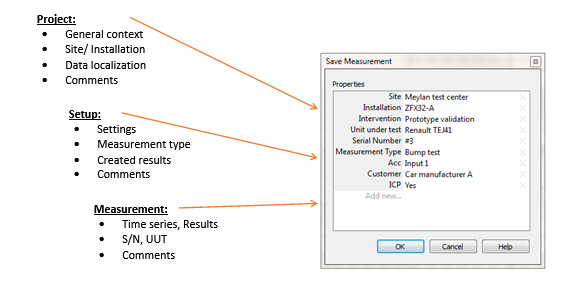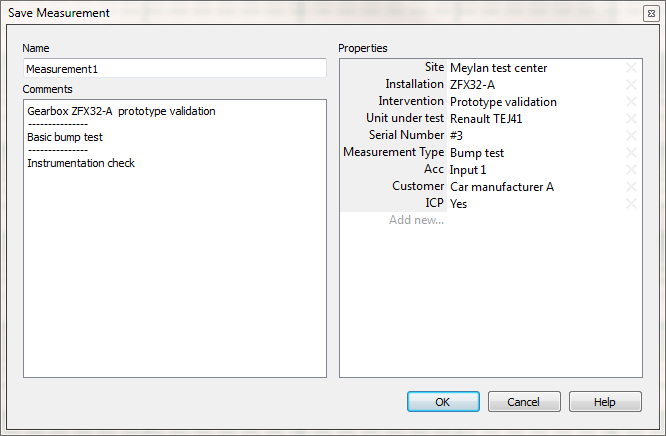Difference between revisions of "NVGate dataset management"
(Created page with "===Dataset management=== Data management is fully integrated into NVGate. This essential feature of your analyzer provides search & select functions based on the meta-data con...") |
|||
| Line 1: | Line 1: | ||
[[category:NVGate]] | |||
===Dataset management=== | ===Dataset management=== | ||
Data management is fully integrated into NVGate. This essential feature of your analyzer provides search & select functions based on the meta-data content of the project manager items. | Data management is fully integrated into NVGate. This essential feature of your analyzer provides search & select functions based on the meta-data content of the project manager items. | ||
Revision as of 07:52, 25 September 2020
Dataset management
Data management is fully integrated into NVGate. This essential feature of your analyzer provides search & select functions based on the meta-data content of the project manager items.
Benefits
The objective of OROS Dataset management is to provide self-described data and avoid the constraints of databases organization. The data can be exchanged in any directory in the PC environment (LAN, Disk, USB, etc...).
With OROS Dataset management it is simple to:
- Share a project, a model or a measurement called File 1, without any explanation
, - Access projects, models and measurements from any network or local directory,
- Work together with your colleagues on a common project,
- Filter your data environment (project manager, open dialogs) simplifying the data access,
- Archive and retrieve your complete dataset without reminding the files names.
- …
Data organization
The dataset management proposes a general-purpose data organization based on 3 levels of data:
- The context, which holds the campaign or site or customer information. Located in the projects, it does not hold additional data than properties. The context is usually defined by the manager (test, service and engineering).
- The setup, which holds the acquisition and analyses description type. Located in the models, it contains the complete analyzer setup plus properties. The setup is usually defined by the experts (from your company, a services company, your local support or OROS customer care)
- The measurement, which holds the measured/analyzed data and specific measurement details. Located in the measurement, it contains data, setup (workbook) and properties. The measurements are usually generated by the operators (the one who make the measurements)
Self-description
Each item holds properties that describe what is not available from the workbook, data and additional files. Properties are fulfilled by users or automatically according to the current context.
The data are located in the NVGate data directories where any type of additional files (pictures, audio, schemes, instructions, etc…) can be associated to detail their description.
Heritage
The Data organization is used to propagate the properties to the final result; the measurement. The measurement inherits properties from the opened project and the last loaded Model. This allows getting the context and setup correctly described in the measurement.
The heritage benefit is double; first it reduces the information to be fulfilled and secondly it allows sharing the measurement without project or model.
Properties inheritance
Filtering
The properties are helpful arranging the projects and measurements in coherent sets. NVGate proposes Excel like filtering features to hide unused Item in the project manager.
Data mining
The self-description brought by the properties allows easily mining Projects, Models and Measurements in local or shared data storage. Based on properties filters and in-depth scanning, the OROS dataset management features efficient data browsing.
Data sharing
Share/Collate functions bring simple ways to exchange Projects, Measurements and Models with your colleagues, customers and managers. Copy/Paste conflicts are silently managed; Projects merge automatically the Measurements and Measurements carry the source Model. Additional non-OROS files are also transported with the NVGate ones.
Data security is guaranteed with copy/move/delete log files and windows like conflicts management.
Data archiving
The Share/Collate allows efficiently archiving and retrieving data on your PC, on an external drive or through the network.
Properties
The properties are used as meta-data to enrich projects, models and measurements. They are informed while saving the items or by editing the properties from the project manager.
The properties belong to 3 different categories:
- The OROS properties are automatically informed such as Dates, Author, Project and Saved results type
- The OROS user properties are predefined to be informed by the user: Comments, Site, Installation, Intervention, Measurement type, UUT, Serial number
- The Users properties are created and filled by the operator while saving or by editing the properties. Ex: Customer name, Transducer type
Suggested properties usages
While saving data (Project, Model or Measurement) the save dialog box proposes the following layout (same for Project, Model and Measurement):
On the left side the Item’s name and the comments. Current Project and Model comments will inherit to the Measurements.
On the right side the OROS user and User properties. Current Project and Mode properties will inherit to the Measurements.