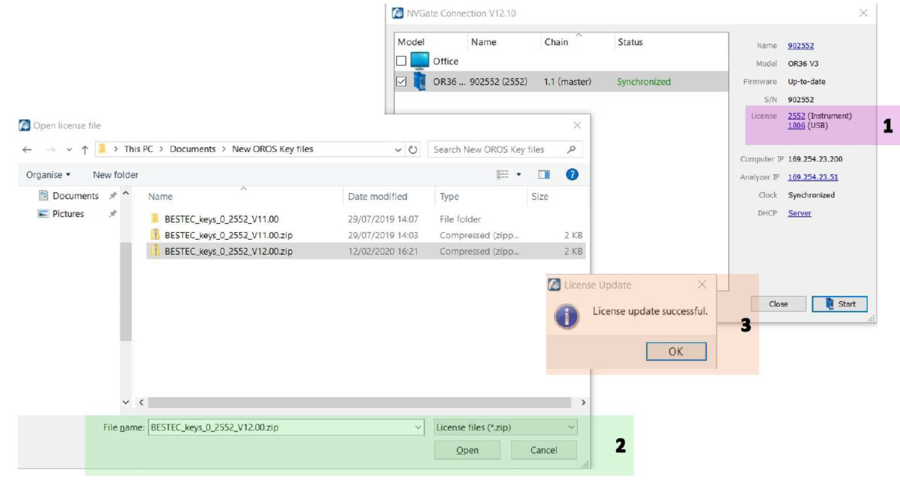Difference between revisions of "NVGate update version"
Jump to navigation
Jump to search
| Line 8: | Line 8: | ||
===Process=== | ===Process=== | ||
*Extract, launch the setup.exe and follow the instruction . | *Extract, launch the setup.exe and follow the instruction.(No need to put the key during the install) | ||
* | |||
* | *On NVGate environment, press ok. | ||
*ok. | *ok. | ||
Then start NVGate, this windows is display. | Then start NVGate, this windows is display. | ||
[[File:update_process.png|900px]] | [[File:update_process.png|900px]] | ||
Revision as of 09:27, 8 May 2020
Update to NVGate V12.10
What you need
If you are using NVGate V12.00, no need to update keys. If you are using NVGate V11.00 , ask the .zip keys to your local distributor (New "one click" process to update the keys in V12.10 ! )
Download last version here: here
Process
- Extract, launch the setup.exe and follow the instruction.(No need to put the key during the install)
- On NVGate environment, press ok.
- ok.