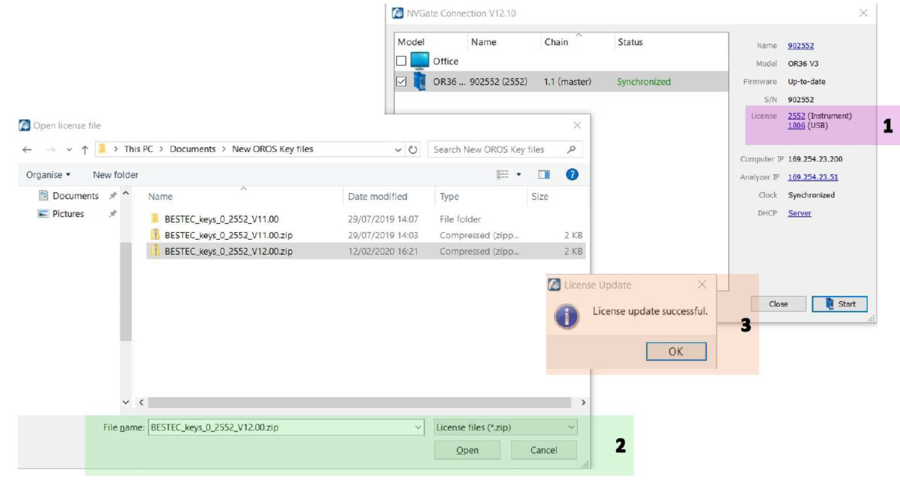Difference between revisions of "NVGate V17: Install Process"
| Line 72: | Line 72: | ||
The OROS Framework, | The OROS Framework which includes the powerful '''NVDrive''' and '''Toolkit''', enabling extensive customization for real-time control and post-processing in noise and vibration analysis, is now included in NVGate V17. | ||
The Framework package is located in the 'Framework' folder within the NVGate V17 installer, available for download here. | |||
[[File:Framework_folder.png|400px]] | |||
== Notice for OR35TW Users == | == Notice for OR35TW Users == | ||
Revision as of 21:15, 19 September 2024
NVGate V17 is now available.
What's new ?
Read the release note NVGate V17.
Compatibility
NVGate V17 is compatible with the following OROS instruments: O4 - OR10 - OR35TW - OR36 TW - OR38 TW.
If you're using an older system like the OR34, OR35 V1, OR36 V1/V2, or OR38 V1/V2, please reach out to your local OROS distributor or contact us directly at customer.care@oros.com to learn more about our Trade-in offers. Upgrade now to unlock the full potential of our latest systems!
If you're using an OR35TW, please review the notice for important information.
What do you need ?
Keys
A reader mode is available without license.
The normal version is available for OROS customers under warranty or maintenance contract.
You need to ask your local OROS distributor or customer.care@oros.com for the .zip keys.
Download NVGate version
Download
Install Process
- Extract NVGate version
- Launch the setup.exe and follow the instructions.(No need to input the key during the install)
- When the window "NVGate environment" appears, press ok.
- Start NVGate, the window below is displayed.
update the keys
- 1) Select the item (analyzer or dongle) for which you want to update the license keys.
- 2) Select the .ZIP archive containing your new license key files.
- 3) The license key files will be automatically copied in the NVGate installation folder and the keys of your analyzer and USB dongle will be encrypted.
- update firmware
Firmware: click on update firmware, it will automatically update the firmware.
That's all. NVGate is updated.
Troubleshooting
Encrypt keys
If any issue during the encrypt keys, follow this process :
1) Extract the .zip keys file
2) Rename the .txt by a .bat
3) Copy the keys (.bat and .cfg) on the install directory of NVGate (next to NVGate.exe)
4) Plug dongle and analyzer
5) launch the .bat associated to the hardware/dongle serial number.
The dongle/hardware is updated.
FREE OROS Framework
The OROS Framework which includes the powerful NVDrive and Toolkit, enabling extensive customization for real-time control and post-processing in noise and vibration analysis, is now included in NVGate V17.
The Framework package is located in the 'Framework' folder within the NVGate V17 installer, available for download here.
Notice for OR35TW Users
For OR35 TW deliver before june 2024 (serial number between 902854 to 904639,) the features below will NOT work with NVGate V17.
-D-REC function
-Multi analyzer mode (several OR3X TW together).
-Record on OR35TW hard drive ( but you can record on PC with the same function)
Internal Hard drive of OR35 TW need to be changed for having acces to this function. If you buy this new version or if you are under warranty or contract, this OR35TW hard drive keys will be free of charge, when analyzer come back to an OROS Maintenance center.
Old versions
NVGate2022 V16
https://wiki.oros.com/wiki/index.php/NVGate_2023:_Install_Process
NVGate2022 V15
https://wiki.oros.com/wiki/index.php/NVGate_2022:_Install_Process