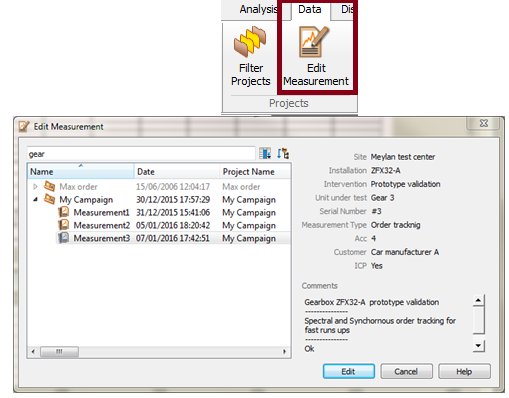Difference between revisions of "NVGate Edit Measurement"
Jump to navigation
Jump to search
| Line 3: | Line 3: | ||
Measurement edition is available from the ribbon ''Data/Edit Measurement'' and "report/Edit Measurement | Measurement edition is available from the ribbon ''Data/Edit Measurement'' and "report/Edit Measurement | ||
[[ | [[File:edit_measurement.png]] | ||
When a ''Measurement'' is edited it is possible to update it and/or to make a report.<br><br> | When a ''Measurement'' is edited it is possible to update it and/or to make a report.<br><br> | ||
Revision as of 14:29, 1 February 2022
The Edit measurement allows reviewing the measurements for comparison, modification or report. An edited measurement comes as a foreground layer on the top of the current analysis one.
Measurement edition is available from the ribbon Data/Edit Measurement and "report/Edit Measurement
When a Measurement is edited it is possible to update it and/or to make a report.
Please see the "Edit DOF" video :